text-indent in CSS is very simple to use. The main thing is to look at the text-indent indentation syntax and structure. So let’s explain it to you and give a small case,
text-indent indentation syntax and structure
.div{text-indent:25px}Here the text at the beginning of the first line of the paragraph in the divobject is indented by 25 pixels.
css text-indent text indent styleAttributeWord, text-indent value and number + unit form the indent style. Usually the text-indent indent property will indent the text at the beginning of the first line of the paragraph. If you use the html br line break tag, there will be no indentation effect starting from the second line break. If the html P paragraph tag is used for paragraph line wrapping, it will appear that the beginning of each p paragraph line break will be indented. Here we will demonstrate it through a case. We hope to master the CSS text-indent indentation style through the DIV case.
1. CSS code
.div{ text-indent:35px}
HTML代码片段
<div class="div">
<p>第一段开始缩进效果<br />
使用br标签的换行将不会缩进
</p>
<p>第二段使用p标签段落首行也会缩进<br />
第二行使用了br不会缩进<br />
第三行提行使用了br也不会缩进</p>
</div>First line paragraph text indent text-indent summary
We want to make the beginning of each paragraph indented, and we can control the indentation distance. Use text-indent to indent words. If I don’t want to use the text-indent style for indentation, I can use spaces to achieve it, but I need to type a few more html space characters " " to achieve space character placeholder indentation. You can learn more about html Multiple space characters are used.
There are so many ways to use text-indent. Friends who need it can save it. Please also continue to pay attention to otherupdates on this site.
Related reading:The above is the detailed content of How to use text-indent in CSS. For more information, please follow other related articles on the PHP Chinese website!
 Using a Mixin to Take the Math out of Responsive Font SizesApr 22, 2025 am 10:35 AM
Using a Mixin to Take the Math out of Responsive Font SizesApr 22, 2025 am 10:35 AMResponsive Font Size (RFS) is an engine that automatically calculates and updates the font-size property on elements based on the dimensions of the browser
 Differential ServingApr 22, 2025 am 10:25 AM
Differential ServingApr 22, 2025 am 10:25 AMThere is "futuristic" JavaScript that we can write. "Stage 0" refers to ideas for the JavaScript language that are still proposals. Still, someone might turn
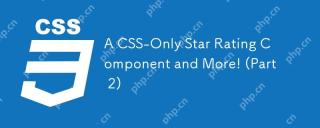 A CSS-Only Star Rating Component and More! (Part 2)Apr 22, 2025 am 10:23 AM
A CSS-Only Star Rating Component and More! (Part 2)Apr 22, 2025 am 10:23 AMIn this second article of a two-part series, Temani Afif demonstrates an alternative approach to creating the star rating component from the first article using experimental scroll-driven animations rather than using the border-image property.
 The Serif TaxApr 22, 2025 am 10:22 AM
The Serif TaxApr 22, 2025 am 10:22 AMFonts are vector. Vector art with more points makes for larger files than vector art with fewer points. Custom fonts are downloaded. So, fonts with less
 Simple & BoringApr 22, 2025 am 10:21 AM
Simple & BoringApr 22, 2025 am 10:21 AMSimplicity is a funny adjective in web design and development. I'm sure it's a quoted goal for just about every project ever done. Nobody walks into a kickoff
 Next GenpmApr 22, 2025 am 10:20 AM
Next GenpmApr 22, 2025 am 10:20 AMSo many web projects use npm to pull in their dependencies, for both the front end and back. npm install and away it goes, pulling thousands of files into a
 Revisiting CSS border-imageApr 22, 2025 am 10:08 AM
Revisiting CSS border-imageApr 22, 2025 am 10:08 AMI’ve used border-image regularly. Yet, it remains one of the most underused CSS tools, and I can’t, for the life of me, figure out why. Is it possible that people steer clear of border-image because its syntax is awkward and unintuitive? Perhaps it’s


Hot AI Tools

Undresser.AI Undress
AI-powered app for creating realistic nude photos

AI Clothes Remover
Online AI tool for removing clothes from photos.

Undress AI Tool
Undress images for free

Clothoff.io
AI clothes remover

Video Face Swap
Swap faces in any video effortlessly with our completely free AI face swap tool!

Hot Article

Hot Tools

MantisBT
Mantis is an easy-to-deploy web-based defect tracking tool designed to aid in product defect tracking. It requires PHP, MySQL and a web server. Check out our demo and hosting services.

mPDF
mPDF is a PHP library that can generate PDF files from UTF-8 encoded HTML. The original author, Ian Back, wrote mPDF to output PDF files "on the fly" from his website and handle different languages. It is slower than original scripts like HTML2FPDF and produces larger files when using Unicode fonts, but supports CSS styles etc. and has a lot of enhancements. Supports almost all languages, including RTL (Arabic and Hebrew) and CJK (Chinese, Japanese and Korean). Supports nested block-level elements (such as P, DIV),

Dreamweaver CS6
Visual web development tools

DVWA
Damn Vulnerable Web App (DVWA) is a PHP/MySQL web application that is very vulnerable. Its main goals are to be an aid for security professionals to test their skills and tools in a legal environment, to help web developers better understand the process of securing web applications, and to help teachers/students teach/learn in a classroom environment Web application security. The goal of DVWA is to practice some of the most common web vulnerabilities through a simple and straightforward interface, with varying degrees of difficulty. Please note that this software

ZendStudio 13.5.1 Mac
Powerful PHP integrated development environment






