Home >Java >javaTutorial >Sample code for Java web to implement shopping cart function
Sample code for Java web to implement shopping cart function
- 黄舟Original
- 2017-10-20 09:58:395751browse
This article mainly introduces the sample code for implementing the shopping cart function in java web development. The editor thinks it is quite good, so I will share it with you now and give it as a reference. Let’s follow the editor to have a look
I have never been exposed to a shopping cart before, and I don’t know how to make a shopping cart, so I checked a lot of information and summarized the functional implementation of the shopping cart.
Query the information and find three methods:
1. Use cookies to implement the shopping cart;
2. Use session to implement the shopping cart;
3. Use cookies and databases (shopping cart information persistence) to implement shopping carts;
Analyze the advantages and disadvantages of these three methods:
1. Implementing a shopping cart using cookies alone is not ideal. Imagine that if the client's browser disables cookies, this method will fail here...
2.session Save the shopping cart information. This is only available in one session. If the user is not logged in, or adds a shopping cart after logging in, all the shopping carts added before will be aborted after closing the browser or logging out...
3. What I want to say here is this method...
Main process:
A. Data flow before user login: When the user adds a favorite product to the shopping cart without logging in to the system, then at this time, we can save the shopping cart information in the cookie, which will involve adding and modifying the cookie; that is, if it was previously in the cookie If the corresponding cookie does not exist, add the cookie. If there is a corresponding cookie in the cookie, then at this time, the cookie must be modified (this involves the situation where the user adds the same product to the shopping cart multiple times).
B. Data flow after the user logs in: After the user logs in, the first thing the system does is to obtain the corresponding cookies. If there are relevant shopping cart cookies, then the shopping cart information is Perform the persistence operation of the corresponding user User, either add or modify. (Add operation: If the shopping cart corresponding to the user does not have corresponding information, add operation is performed; Modify operation: Similarly, if there is shopping cart information corresponding to the user, modify operation is performed). After the user logs in, he can also add to the shopping cart. However, instead of adding it to the cookie, it is directly persisted to the database. Note: The data after the user logs in is dealt with the database.
Code part:
Note:
Conf.IDUONA_CASHTICKET_COOKIE_STARTNAME = "iduona_cashTicket_";
/**
* 用户登录
*
* @author hongten
*/
public void login() {
//用户登录的时候,去读取cookies,并且进行持久话操作,更多的登录操作这里省略啦....
peristShoppingCartWhenUserLogin(newUser);
}
/**
* 加入购物车<br> 我的Java学习交流QQ群:589809992 我们一起学Java!
* ============================================<br>
* 用户登录前:<br>
* 用户在选择现金券的时候,点击现金券的加入购物车的时候,会把该现金券的信息(现金券的id,购买数量)<br>
* 传递到这里,这时候,后台要做的就是从cookie中查询出是否有相同的记录,如果有相同的记录<br>
* 则把相应的记录更新;否则,就添加新的记录<br>
* 用户登录后:<br>
* 用户在登录后,如果有添加购物车操作,则不用保存到cookie中,而是直接持久化购物车信息<br>
*
* @throws Exception
*/
public void addToShoppingCart() throws Exception {
if (cashTicket == null || cashTicket.getId() == null || cashTicket.getId() < 1) {
write("nullId");
} else if (q == null || q == "") {
// 购买数量,默认情况下面为1
q = String.valueOf(1);
} else {
// 读取所有的cookie
Cookie cookies[] = ServletActionContext.getRequest().getCookies();
if (cookies == null || cookies.length < 0) {
// 没有cookie
System.out.println("there is no any cookie ..");
} else {
// 判断用户是否登录
if (getUserInSession() == null) {
boolean flag = true;
for (Cookie c : cookies) {
if (c.getName().equals(Conf.IDUONA_CASHTICKET_COOKIE_STARTNAME + cashTicket.getId())) {
// 说明已有的cookies中有相应的cookie,就进行更新操作
Integer oldValue = Integer.valueOf(c.getValue());
Integer newValue = Integer.valueOf(oldValue + Integer.valueOf(q));
fixCookie(c, newValue.toString().trim());
flag = false;
}
}
// 说明已有的cookies中没有相应的cookie,就进行添加操作
if (flag) {
addCookie(Conf.IDUONA_CASHTICKET_COOKIE_STARTNAME + cashTicket.getId(), q.trim());
}
// ==================================================
// 测试用,读取所有的cookies
readShoppingCartFromCookie();
// ==================================================
write("success");
} else {
// 如果用户登录,说明session存在user,这时就持久化购物车信息
CashTicket cashTicketTemp = cashTicketService.get(cashTicket.getId());
if (shoppingCartService.isExistUserAndCashTicket(getUserInSession(), cashTicketTemp)) {
ShoppingCart oldShoppingCart = shoppingCartService.getByUserAndCashTicket(getUserInSession(), cashTicketTemp);
oldShoppingCart.setAmount(oldShoppingCart.getAmount() + Integer.valueOf(q));
if (shoppingCartService.update(oldShoppingCart)) {
write("success");
}
} else {
ShoppingCart shoppingCartTemp = new ShoppingCart();
shoppingCartTemp.setAmount(Integer.valueOf(q));
shoppingCartTemp.setUser(getUserInSession());
shoppingCartTemp.setCashTicket(cashTicketTemp);
shoppingCartTemp.setCreateTime(new Date());
shoppingCartTemp.setStatusType(StatusType.POSITIVE);
shoppingCartTemp.setUuid(UUID.randomUUID().toString());
if (shoppingCartService.save(shoppingCartTemp)) {
write("success");
}
}
}
}
}
}
/**
* 从cookie中读取购物车信息
*
* @throws Exception
* @return
*/
public void readShoppingCartFromCookie() throws Exception {
System.out.println("======================================================");
Cookie cookies[] = ServletActionContext.getRequest().getCookies();
if (cookies == null || cookies.length < 0) {
// System.out.println("there is no any cookie ..");
// 没有cookie
} else {
for (Cookie c : cookies) {
System.out.println("haha there are many cookies :" + c.getName() + " " + c.getValue());
}
}
}
/**
* 添加cookie操作
*
* @param name
* cookie的name
* @param value
* cookie的value
*/
public void addCookie(String name, String value) {
Cookie cookie = new Cookie(name.trim(), value.trim());
cookie.setMaxAge(2 * 60 * 60 * 1000);// 设置为2个钟
ServletActionContext.getResponse().addCookie(cookie);
}
/**
* 更新cookie操作
*
* @param c
* 要修改的cookie
* @param value
* 修改的cookie的值
*/
public void fixCookie(Cookie c, String value) {
c.setValue(value.trim());
c.setMaxAge(2 * 60 * 60 * 1000);// 设置为2个钟
ServletActionContext.getResponse().addCookie(c);
}
/**
* 当用户登录的时候,持久化cookie中的购物车信息,更新为本用户的购物车信息
*/
public void peristShoppingCartWhenUserLogin(User user) {
if (null != user) {
Cookie cookies[] = ServletActionContext.getRequest().getCookies();
if (cookies != null) {
for (Cookie c : cookies) {
if (c.getName().startsWith(Conf.IDUONA_CASHTICKET_COOKIE_STARTNAME)) {
// 获取cookie的名称:"iduona_cashTicket_45" 和 cookie的值: "21"
String name = c.getName();
Integer amount = Integer.valueOf(Integer.valueOf(c.getValue())+Integer.valueOf(q));
Integer ct_id = Integer.valueOf(name.substring(name.lastIndexOf("_") + 1));
CashTicket temp = cashTicketService.get(ct_id);
ShoppingCart shoppingCartTemp = new ShoppingCart();
if (null != temp) {
if (shoppingCartService.isExistUserAndCashTicket(user, temp)) {
// 进行更新操作
ShoppingCart oldShoppingCart = shoppingCartService.getByUserAndCashTicket(user, temp);
oldShoppingCart.setAmount(amount);
shoppingCartService.update(oldShoppingCart);
} else {
// 否则进行保存记录
shoppingCartTemp.setAmount(amount);
shoppingCartTemp.setUser(user);
shoppingCartTemp.setCashTicket(temp);
shoppingCartTemp.setCreateTime(new Date());
shoppingCartTemp.setStatusType(StatusType.POSITIVE);
shoppingCartTemp.setUuid(UUID.randomUUID().toString());
shoppingCartService.save(shoppingCartTemp);
}
}
}
}
// 移除所有的现金券cookies
removeAllCookies();
}
}
}
/**
* 移除所有的现金券cookies操作
*/
public void removeAllCookies() {
Cookie cookies[] = ServletActionContext.getRequest().getCookies();
if (cookies == null || cookies.length < 0) {
// 没有cookie
System.out.println("there is no any cookie ..");
} else {
System.out.println("开始删除cookies..");
for (Cookie c : cookies) {
if (c.getName().startsWith(Conf.IDUONA_CASHTICKET_COOKIE_STARTNAME)) {
c.setMaxAge(0);// 设置为0
ServletActionContext.getResponse().addCookie(c);
}
}
}
}Effect:
When the user is not logged in

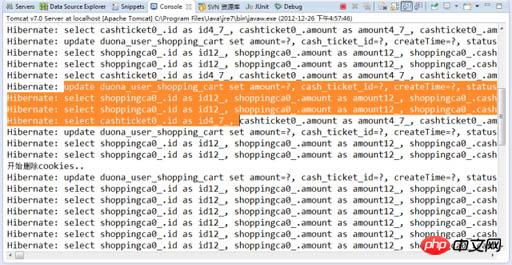
The situation in the database:
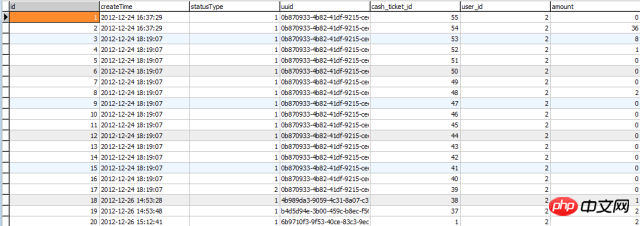
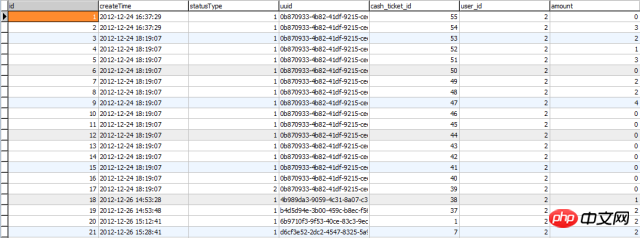
The above is the detailed content of Sample code for Java web to implement shopping cart function. For more information, please follow other related articles on the PHP Chinese website!
Related articles
See more- Java class lock, object lock, private lock conflict testing
- Java realizes a simple example of connecting to oracle/mysql database function
- Practical exercise java calling http interface post example
- The synchronized keyword in Java is used to achieve thread synchronization
- Java database search optimization strategies and techniques practical application analysis and sharing

