Home >Web Front-end >JS Tutorial >How to achieve d3 force-directed graph focusing
How to achieve d3 force-directed graph focusing
- 一个新手Original
- 2017-10-19 09:36:593191browse
Effect Description
Double-click the node, the node and the nodes once associated with the node remain highlighted, the remaining nodes become gray, the radius becomes smaller, the text disappears, and shrinks inward.
Effect display
Normal state
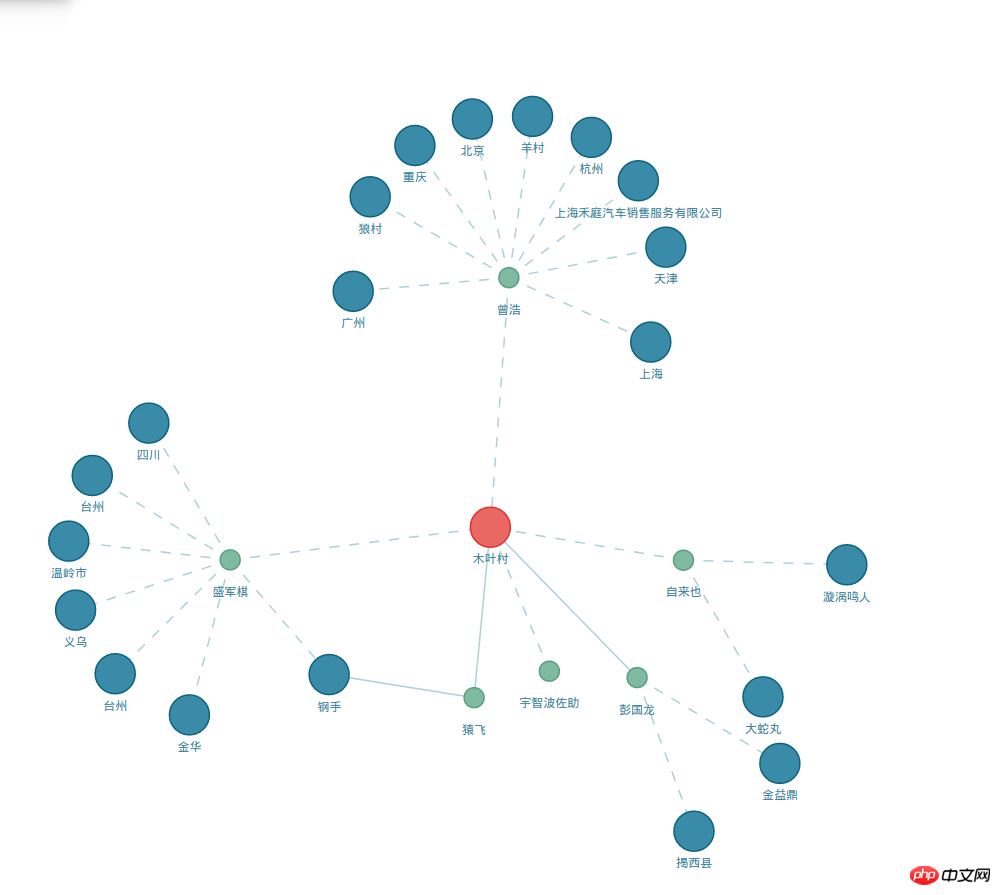
Focus effect

'class', (data) => (data.hide && 'hide') || (data.nodeStatus < 0 && 'noActive') || (data.cateType === 0 && 'mainCompany') || (data.cateType === 1 && 'relativeCompany') || (data.cateType === 2 && 'relativePerson''r', (data) => (data.nodeStatus === -2 5 data.cateType < 2 ? 20 : 10The most important thing is that after double-clicking the node, the parameters of the force guidance model will also change accordingly according to the node radius. The node charge force in the inactive state is changed to 50. If the node at one end of a line is inactive, set its shortest distance, distance, to 50. This will achieve a shrinking effect.
this.simulation
.alpha(0.3)
.force('charge', d3.forceManyBody().strength((data) => {if (data.nodeStatus === -2) {return -50;
}return -200;
}))
.force('link', d3.forceLink(this.edgesData).id((data) => { return data.name; }).distance((data) => {if (data.target.nodeStatus === -2 || data.source.nodeStatus === -2) {return 50;
}return 150;
}))
.restart();Please check the source code for detailed implementationThe above is the detailed content of How to achieve d3 force-directed graph focusing. For more information, please follow other related articles on the PHP Chinese website!
Statement:
The content of this article is voluntarily contributed by netizens, and the copyright belongs to the original author. This site does not assume corresponding legal responsibility. If you find any content suspected of plagiarism or infringement, please contact admin@php.cn
Previous article:How to solve the problem that vue integrates axios and sends post request payload, causing the background to be unable to receive data.Next article:How to solve the problem that vue integrates axios and sends post request payload, causing the background to be unable to receive data.
Related articles
See more- An in-depth analysis of the Bootstrap list group component
- Detailed explanation of JavaScript function currying
- Complete example of JS password generation and strength detection (with demo source code download)
- Angularjs integrates WeChat UI (weui)
- How to quickly switch between Traditional Chinese and Simplified Chinese with JavaScript and the trick for websites to support switching between Simplified and Traditional Chinese_javascript skills

