 Web Front-end
Web Front-end JS Tutorial
JS Tutorial JS component Bootstrap Table table row drag effect implementation code_javascript skills
JS component Bootstrap Table table row drag effect implementation code_javascript skillsJS component Bootstrap Table table row drag effect implementation code_javascript skills
1. Business needs and implementation results
The project involves the order module. I suddenly received a requirement that day, saying that the order insertion effect should be achieved between two orders with different statuses. The presentation method on the page is: two tables on the left and right, and the status in the table on the left is For the order 1, there is an order with status 2 in the right table. Drag the row data in the left table to the specified row position in the right table. After the drag is completed, the left table decreases by one row and the right table increases by one row. In addition, you also need to undo the operation (equivalent to the Ctrl Z operation) to return to the previous step. Maybe the description will make you think twice about simulating it. Anyway, it has been implemented. Let’s take a look at the renderings first.
1. First look at the effect before dragging
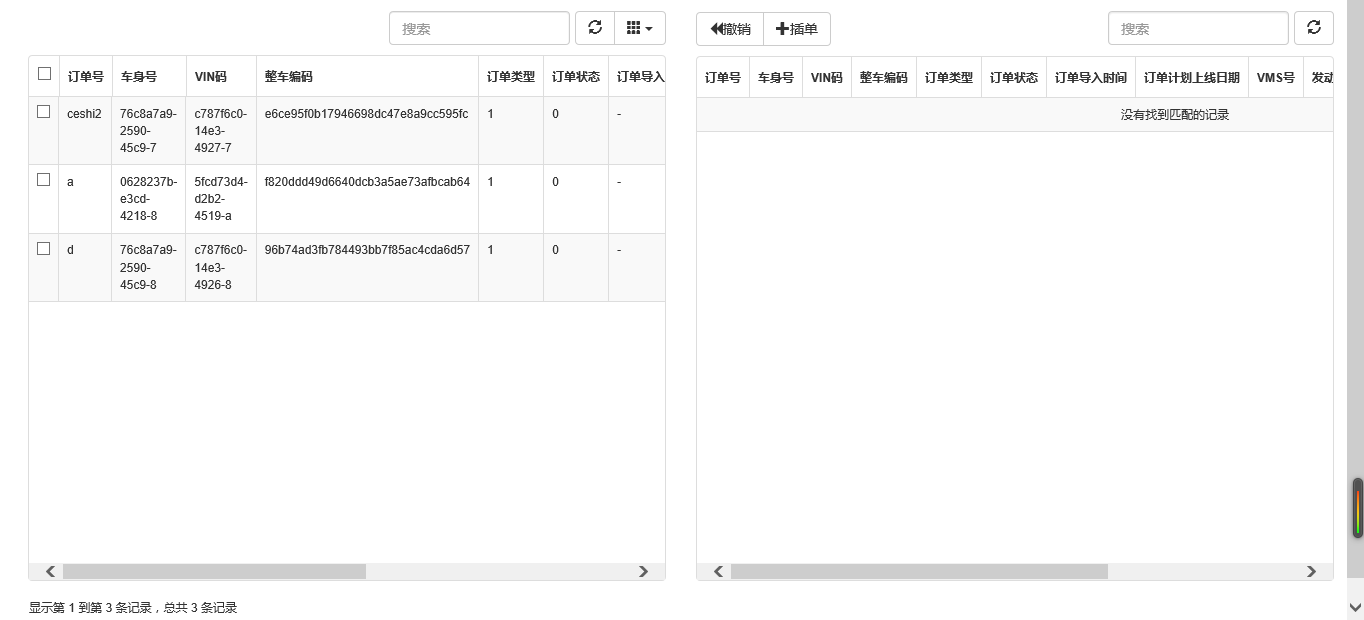
2. This is the effect of dragging the table row data on the left
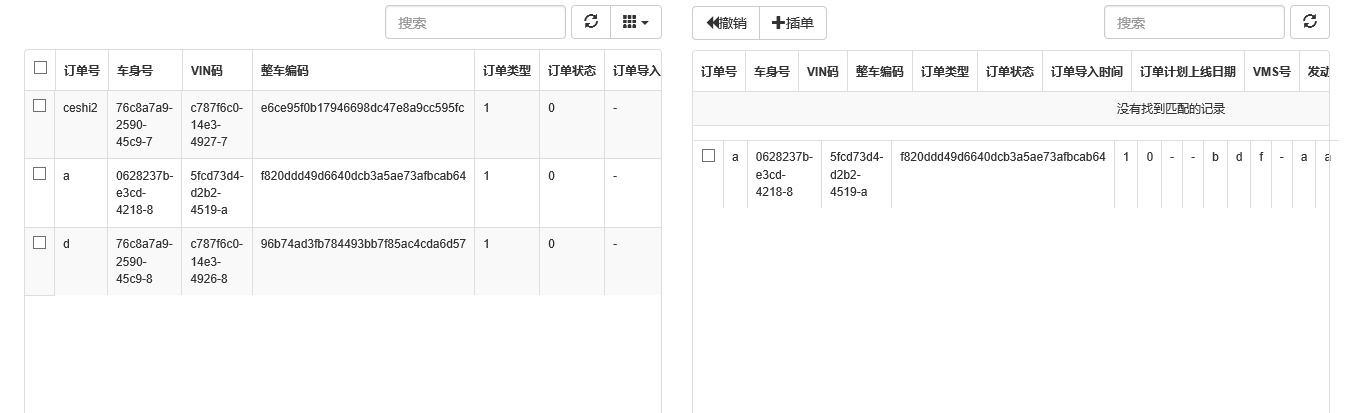
3. The effect of table data after dragging a row

4. The effect after the second and third dragging is completed


5. The effect of clicking the undo operation on the right table

6. Click Undo multiple times to return the form to its initial state

2. Code examples
The first thing I thought when I received the request was that I should search in the Bootstrap table api. After all, the power of open source is powerful, and there may be relevant examples. After some searching, unfortunately, Bootstrap Table does not have such an operation between two tables. If you think about it, you can actually understand that Bootstrap Table is designed for data binding of a certain dynamic table. Its focus is on the functions inside the table. For example, there is a good solution for drag-and-drop sorting (Reorder Rows) of rows inside the table. It seems that special needs like bloggers should be realized by themselves.
1. Demand analysis
Now that I decided to write it myself, I started to analyze the requirements. It seems that the more difficult part of this operation is the drag and drop effect. When it comes to the drag and drop effect, it turns out that when using JsPlumb, it uses too much, so I thought of the drag and drop effect in our magical JQuery UI. draggable.js and droppable.js. Now that the drag and drop problem is solved, there is still another difficulty, which is what to do if you undo the operation? We know that Ctrl z means restore. What is restore? It is to return to the operation of the previous step, so the premise is to be able to save the state of the previous step. When it comes to saving the state of a certain step, bloggers know how to do it. A global variable Json is needed, which must have three key-value pairs, respectively. It is the index of the current step, the data of the table on the left, and the data of the table on the right. It doesn't seem too difficult, so let's get started.
2. Code example
2.1 cshtml page code
<html>
<head>
<meta name="viewport" content="width=device-width" />
<title>@ViewBag.Title</title>
@Styles.Render("~/Content/css")
@Styles.Render("~/Content/table-css")
@Scripts.Render("~/bundles/jquery")
@Scripts.Render("~/bundles/knockout")
@Scripts.Render("~/bundles/bootstrap")
@Scripts.Render("~/bundles/bootstrap-table")
@RenderSection("Scripts", false)
</head>
<body>
@RenderBody()
</body>
</html>
@{
ViewBag.Title = "订单插单";
Layout = "~/Views/Shared/_Layout.cshtml";
}
@Scripts.Render("~/bundles/Order/InsertOrder")
@Styles.Render("~/bundles/Order/css")
@Scripts.Render("~/Content/bootstrap/datepicker/js")
@Styles.Render("~/Content/bootstrap/datepicker/css")
<script src="~/Content/jquery-ui-1.11.4.custom/jquery-ui.min.js"></script>
<div class="panel-body" style="padding-bottom:0px;">
<div class="panel panel-default" style="margin-bottom:0px;">
<div class="panel-heading">查询条件</div>
<div class="panel-body container-fluid">
<div class="row">
<div class="col-md-3">
<label for="txt_search_ordernumber" class="col-sm-4 control-label" style="margin-top:6px;">订单号</label>
<span class="col-sm-8">
<input type="text" class="form-control" id="txt_search_ordernumber">
</span>
</div>
<div class="col-md-3">
<label for="txt_search_bodynumber" class="col-sm-3 control-label" style="margin-top:6px;">车身号</label>
<span class="col-sm-8">
<input type="text" class="form-control" id="txt_search_bodynumber">
</span>
</div>
<div class="col-md-3">
<label for="txt_search_vinnumber" class="col-sm-4 control-label" style="margin-top:6px;">VIN码</label>
<span class="col-sm-8">
<input type="text" class="form-control" id="txt_search_vinnumber">
</span>
</div>
<div class="col-md-3">
<label for="txt_search_engin_code" class="col-sm-4 control-label" style="margin-top:6px;">发动机号</label>
<span class="col-sm-8">
<input type="text" class="form-control" id="txt_search_engin_code">
</span>
</div>
</div>
<div class="collapse" id="div_more_search">
<div class="row" style="margin-top:15px;">
<div class="col-md-3">
<label for="txt_search_import_startdate" class="col-sm-4 control-label" style="margin-top:6px;">导入时间</label>
<span class="col-sm-8">
<input type="text" class="form-control datetimepicker" readonly id="txt_search_import_startdate">
</span>
</div>
<div class="col-md-3">
<label for="txt_search_import_enddate" class="col-sm-3 control-label" style="margin-top:6px;">至</label>
<span class="col-sm-8">
<input type="text" class="form-control datetimepicker" readonly id="txt_search_import_enddate">
</span>
</div>
<div class="col-md-3">
<label for="txt_search_send_startdate" class="col-sm-4 control-label" style="margin-top:6px;">下发时间</label>
<span class="col-sm-8">
<input type="text" class="form-control datetimepicker" readonly id="txt_search_send_startdate">
</span>
</div>
<div class="col-md-3">
<label for="txt_search_send_enddate" class="col-sm-4 control-label" style="margin-top:6px;">至</label>
<span class="col-sm-8">
<input type="text" class="form-control datetimepicker" readonly id="txt_search_send_enddate">
</span>
</div>
</div>
<div class="row" style="margin-top:15px;">
<div class="col-md-3">
<label for="txt_search_carcode" class="col-sm-4 control-label" style="margin-top:6px;">整车编码</label>
<span class="col-sm-8">
<input type="text" class="form-control" id="txt_search_carcode">
</span>
</div>
<div class="col-md-3">
<label for="txt_search_vms" class="col-sm-3 control-label" style="margin-top:6px;">VMS号</label>
<span class="col-sm-8">
<input type="text" class="form-control" id="txt_search_vms">
</span>
</div>
<div class="col-md-3">
<label for="txt_search_trans_code" class="col-sm-4 control-label" style="margin-top:6px;">变速箱号</label>
<span class="col-sm-8">
<input type="text" class="form-control" id="txt_search_trans_code">
</span>
</div>
</div>
</div>
<div class="row" style="float:right;margin-right:50px;margin-top:13px;">
<div>
<button type="button" id="btn_query" class="btn btn-primary" style="margin-right:20px;width:100px;">查询</button>
<button type="submit" id="btn_reset" class="btn btn-default" style="margin-right:20px;width:100px;">重置</button>
</div>
</div>
</div>
</div>
<div class="collapse_div_outside">
<div class="collapse_div_inside"></div>
<span id="span_collapse" href="#div_more_search" class="collapse_div_inside_ele">展开<label class="glyphicon glyphicon-menu-down"></label></span>
</div>
</div>
@*<div id="toolbar_left" class="btn-group">
</div>*@
<div id="toolbar_right" class="btn-group">
<button id="btn_cancel" type="button" class="btn btn-default">
<span class="glyphicon glyphicon-backward aria-hidden="true"></span>撤销
</button>
<button id="btn_insertorder" type="button" class="btn btn-default">
<span class="glyphicon glyphicon-plus" aria-hidden="true"></span>插单
</button>
</div>
<div class="panel-body" style="padding-top:0px;">
<div id="div_tableleft" class="col-md-6">
<table id="tb_order_left"></table>
</div>
<div id="div_tableright" class="col-md-6">
<table id="tb_order_right"></table>
</div>
</div>
2.2 js code
var i_statuindex = 0;
//此数组用于保存撤销操作每一步的数据
var arrdata = [];
var m_oTable = null;
$(function () {
//1.初始化表格
m_oTable = new TableInit();
m_oTable.Init();
//2.初始化按钮事件
var oButtonInit = new ButtonInit();
oButtonInit.Init();
//3.日期控件的初始化
$(".datetimepicker").datetimepicker({
format: 'yyyy-mm-dd hh:ii',
autoclose: true,
todayBtn: true,
});
});
//表格相关事件和方法
var TableInit = function () {
var oTableInit = new Object();
oTableInit.Init = function () {
//初始化左边表格
$('#tb_order_left').bootstrapTable({
url: '/api/OrderApi/get',
method: 'get',
striped: true,
cache: false,
striped: true,
pagination: true,
height: 600,
uniqueId:"TO_ORDER_ID",
queryParams: oTableInit.queryParams,
queryParamsType: "limit",
sidePagination: "server",
pageSize: 10,
pageList: [10, 25, 50, 100],
search: true,
strictSearch: true,
showColumns: true,
showRefresh: true,
minimumCountColumns: 2,
clickToSelect: true,
columns: [{
checkbox: true
},
{
field: 'ORDER_NO',
title: '订单号'
},
{
field: 'BODY_NO',
title: '车身号'
}, {
field: 'VIN',
title: 'VIN码'
}, {
field: 'TM_MODEL_MATERIAL_ID',
title: '整车编码'
},
{
field: 'ORDER_TYPE',
title: '订单类型'
},
{
field: 'ORDER_STATUS',
title: '订单状态'
},
{
field: 'CREATE_DATE',
title: '订单导入时间'
},
{
field: 'PLAN_DATE',
title: '订单计划上线日期'
},
{
field: 'VMS_NO',
title: 'VMS号'
},
{
field: 'ENGIN_CODE',
title: '发动机号'
},
{
field: 'TRANS_CODE',
title: '变速箱号'
},
{
field: 'OFFLINE_DATE_ACT',
title: '实际下线日期'
},
{
field: 'HOLD_RES',
title: 'hold理由'
},
{
field: 'SPC_FLAG',
title: '特殊标记'
},
],
onLoadSuccess: function (data) {
//表格加载完成之后初始化拖拽
oTableInit.InitDrag();
}
});
//初始化右边表格
$('#tb_order_right').bootstrapTable({
url: '/api/OrderApi/get',
method: 'get',
toolbar: '#toolbar_right',
striped: true,
cache: false,
striped: true,
pagination: true,
height: 600,
queryParams: oTableInit.queryParamsRight,
queryParamsType: "limit",
//ajaxOptions: { departmentname: "", statu: "" },
sidePagination: "server",
pageSize: 10,
pageList: [10, 25, 50, 100],
search: true,
strictSearch: true,
showRefresh: true,
minimumCountColumns: 2,
columns: [
{
field: 'ORDER_NO',
title: '订单号'
},
{
field: 'BODY_NO',
title: '车身号'
}, {
field: 'VIN',
title: 'VIN码'
}, {
field: 'TM_MODEL_MATERIAL_ID',
title: '整车编码'
},
{
field: 'ORDER_TYPE',
title: '订单类型'
},
{
field: 'ORDER_STATUS',
title: '订单状态'
},
{
field: 'CREATE_DATE',
title: '订单导入时间'
},
{
field: 'PLAN_DATE',
title: '订单计划上线日期'
},
{
field: 'VMS_NO',
title: 'VMS号'
},
{
field: 'ENGIN_CODE',
title: '发动机号'
},
{
field: 'TRANS_CODE',
title: '变速箱号'
},
{
field: 'OFFLINE_DATE_ACT',
title: '实际下线日期'
},
{
field: 'HOLD_RES',
title: 'hold理由'
},
{
field: 'SPC_FLAG',
title: '特殊标记'
},
],
onLoadSuccess: function (data) {
oTableInit.InitDrop();
}
});
};
//注册表格行的draggable事件
oTableInit.InitDrag = function () {
$('#tb_order_left tr').draggable({
helper: "clone",
start: function (event, ui) {
var old_left_data = JSON.stringify($('#tb_order_left').bootstrapTable("getData"));
var old_right_data = JSON.stringify($('#tb_order_right').bootstrapTable("getData"));
var odata = { index: ++i_statuindex, left_data: old_left_data, right_data: old_right_data };
arrdata.push(odata);
},
stop: function (event, ui) {
}
});
};
//注册右边表格的droppable事件
oTableInit.InitDrop = function () {
$("#tb_order_right").droppable({
drop: function (event, ui) {
var arrtd = $(ui.helper[0]).find("td");
var rowdata = {
ORDER_NO: $(arrtd[1]).text(),
BODY_NO: $(arrtd[2]).text(),
VIN: $(arrtd[3]).text(),
TM_MODEL_MATERIAL_ID: $(arrtd[4]).text(),
ORDER_TYPE: $(arrtd[5]).text(),
ORDER_STATUS: $(arrtd[6]).text(),
CREATE_DATE: $(arrtd[7]).text() == "-" ? null : $(arrtd[7]).text(),
PLAN_DATE: $(arrtd[8]).text() == "-" ? null : $(arrtd[8]).text(),
VMS_NO: $(arrtd[9]).text(),
ENGIN_CODE: $(arrtd[10]).text(),
TRANS_CODE: $(arrtd[11]).text(),
OFFLINE_DATE_ACT: $(arrtd[12]).text() == "-" ? null : $(arrtd[12]).text(),
HOLD_RES: $(arrtd[13]).text(),
SPC_FLAG: $(arrtd[14]).text(),
TO_ORDER_ID: $(ui.helper[0]).attr("data-uniqueid")
};
var oTop = ui.helper[0].offsetTop;
var iRowHeadHeight = 40;
var iRowHeight = 37;
var rowIndex = 0;
if (oTop <= iRowHeadHeight + iRowHeight / 2) {
rowIndex = 0;
}
else {
rowIndex = Math.ceil((oTop - iRowHeadHeight) / iRowHeight);
}
//插入右边表格指定位置行数据
$("#tb_order_right").bootstrapTable("insertRow", { index: rowIndex, row: rowdata });
$('#tb_order_left').bootstrapTable("removeByUniqueId", $(ui.helper[0]).attr("data-uniqueid"));
oTableInit.InitDrag();
}
});
};
oTableInit.queryParams = function (params) { //配置参数
var temp = { //这里的键的名字和控制器的变量名必须一直,这边改动,控制器也需要改成一样的
limit: params.limit, //页面大小
offset: params.offset, //页码
strBodyno: $("#txt_search_bodynumber").val(),
strVin: $("#txt_search_vinnumber").val(),
strOrderno: $("#txt_search_ordernumber").val(),
strEngincode: $("#txt_search_engin_code").val(),
strOrderstatus: 0,
strTranscode: $("#txt_search_trans_code").val(),
strVms: $("#txt_search_vms").val(),
strCarcode: $("#txt_search_carcode").val(),
strImportStartdate: $("#txt_search_import_startdate").val(),
strImportEnddate: $("#txt_search_import_enddate").val(),
strSendStartdate: $("#txt_search_send_startdate").val(),
strSendEnddate: $("#txt_search_send_enddate").val(),
};
return temp;
};
oTableInit.queryParamsRight = function (params) { //配置参数
var temp = { //这里的键的名字和控制器的变量名必须一直,这边改动,控制器也需要改成一样的
limit: params.limit, //页面大小
offset: params.offset, //页码
strBodyno: "",
strVin: "",
strOrderno: "",
strEngincode: "",
strOrderstatus: 5,
strTranscode: "",
strVms: "",
strCarcode: "",
strImportStartdate: "",
strImportEnddate: "",
strSendStartdate: "",
strSendEnddate: "",
};
return temp;
};
return oTableInit;
};
//页面按钮初始化事件
var ButtonInit = function () {
var oInit = new Object();
var postdata = {};
oInit.Init = function () {
//查询点击事件
$("#btn_query").click(function () {
$("#tb_order_left").bootstrapTable('refresh');
});
//重置点击事件
$("#btn_reset").click(function () {
$(".container-fluid").find(".form-control").val("");
$("#tb_order_left").bootstrapTable('refresh');
});
//撤销操作点击事件
$("#btn_cancel").click(function () {
if (i_statuindex <= 0) {
return;
}
for (var i = 0; i < arrdata.length; i++) {
if (arrdata[i].index != i_statuindex) {
continue;
}
var arr_left_data = eval(arrdata[i].left_data);
var arr_right_data = eval(arrdata[i].right_data);
$('#tb_order_left').bootstrapTable('removeAll');
$('#tb_order_right').bootstrapTable('removeAll');
$('#tb_order_left').bootstrapTable('append', arr_left_data);
for (var x = 0; x < arr_right_data.length; x++) {
$("#tb_order_right").bootstrapTable("insertRow", { index: x, row: arr_right_data[x] });
}
//$('#tb_order_right').bootstrapTable('append', arr_right_data);//append之后不能drop
break;
}
i_statuindex--;
//重新注册可拖拽
m_oTable.InitDrag();
//m_oTable.InitDrop();
});
//搜索栏展开收起点击事件
$("#span_collapse").click(function () {
if ($(this).text() == "收起") {
$(this).html('展开<label class="glyphicon glyphicon-menu-down"></label>');
$("#div_more_search").collapse('hide');
}
else {
$(this).html('收起<label class="glyphicon glyphicon-menu-up"></label>');
$("#div_more_search").collapse('show')
}
});
};
return oInit;
};
Let’s focus on the code in several places:
2.2.1 After the table on the left is loaded successfully, the table rows can be dragged and dropped.
$('#tb_order_left tr').draggable({
helper: "clone",
start: function (event, ui) {
var old_left_data = JSON.stringify($('#tb_order_left').bootstrapTable("getData"));
var old_right_data = JSON.stringify($('#tb_order_right').bootstrapTable("getData"));
var odata = { index: ++i_statuindex, left_data: old_left_data, right_data: old_right_data };
arrdata.push(odata);
},
stop: function (event, ui) {
}
});
In the start event of draggable, we save all the data in the left and right tables before dragging to the arrdata variable. The global variable i_statuindex is used to record the index of the current step and is used to undo the operation.
2.2.2 After the table on the right is loaded successfully, register the droppable event of the form
$("#tb_order_right").droppable({
drop: function (event, ui) {
var arrtd = $(ui.helper[0]).find("td");
var rowdata = {
ORDER_NO: $(arrtd[1]).text(),
BODY_NO: $(arrtd[2]).text(),
VIN: $(arrtd[3]).text(),
TM_MODEL_MATERIAL_ID: $(arrtd[4]).text(),
ORDER_TYPE: $(arrtd[5]).text(),
ORDER_STATUS: $(arrtd[6]).text(),
CREATE_DATE: $(arrtd[7]).text() == "-" ? null : $(arrtd[7]).text(),
PLAN_DATE: $(arrtd[8]).text() == "-" ? null : $(arrtd[8]).text(),
VMS_NO: $(arrtd[9]).text(),
ENGIN_CODE: $(arrtd[10]).text(),
TRANS_CODE: $(arrtd[11]).text(),
OFFLINE_DATE_ACT: $(arrtd[12]).text() == "-" ? null : $(arrtd[12]).text(),
HOLD_RES: $(arrtd[13]).text(),
SPC_FLAG: $(arrtd[14]).text(),
TO_ORDER_ID: $(ui.helper[0]).attr("data-uniqueid")
};
var oTop = ui.helper[0].offsetTop;
var iRowHeadHeight = 40;
var iRowHeight = 37;
var rowIndex = 0;
if (oTop <= iRowHeadHeight + iRowHeight / 2) {
rowIndex = 0;
}
else {
rowIndex = Math.ceil((oTop - iRowHeadHeight) / iRowHeight);
}
$("#tb_order_right").bootstrapTable("insertRow", { index: rowIndex, row: rowdata });
$('#tb_order_left').bootstrapTable("removeByUniqueId", $(ui.helper[0]).attr("data-uniqueid"));
oTableInit.InitDrag();
}
});
In the drop event, get the currently dragged row data, calculate the current mouse position, and insert the dragged row data at the specified position in the table on the right. Then delete the row data dragged over from the left table.
2.2.3 Undo operation code
//撤销操作点击事件
$("#btn_cancel").click(function () {
if (i_statuindex <= 0) {
return;
}
for (var i = 0; i < arrdata.length; i++) {
if (arrdata[i].index != i_statuindex) {
continue;
}
var arr_left_data = eval(arrdata[i].left_data);
var arr_right_data = eval(arrdata[i].right_data);
$('#tb_order_left').bootstrapTable('removeAll');
$('#tb_order_right').bootstrapTable('removeAll');
$('#tb_order_left').bootstrapTable('append', arr_left_data);
for (var x = 0; x < arr_right_data.length; x++) {
$("#tb_order_right").bootstrapTable("insertRow", { index: x, row: arr_right_data[x] });
}
//$('#tb_order_right').bootstrapTable('append', arr_right_data);//append之后不能drop
break;
}
i_statuindex--;
//重写注册可拖拽
m_oTable.InitDrag();
});
撤銷操作主要是透過全域變數arrdata裡面的索引判斷撤銷到哪一步,然後根據索引取出當前步驟的左右表格數據,依次向兩個表格插入數據,然後i_statuindex依次遞減,直至等於零,由於左邊表格行資料全部重寫載入過,所以需要重新註冊可拖曳事件。就是這麼簡單的三步驟就能實現想要的效果,是不是很簡單~~
以上就是本文的全部內容,希望對大家的學習有所幫助。
 Python vs. JavaScript: Use Cases and Applications ComparedApr 21, 2025 am 12:01 AM
Python vs. JavaScript: Use Cases and Applications ComparedApr 21, 2025 am 12:01 AMPython is more suitable for data science and automation, while JavaScript is more suitable for front-end and full-stack development. 1. Python performs well in data science and machine learning, using libraries such as NumPy and Pandas for data processing and modeling. 2. Python is concise and efficient in automation and scripting. 3. JavaScript is indispensable in front-end development and is used to build dynamic web pages and single-page applications. 4. JavaScript plays a role in back-end development through Node.js and supports full-stack development.
 The Role of C/C in JavaScript Interpreters and CompilersApr 20, 2025 am 12:01 AM
The Role of C/C in JavaScript Interpreters and CompilersApr 20, 2025 am 12:01 AMC and C play a vital role in the JavaScript engine, mainly used to implement interpreters and JIT compilers. 1) C is used to parse JavaScript source code and generate an abstract syntax tree. 2) C is responsible for generating and executing bytecode. 3) C implements the JIT compiler, optimizes and compiles hot-spot code at runtime, and significantly improves the execution efficiency of JavaScript.
 JavaScript in Action: Real-World Examples and ProjectsApr 19, 2025 am 12:13 AM
JavaScript in Action: Real-World Examples and ProjectsApr 19, 2025 am 12:13 AMJavaScript's application in the real world includes front-end and back-end development. 1) Display front-end applications by building a TODO list application, involving DOM operations and event processing. 2) Build RESTfulAPI through Node.js and Express to demonstrate back-end applications.
 JavaScript and the Web: Core Functionality and Use CasesApr 18, 2025 am 12:19 AM
JavaScript and the Web: Core Functionality and Use CasesApr 18, 2025 am 12:19 AMThe main uses of JavaScript in web development include client interaction, form verification and asynchronous communication. 1) Dynamic content update and user interaction through DOM operations; 2) Client verification is carried out before the user submits data to improve the user experience; 3) Refreshless communication with the server is achieved through AJAX technology.
 Understanding the JavaScript Engine: Implementation DetailsApr 17, 2025 am 12:05 AM
Understanding the JavaScript Engine: Implementation DetailsApr 17, 2025 am 12:05 AMUnderstanding how JavaScript engine works internally is important to developers because it helps write more efficient code and understand performance bottlenecks and optimization strategies. 1) The engine's workflow includes three stages: parsing, compiling and execution; 2) During the execution process, the engine will perform dynamic optimization, such as inline cache and hidden classes; 3) Best practices include avoiding global variables, optimizing loops, using const and lets, and avoiding excessive use of closures.
 Python vs. JavaScript: The Learning Curve and Ease of UseApr 16, 2025 am 12:12 AM
Python vs. JavaScript: The Learning Curve and Ease of UseApr 16, 2025 am 12:12 AMPython is more suitable for beginners, with a smooth learning curve and concise syntax; JavaScript is suitable for front-end development, with a steep learning curve and flexible syntax. 1. Python syntax is intuitive and suitable for data science and back-end development. 2. JavaScript is flexible and widely used in front-end and server-side programming.
 Python vs. JavaScript: Community, Libraries, and ResourcesApr 15, 2025 am 12:16 AM
Python vs. JavaScript: Community, Libraries, and ResourcesApr 15, 2025 am 12:16 AMPython and JavaScript have their own advantages and disadvantages in terms of community, libraries and resources. 1) The Python community is friendly and suitable for beginners, but the front-end development resources are not as rich as JavaScript. 2) Python is powerful in data science and machine learning libraries, while JavaScript is better in front-end development libraries and frameworks. 3) Both have rich learning resources, but Python is suitable for starting with official documents, while JavaScript is better with MDNWebDocs. The choice should be based on project needs and personal interests.
 From C/C to JavaScript: How It All WorksApr 14, 2025 am 12:05 AM
From C/C to JavaScript: How It All WorksApr 14, 2025 am 12:05 AMThe shift from C/C to JavaScript requires adapting to dynamic typing, garbage collection and asynchronous programming. 1) C/C is a statically typed language that requires manual memory management, while JavaScript is dynamically typed and garbage collection is automatically processed. 2) C/C needs to be compiled into machine code, while JavaScript is an interpreted language. 3) JavaScript introduces concepts such as closures, prototype chains and Promise, which enhances flexibility and asynchronous programming capabilities.


Hot AI Tools

Undresser.AI Undress
AI-powered app for creating realistic nude photos

AI Clothes Remover
Online AI tool for removing clothes from photos.

Undress AI Tool
Undress images for free

Clothoff.io
AI clothes remover

Video Face Swap
Swap faces in any video effortlessly with our completely free AI face swap tool!

Hot Article

Hot Tools

MantisBT
Mantis is an easy-to-deploy web-based defect tracking tool designed to aid in product defect tracking. It requires PHP, MySQL and a web server. Check out our demo and hosting services.

SAP NetWeaver Server Adapter for Eclipse
Integrate Eclipse with SAP NetWeaver application server.

MinGW - Minimalist GNU for Windows
This project is in the process of being migrated to osdn.net/projects/mingw, you can continue to follow us there. MinGW: A native Windows port of the GNU Compiler Collection (GCC), freely distributable import libraries and header files for building native Windows applications; includes extensions to the MSVC runtime to support C99 functionality. All MinGW software can run on 64-bit Windows platforms.

PhpStorm Mac version
The latest (2018.2.1) professional PHP integrated development tool

VSCode Windows 64-bit Download
A free and powerful IDE editor launched by Microsoft




