Home >Web Front-end >JS Tutorial >How to implement distance measurement
How to implement distance measurement
- 一个新手Original
- 2017-10-02 09:45:412110browse
Recently I need to do a distance measurement to determine the scale of the picture uploaded by the user:
Click (determine the starting point) —> Move the mouse (draw a straight line from the starting point to the mouse cursor position in real time) —> Click again ( Determine the distance) 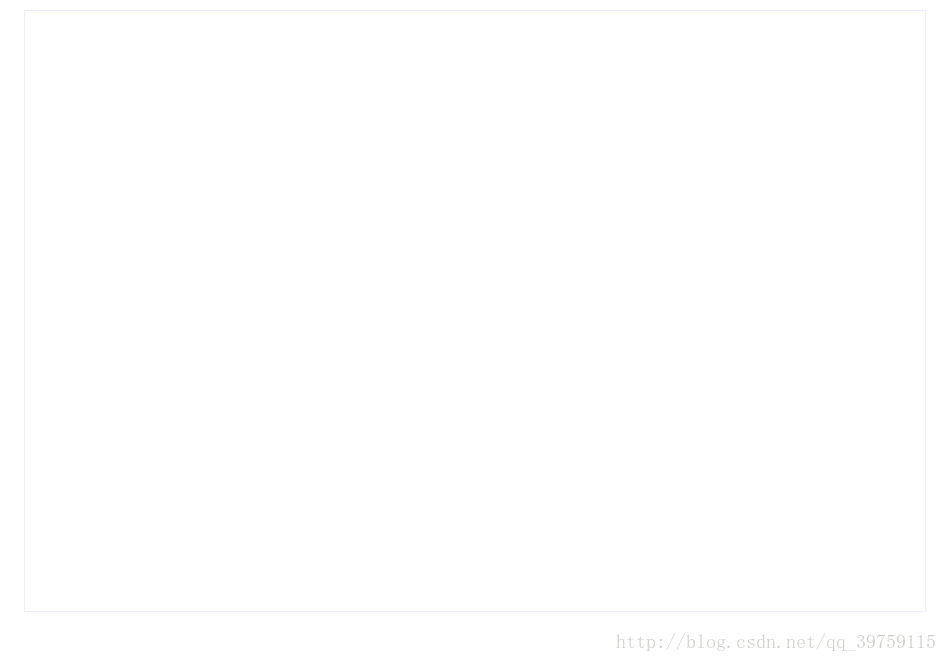
Specific implementation
<!DOCTYPE html><html><head>
<meta http-equiv="Content-Type" content="text/html; charset=gb2312" />
<title>两点之间画折线</title>
<style type="text/css">
body{
font-size:12px;
}
</style></head><body><p style="width: 900px;height: 600px; margin: 20px auto;">
<canvas id="myCanvas" width="900" height="600" style="border:1px solid #eef;">
Your browser does not support the HTML5 canvas tag. </canvas></p><script>
var startX = "",startY = ""; // 记录起始位置
var c=document.getElementById("myCanvas");
var ctx=c.getContext("2d");
c.onclick = function(e){
if(startX == "" && startY == ""){ // 当鼠标第一次单击时,记录起始位置
createBox(e,"tip1");
startX = e.offsetX;
startY = e.offsetY;
}else{ // 当第二次单击鼠标时,绘制直线
drawLine(e)
createBox(e,"tip2");
startX = "";
startY = "";
}
};
c.onmousemove = function(e){ // 已经有起始位置后,移动鼠标时,绘制起始位置到鼠标光标位置的直线
if(startX != "" && startY != ""){
ctx.globalCompositeOperation="copy"; // 使鼠标每次移动时重新绘制的直线覆盖掉上一次绘制的直线
drawLine(e)
}
}; function drawLine(e){
ctx.beginPath();
ctx.moveTo(startX,startY);
ctx.strokeStyle="#0000ff";
ctx.lineWidth=2;
ctx.lineTo(e.offsetX,e.offsetY);
ctx.stroke();
ctx.closePath();
} function createBox(e,id){ // 画坐标提示框
var myp = document.createElement("p");
myp.setAttribute("id",id);
myp.style.position="absolute";
myp.style.lineHeight="20px";
myp.style.borderStyle="solid";
myp.style.borderColor="#aaf";
myp.style.color="#aaf";
myp.style.borderWidth="1px";
myp.style.height="20px";
myp.style.padding="6px";
myp.style.display="none";
document.body.appendChild(myp);
var myhint = document.getElementById(id);
myhint.style.display= "block";
myhint.style.left= (e.clientX+4)+"px";
myhint.style.top= (e.clientY+4)+"px";
myhint.innerHTML= id+" x坐标:"+e.clientX+",y坐标: "+e.clientY;
}</script></body></html>The above is the detailed content of How to implement distance measurement. For more information, please follow other related articles on the PHP Chinese website!
Statement:
The content of this article is voluntarily contributed by netizens, and the copyright belongs to the original author. This site does not assume corresponding legal responsibility. If you find any content suspected of plagiarism or infringement, please contact admin@php.cn
Previous article:Methods for intercepting, splicing, and replacing charactersNext article:Methods for intercepting, splicing, and replacing characters
Related articles
See more- An in-depth analysis of the Bootstrap list group component
- Detailed explanation of JavaScript function currying
- Complete example of JS password generation and strength detection (with demo source code download)
- Angularjs integrates WeChat UI (weui)
- How to quickly switch between Traditional Chinese and Simplified Chinese with JavaScript and the trick for websites to support switching between Simplified and Traditional Chinese_javascript skills

