Home >Database >Mysql Tutorial >Summary of date functions in MySQL
Summary of date functions in MySQL
- 黄舟Original
- 2017-09-26 14:09:393405browse
Regarding the MySQL date and time functions, I can always find some new features every time, so I simply make a unified arrangement and supplement the note library. There may be some omissions, welcome to add.
This article has compiled 30 time and date functions, divided into 4 paragraphs for analysis, see below for details.
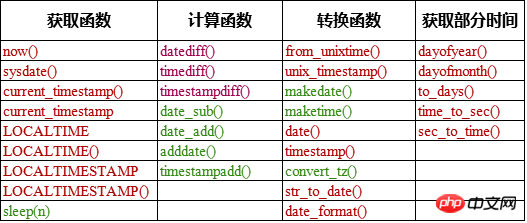
1 Get time function
Get the current time
sysdate()
-
now(), current_timestamp(), current_timestamp, LOCALTIME, LOCALTIME(), LOCALTIMESTAMP, LOCALTIMESTAMP()
rest ns
sleep(n)
Example
Sameness: Get the current time
Difference: When is the returned time, the time value of executing SQL or calling the function
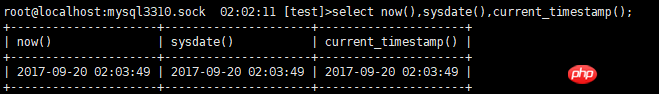
sysdate(), returns the time value at the time when the function is called
now (), current_timestamp()/current_timestamp, LOCALTIME, LOCALTIME(), LOCALTIMESTAMP, LOCALTIMESTAMP() returns the time value when the statement is called;
Please clear it clearly during use The difference between these three
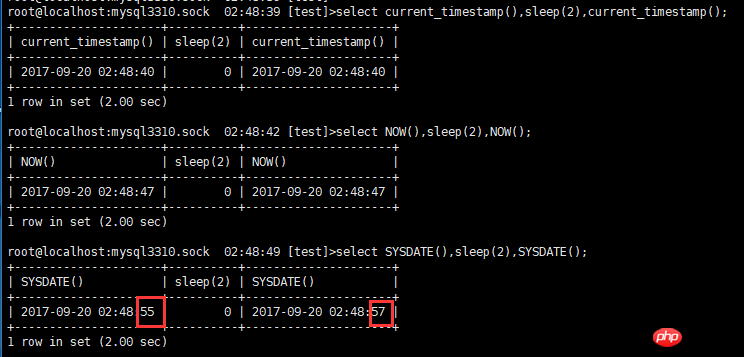
now(), current_timestamp(), current_timestamp, LOCALTIME, LOCALTIME() , LOCALTIMESTAMP , LOCALTIMESTAMP()
2 Time calculation function
Time difference
##datediff(date1, date2), timediff(time1, time2), timestampdiff(interval,datetime_expr1,datetime_expr2)
- Time addition and subtraction
##date_sub(date, INTERVAL expr type)
DATE_ADD(date,INTERVAL expr type)
- ##adddate (date,INTERVAL expr type), timestampadd(interval, count, timestamp)
- The difference between the two times
interval can be:
FRAC_SECOND milliseconds, SECOND seconds, MINUTE minutes , HOUR hours
DAY days, WEEK weeks, MONTH months, QUARTER quarters, YEAR years
-
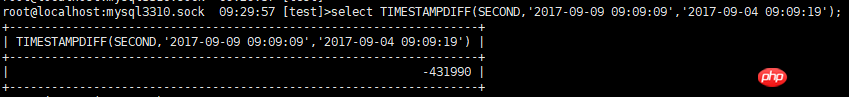 The difference time of subtracting two times, note that it needs to be in the same format
The difference time of subtracting two times, note that it needs to be in the same format 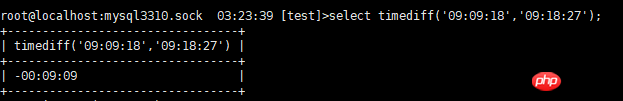 two Subtract the dates to get the number of days. Note that the two must be in the same format
two Subtract the dates to get the number of days. Note that the two must be in the same format ##datediff(date1, date2)
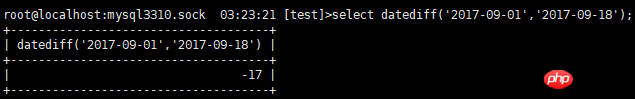
- timediff( time1 , time2 )
- ##TIMESTAMPDIFF(interval,datetime_expr1,datetime_expr2)
Date minus the specified time interval.
If expr is positive, then this time interval is subtracted; if expr is negative, subtracting a negative number is equal to addition - date parameter is legal date expression. The expr parameter is the time interval you wish to add. Type can refer to the following
- @date = '2017-09-09 09:09:09'
Type Value ##MICROSECOND One-tenth of a second, ±n date_sub( @date ,INTERVAL 2 MICROSECOND ) 2017-09-09 09:09 :08.999998 SECOND ##MINUTEseconds date_sub( @date ,INTERVAL 2 SECOND ) 2017-09-09 09:09: 07 minutes date_sub( @date ,INTERVAL 2 MINUTE ) 2017-09-09 09: 07:09 hour date_sub( @date ,INTERVAL 2 HOUR) 2017-09-09 07:07:09 ##DAY天 date_sub( @date ,INTERVAL 2 DAY ) 2017-09- 07 09:09:09WEEK week date_sub( @date ,INTERVAL 2 WEEK ) 2017- 08-26 09:09:09MONTH month date_sub( @date ,INTERVAL 2 MONTH ) 2017- 07 -09 09: 09:09QUARTER(Quarter, 3 months) Quarter date_sub( @date ,INTERVAL 2 QUARTER ) 2017- 03 -09 09:09:09YEAR 年 date_sub( @date ,INTERVAL 2 YEAR ) 2015 -09-09 09:09:09SECOND_MICROSECOND Expression, from seconds to ten 1 second date_sub( @date ,INTERVAL '2.2' SECOND_MICROSECOND ) 2017-09-09 09:09: 06.980000 MINUTE_MICROSECOND Expression, from minutes to tenths of a second date_sub( @date ,INTERVAL '2:2.2' MINUTE_MICROSECOND ) 2017-09 -09 09: 07:06.800000 MINUTE_SECOND Expression, from minutes to seconds date_sub( @date , INTERVAL '2:2' MINUTE_SECOND ) 2017-09-09 09: 07:07 HOUR_MICROSECOND Expression Formula, from hour to tenth of a second date_sub( @date ,INTERVAL '2:2:2.2' HOUR_MICROSECOND ) 2017-09-09 07:07:06.800000 HOUR_SECOND Expression, hour to second date_sub( @date ,INTERVAL '2:2:2' HOUR_SECOND ) 2017-09-09 07:07:07 HOUR_MINUTE Expression, hours to minutes Expression, day to tenth of a second,date_sub( @date ,INTERVAL '2:2' HOUR_MINUTE ) 2017-09-09 07:07 :09##DAY_MICROSECOND date_sub( @date ,INTERVAL '2 2:2:2.2' DAY_MICROSECOND ) 2017-09- 07 07:07:06.800000DAY_SECOND date_sub( @date ,INTERVAL ' 2 2:2:2' DAY_SECOND ) 2017-09- 07 07:07:07DAY_MINUTE date_sub( @date ,INTERVAL '2 2:2 ' DAY_MINUTE ) 2017-09- 07 07:07:09 DAY_HOUR date_sub( @date ,INTERVAL '2 2' DAY_HOUR ) 2017 -09- 07 07:09:09 YEAR_MONTH date_sub( @ date ,INTERVAL '2 2' YEAR_MONTH ) 2015-07 -09 09:09:09 ##DATE_ADD(date,INTERVAL expr type)
- The date is added to the specified time interval. The usage method is the same as date_sub
##adddate(date,INTERVAL expr type)
- The date is increased by the specified time interval, using the same method as DATE_ADD
- adddate(date,INTERVAL expr type )
- adddate(date, n )
- The date is increased by n days
timestampadd(interval, count, timestamp)
##Year- quarter
- Month
- Day
- Week
- Hour
- minute
- second
- millisecond
-
Time increasing function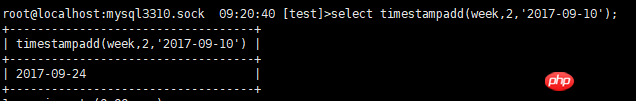
- ##from_unixtime(), unix_timestamp()
-
The former will Timestamp is converted into date time format, which converts date time format into timestamp
- makedate(year, day_of_year ), maketime(hour,minute,second)
##makedate Convert to date according to the year and the day of the year
- maketime Convert to time based on hours, minutes and seconds
The former converts date and time format into date format (only containing year, month and day), and the latter converts date into Date time format
- ##convert_tz(datetime, from_tz, to_tz)
-
According to the time in A time zone, return the time in B time zone
- ## date_format(datetime,format), str_to_date(string,format)
The former converts the date and time into text in the specified format, and the latter converts the text For formatting date and time
- Example
- SELECT NOW(),DATE_FORMAT(NOW(),'%Y-%m-%d') '%Y-%m-%d';
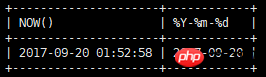 Year
Year- Month
-
##Time module
-
hours
-
minutes
-
Seconds
-
Week
##%X years, where Sunday is the first day of the week, 4 digits, used with %V
- %x year, Monday is the first day of the week, 4 digits, used with %v
%Y years, 4 digits
- %y years, 2 digits
- ##%b Abbreviated month name
##%c Month, numerical value
- ##%M Month name
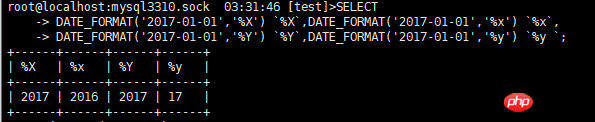 %m Month, value (00-12)
%m Month, value (00-12) - ##%D %D with English prefix in the month Day
- %d Day of the month, value (00-31)
- %e Day of the month, value (0-31)
-
%j Day of the year (001-366)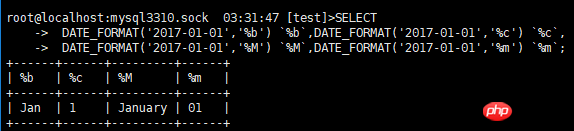
- ##%T Time, 24-hour (hh:mm:ss)
%r Time, 12-hour (hh:mm:ss AM or PM)
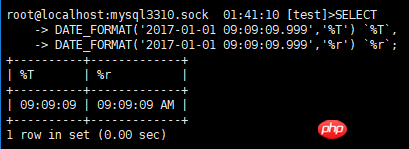
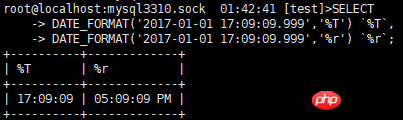
%H Hours(00-23)
%k Hours(0-23)
- ##%h Hours( 01-12)
- %I hours (01-12) #%h and %I, there is no difference (capital i)
- %l hour (1-12) lower case L
- %p AM or PM
-
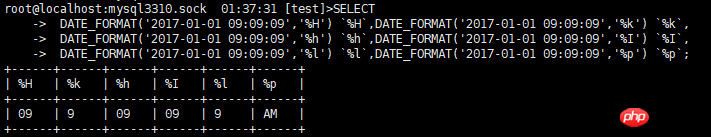
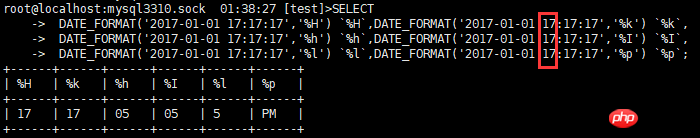 #%i Minutes, value (00-59)
#%i Minutes, value (00-59)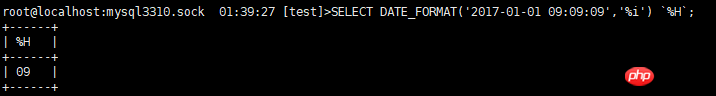 %S Seconds(00-59)
%S Seconds(00-59)- %s Seconds(00-59)
- ##%f Micro Seconds
##%a Abbreviation of week name
- ##%W Week name, full English name Saturday
- %w Day of the week (0=Sunday, 6=Saturday, 0-6) ##%U Week(00-52) Sunday is the first day of the week
- %u Week(00-52) Monday is the first day of the week
- %V Week(01-53) Sunday is the first day of the week , use
- with %x Week (01-53) Monday is the first day of the week, use
- with %x
- Convert string to date format, which characters in string are year, month, day and time, matched by format
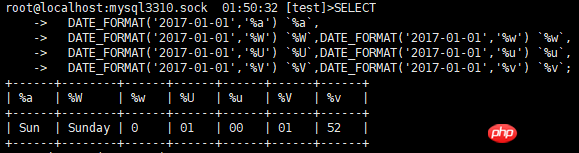
- Time zone conversion
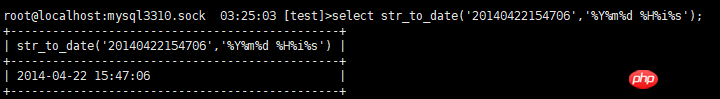 datetime is the time zone of from_zt, and returns the time in to_tz time zone
datetime is the time zone of from_zt, and returns the time in to_tz time zone - Time stamp to conversion
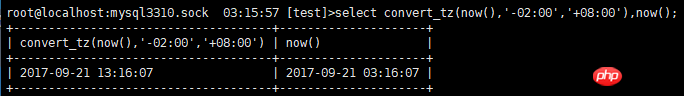
- Date time format conversion For the date format
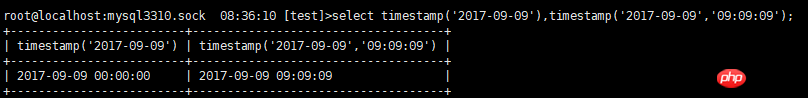
- makedate is converted into a date based on the year and the day of the year
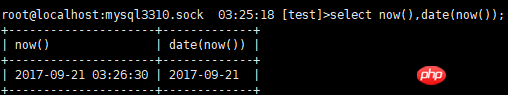 maketime Convert time to time based on hours, minutes and seconds
maketime Convert time to time based on hours, minutes and seconds - ##Convert time to timestamp
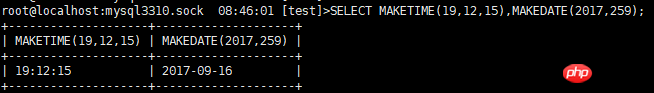
- Convert timestamp to time
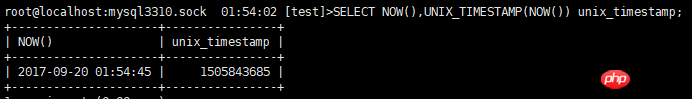
- from_unixtime
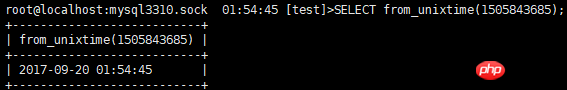
unix_timestamp
makedate (year, day_of_year),maketime(hour,minute,second)
- ##date(datetime)
- timestamp(date), timestamp(date,time)
-
##date_format
-
Get the days
to_days (datetime), dayofyear(datetime), dayofmonth(datetime)
- ##todays
Return from '0000-00 -00' How many days are there between datetime and datetime
- dayofyear
, return datetime and the day of the year this day is
- dayofmonth
, returns datetime which day of the month this day is
Second conversion
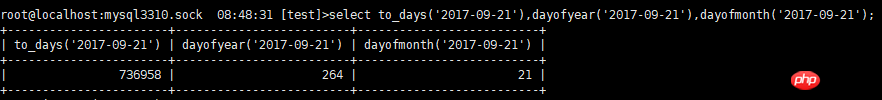 ##time_to_sec(time),sec_to_time(number)
##time_to_sec(time),sec_to_time(number)- The former is converted into seconds based on time, and the latter is converted into time based on seconds
-
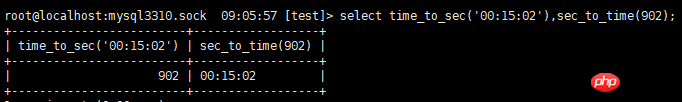
The above is the detailed content of Summary of date functions in MySQL. For more information, please follow other related articles on the PHP Chinese website!

