Home >Web Front-end >JS Tutorial >Introduction to how to calculate what day of the week a certain day is using JavaScript
Introduction to how to calculate what day of the week a certain day is using JavaScript
- 巴扎黑Original
- 2017-09-14 11:39:381720browse
本文实例讲述了JavaScript计算某一天是星期几的方法。分享给大家供大家参考。具体如下:
JavaScript计算某一天是星期几,文本框中是默认值 ,只要按此种格式输入日期时间,就可以推算出当天是星期几,一个简单的JS时间计算实例,运行本效果后,只需点击“计算”按钮即可显示效果,这样我们就能很快的知道某一天是星期几了。
运行效果图如下:
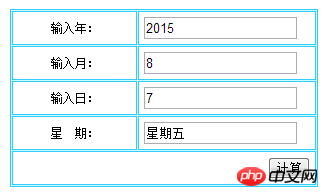
<html>
<head>
<title>计算某一天是星期几</title>
<style type="text/css">
.style5 {font-size: 12px}
</style>
</head>
<script language="javascript">
function checktext()
{
if((form1.yeartext.value == "") && (form1.monthtext.value == "") && (form1.datetext.value == ""))
{
alert("请输入相关信息!");
form1.yeartext.focus();return;
}
if((form1.yeartext.value.length !=4 ) && (form1.monthtext.value.length !=1 ) && (form1.datetext.value.length !=1 ))
{
alert("输入错误,只能输入4位数!");
form1.yeartext.focus();return;
}
}
function mod(x, x_p)
{
for (var i=x; i>=x_p; i -= x_p);
return i;
}
function getday()
{
var currentyear = parseInt(form1.yeartext.value,10);
var currentmonth = parseInt(form1.monthtext.value,10);
var currentday = parseInt(form1.datetext.value,10);
var sig_val;
var begindate = new Array(0,3,3,6,1,4,6,2,5,0,3,5);
var rundate = new Array(-1,2,2,5,0,3,5,1,4,-1,2,4);
var Pmonth = new Array(29,31,28,31,30,31,30,31,31,30,31,30,31)
var montharray = new Array("星期日","星期一","星期二","星期三","星期四","星期五","星期六");
sig_val =begindate[currentmonth - 1];
var val1 = mod((currentyear + parseInt(currentyear/4) + currentday + sig_val)-2,7);
var M=parseInt(document.all.monthtext.value);
var D=parseInt(document.all.datetext.value);
if ((currentyear%4==0 && currentyear%100!=0)||(currentyear%400==0))
{
if ((M<13)&&(M>0)){
if ((M==2)&&(D>Pmonth[0])){alert("输入错误");document.all.resulttext.value="";}
else{
if ((D>Pmonth[M])&&(M!=2)){alert("输入错误");document.all.resulttext.value="";}
else{
sig_val =rundate[currentmonth - 1];
val1 = mod((currentyear + parseInt(currentyear/4) + currentday + sig_val)-2,7);
if (M>2){val1+=1;}
form1.resulttext.value =montharray[val1];
}
}
}else{alert("输入错误");document.all.resulttext.value="";}
}
else
{
if ((M<13)&&(M>0)){
if (D>Pmonth[M]){alert("输入错误");document.all.resulttext.value="";}
else{form1.resulttext.value =montharray[val1];}
}else{alert("输入错误");document.all.resulttext.value="";}
}
}
</script>
<body>
<center>
<form name="form1" method="post" action="">
<table width="308" border="1" cellpadding="3" cellspacing="1" bordercolor="#33CCFF" bgcolor="#CCFFFF">
<tr bgcolor="#FFFFFF">
<td align="center" class="style5">输入年:</td>
<td width="170"><input name="yeartext" type="text" id="yeartext" value="2016"></td>
</tr>
<tr bgcolor="#FFFFFF">
<td align="center" class="style5">输入月:</td>
<td><input name="monthtext" type="text" value="2"></td>
</tr>
<tr bgcolor="#FFFFFF">
<td align="center" class="style5">输入日:</td>
<td><input name="datetext" type="text" value="2"></td>
</tr>
<tr bgcolor="#FFFFFF">
<td align="center"><span class="style5">星 期:</span></td>
<td><input name="resulttext" type="text" id="resulttext"></td>
</tr>
<tr align="center" bgcolor="#FFFFFF">
<td colspan="2">
<p align="right">
<input name="enter" type="button" value="计算" onClick="checktext();getday();">
</p>
</td>
</tr>
</table>
</form>
</center>
</body>
</html>The above is the detailed content of Introduction to how to calculate what day of the week a certain day is using JavaScript. For more information, please follow other related articles on the PHP Chinese website!
Statement:
The content of this article is voluntarily contributed by netizens, and the copyright belongs to the original author. This site does not assume corresponding legal responsibility. If you find any content suspected of plagiarism or infringement, please contact admin@php.cn
Previous article:Examples to explain the deletion and serial number reconstruction of nodes using JavaScriptNext article:Examples to explain the deletion and serial number reconstruction of nodes using JavaScript
Related articles
See more- An in-depth analysis of the Bootstrap list group component
- Detailed explanation of JavaScript function currying
- Complete example of JS password generation and strength detection (with demo source code download)
- Angularjs integrates WeChat UI (weui)
- How to quickly switch between Traditional Chinese and Simplified Chinese with JavaScript and the trick for websites to support switching between Simplified and Traditional Chinese_javascript skills

