Home >Web Front-end >JS Tutorial >Detailed installation of the new version of node.js_v6
Detailed installation of the new version of node.js_v6
- 一个新手Original
- 2017-09-06 11:26:191584browse
Detailed installation instructions for the new version of node.js_v6
1. Introduction to Node.js
Simply put, Node.js is JavaScript running on the server. Node.js is a JavaScript runtime environment based on the Chrome V8 engine. Node.js uses an event-driven, non-blocking I/O model, making it lightweight and efficient. Node.js's package manager npm is the world's largest open source library ecosystem.
2. Download Node.js
Open the official website download link: https://nodejs.org/en/download/ Download the Node.js version corresponding to your system. What I downloaded here is node-v6.11.2-x64.msi, as shown below:

#3. After the download is completed, double-click "node-v6.11.2-x64. msi" to start installing Node.js
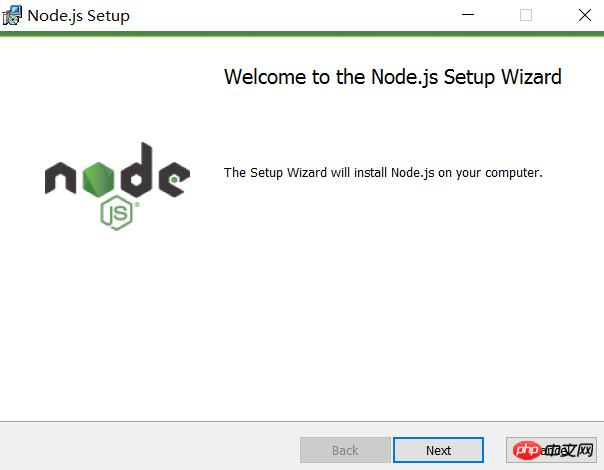
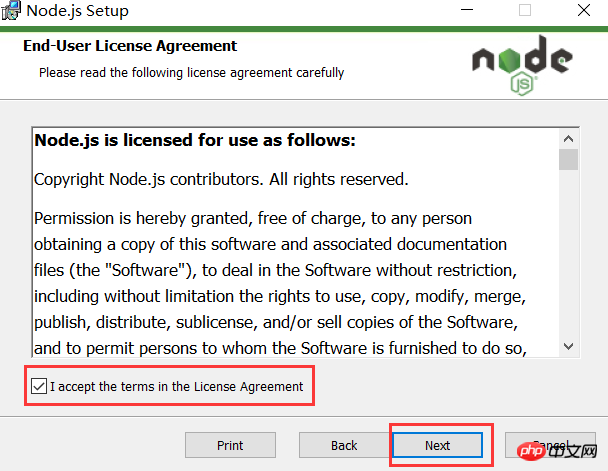
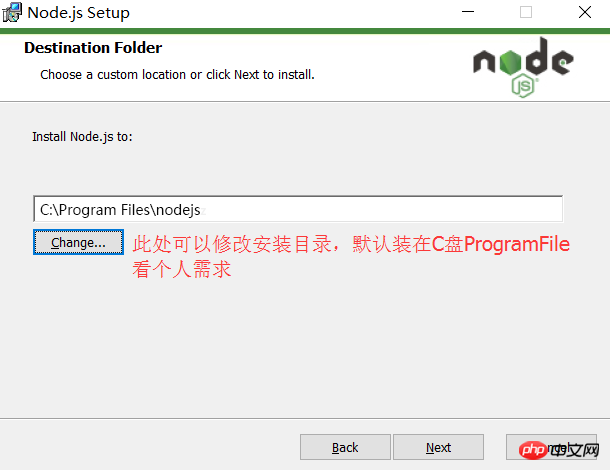
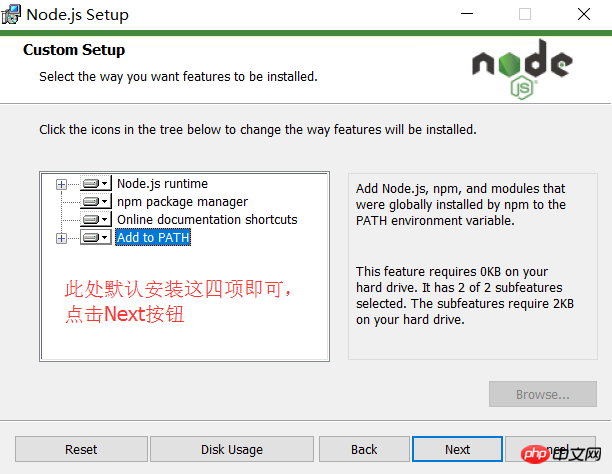
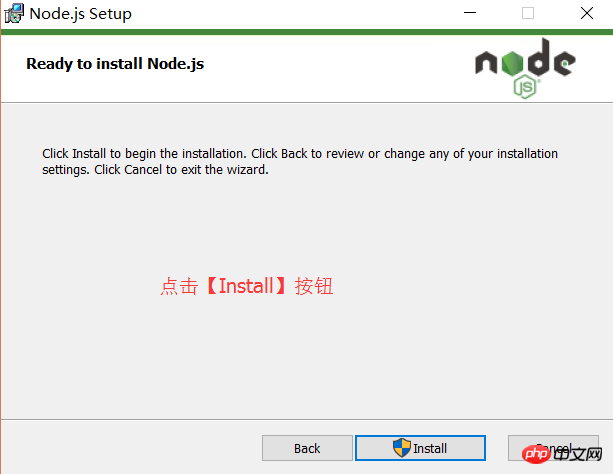
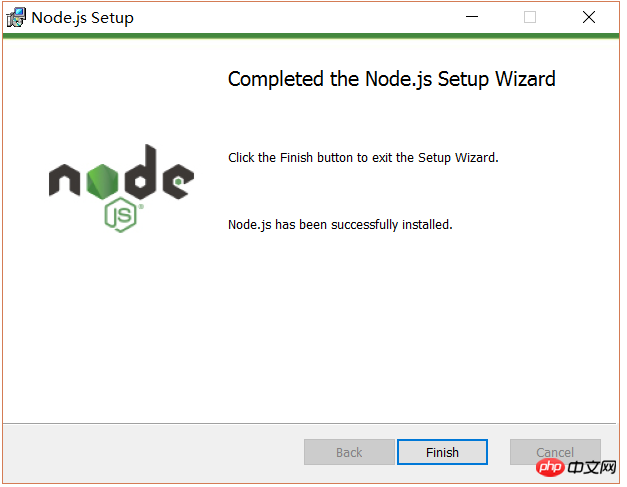
At this point, Node.js has been installed. You can first simply test whether the installation is successful, and then configure the environment.
Press the [win+R] keys on the keyboard, enter cmd, and then press Enter. Open the cmd window

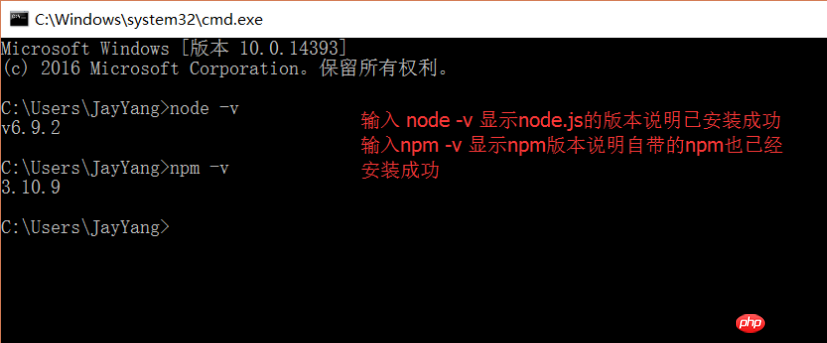
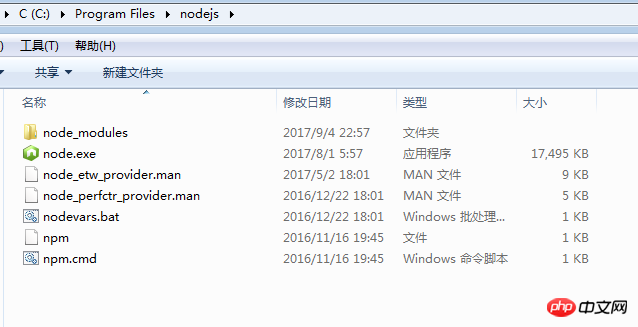
The above is the detailed content of Detailed installation of the new version of node.js_v6. For more information, please follow other related articles on the PHP Chinese website!
Related articles
See more- An in-depth analysis of the Bootstrap list group component
- Detailed explanation of JavaScript function currying
- Complete example of JS password generation and strength detection (with demo source code download)
- Angularjs integrates WeChat UI (weui)
- How to quickly switch between Traditional Chinese and Simplified Chinese with JavaScript and the trick for websites to support switching between Simplified and Traditional Chinese_javascript skills

