Home >Web Front-end >JS Tutorial >Detailed explanation of serialized form tutorial
Detailed explanation of serialized form tutorial
- 巴扎黑Original
- 2017-08-18 10:05:151441browse
This article mainly introduces the form serialization operation. By serializing the key values in the form into a submittable string, and attaching a code example to explain the results in detail after operation, friends in need can refer to the following
Serialization of the form, that is, serializing the key values in the form into a submittable string
Form
<form id="target"> <select name="age"> <option value="age1">20</option> <option value="age2" selected>21</option> </select> <input name="name" value="Cynthia"> <label>passsword</label> <input type="password" name="password" value="123456"> <input type="hidden" name="salery" value="3333"> <textarea name="description" cols="15" rows="5">description</textarea> <input type="checkbox" name="hobby" value="football" checked> Football <input type="checkbox" name="hobby" value="basketball"> Basketball <input type="radio" name="sex" value="Female" checked> Female <input type="radio" name="sex" value="Male"> Male </form>
Method 1
function serializeForm1(form){
var setForm = "";
for(var key in form){
if(form.hasOwnProperty(key)){
setForm += '"'+form[key].name+'"'+':'+'"'+form[key].value + '"'+',';
}
}
setForm = "{" + setForm.slice(0,setForm.length -1) + "}";
console.log(setForm);
// console.log(JSON.parse(setForm));
return JSON.parse(setForm);
}
// 调用
var oForm = document.getElementById('target');
console.log(serializeForm3(oForm));Result:
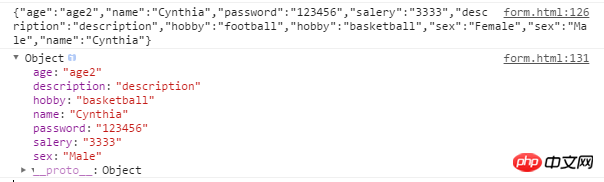
Method 2
function serializeForm2(form) {
var parts = [];
for (var i = 0, i1 = form.elements.length; i < i1; i++) {
var field = form.elements[i];
switch (field.type) {
case 'select-one':
case 'select-multiple':
if (field.type.length) {
for (var j = 0, j1 = field.options.length; j < j1; j++) {
var option = field.options[j];
if (option.selected) {
var optionValue = '';
if (option.hasAttribute('value') && option.attributes['value'].specified) {
//specified表明是否有此属性,有的话返回true,若定义了此属性但尚未添加到元素中也返回true。
optionValue = option.value;
} else {
optionValue = optionValue.text;
}
parts.push(encodeURIComponent(field.name) + '=' + encodeURIComponent(optionValue));
}
}
}
break;
case undefined:
case 'file':
case 'submit':
case 'reset':
case 'button':
break;
case 'radio':
case 'checkbox':
if(!field.checked){
break;
}else{
parts.push(encodeURIComponent(field.name) + '=' + encodeURIComponent(field.dataset['index']));
break;
}
default:
if(field.name.length){
parts.push(encodeURIComponent(field.name) + '=' + encodeURIComponent(field.value));
}
}
}
return parts.join('&');
}
// 调用
var oForm = document.getElementById('target');
console.log(serializeForm2(oForm));Result:
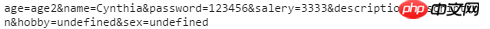
Method 3
function serializeForm3(form){
if(!form||form.tagName.toUpperCase()!='FORM'){
return false;
}
var res=[];
var tag,tagType,tagVal,tagName;
for(var i=0;i<form.length;i++){
tag=form[i];
tagType=form[i].type;
tagVal=form[i].value;
tagName=form[i].name;
var reg1=/['textarea'|'text'|'passsword'|'label']/g;
var reg2=/['radio'|'checkbox']/g;
var reg3=/['select']/g;
if(reg1.test(tagType)){
res.push(encodeURIComponent(tagName)+"="+encodeURIComponent(tagVal));
}else if(reg2.test(tagType)&&tag.checked){
res.push(encodeURIComponent(tagName)+"="+encodeURIComponent(tagVal));
}else if(reg3.test(tagType)){
for(var j=0;j<tag.options.length;j++){
if(tag.options[j].selected){
res.push(encodeURIComponent(tagVal)+"="+encodeURIComponent(tag.options[j].value||tag.options[j].text));
}
}
}else{}
}
return res.join(" & ");
}
// 调用
var oForm = document.getElementById('target');
console.log(serializeForm3(oForm));Result:
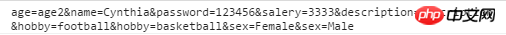
The above is the detailed content of Detailed explanation of serialized form tutorial. For more information, please follow other related articles on the PHP Chinese website!
Statement:
The content of this article is voluntarily contributed by netizens, and the copyright belongs to the original author. This site does not assume corresponding legal responsibility. If you find any content suspected of plagiarism or infringement, please contact admin@php.cn
Previous article:Detailed explanation of examples of using FileSaver.js to export Excel files from the browserNext article:Detailed explanation of examples of using FileSaver.js to export Excel files from the browser
Related articles
See more- An in-depth analysis of the Bootstrap list group component
- Detailed explanation of JavaScript function currying
- Complete example of JS password generation and strength detection (with demo source code download)
- Angularjs integrates WeChat UI (weui)
- How to quickly switch between Traditional Chinese and Simplified Chinese with JavaScript and the trick for websites to support switching between Simplified and Traditional Chinese_javascript skills

