Home >Web Front-end >JS Tutorial >Example tutorial of using bootstrap modal+gridview pop-up box effect
Example tutorial of using bootstrap modal+gridview pop-up box effect
- 巴扎黑Original
- 2017-08-17 15:58:282205browse
This article mainly introduces the pop-up box effect achieved by bootstrap modal+gridview. When gridview clicks to update, a pop-up information form will pop up. It has certain reference value. Interested friends can refer to
The project needs to be in Click Update in the gridview form information to pop up the form for operation without jumping.
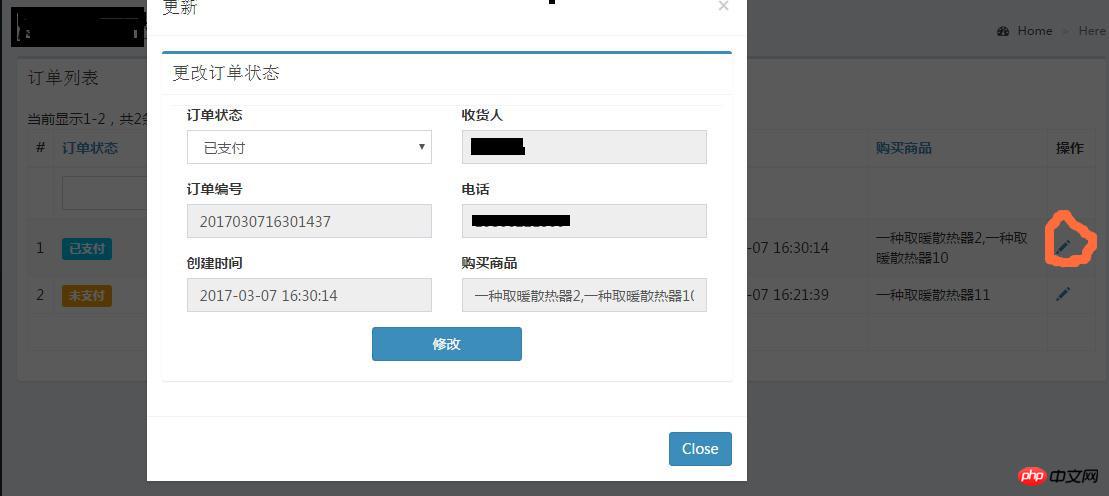
1. Add an update operation button to the gridview to call the modal pop-up window
'buttons' => [
'update' => function ($url, $model, $key) {
return Html::a('<span class="glyphicon glyphicon-pencil"></span>', '#', [
'data-toggle' => 'modal',
'data-target' => '#update-modal',
'class' => 'data-update',
'data-id' => $key,
'title'=>'更改状态',
]);
},
],2.gridview Create modal pop-up style in the head
<?php use yii\bootstrap\Modal;//模态弹出框 Modal::begin([ 'id' => 'update-modal', 'header' => '<h4 class="modal-title">更改状态</h4>', 'footer' => '<a href="#" rel="external nofollow" class="btn btn-primary" data-dismiss="modal">Close</a>', ]); Modal::end(); ?>
3. ajax in gridview
##
<?php
$requestUpdateUrl = Url::toRoute('update');
$updateJs = <<<JS
$('.data-update').on('click', function () {
$.get('{$requestUpdateUrl}', { id: $(this).closest('tr').data('key') },
function (data) {
$('.modal-body').html(data);
}
);
});
JS;
$this->registerJs($updateJs);
?> 4.Controller update method public function actionUpdate($id)
{
$model = Order_packet::findOne($id);
$model->setScenario('update');//指定场景,防止时间等变量同时被更改
if ($model->load(Yii::$app->request->post()) && $model->save()) {
return $this->redirect(['index']);
} else {
return $this->renderAjax('update', [ //这里需要渲染update模版,要在view中写update
'model' => $model,
]);
}
}The above is the detailed content of Example tutorial of using bootstrap modal+gridview pop-up box effect. For more information, please follow other related articles on the PHP Chinese website!
Related articles
See more- An in-depth analysis of the Bootstrap list group component
- Detailed explanation of JavaScript function currying
- Complete example of JS password generation and strength detection (with demo source code download)
- Angularjs integrates WeChat UI (weui)
- How to quickly switch between Traditional Chinese and Simplified Chinese with JavaScript and the trick for websites to support switching between Simplified and Traditional Chinese_javascript skills

