Home >Backend Development >C#.Net Tutorial >Detailed explanation of asp.net footer creation
Detailed explanation of asp.net footer creation
- 巴扎黑Original
- 2017-08-14 13:25:591674browse
This article mainly introduces in detail the effect of asp.net using the master to create the footer. It has a certain reference value. Interested friends can refer to it.
This article shares asp. The specific process of using .net master to create a footer is for your reference. The specific content is as follows
1. The master creation process is skipped.
2. Create master page css: Site.css
body {
}
.linkButton{
text-decoration:none;
color:whitesmoke;
}3. Add a footer to the master page.
<!DOCTYPE html>
<html xmlns="http://www.w3.org/1999/xhtml">
<head runat="server">
<meta http-equiv="Content-Type" content="text/html; charset=utf-8"/>
<title></title>
<asp:ContentPlaceHolder ID="head" runat="server">
</asp:ContentPlaceHolder>
<!-- 引用指定css文件 -->
<link href="Css/Site.css" rel="external nofollow" rel="stylesheet" type="text/css"/>
</head>
<body>
<form id="form1" runat="server">
<p>
<asp:ContentPlaceHolder ID="ContentPlaceHolder1" runat="server">
</asp:ContentPlaceHolder>
</p>
<hr />
<!-- 页脚标签:footer -->
<footer>
<p style="background-color: #2A3A56; line-height: 100px; text-decoration:none">
<p style="text-align:center" >
<asp:HyperLink class="linkButton" ID="AboutUs" Text="关于我们|" runat="server"/>
<asp:HyperLink class="linkButton" ID="ConnectUs" Text="联系我们|" runat="server"/>
<asp:HyperLink class="linkButton" ID="Statement1" Text="网站声明|" NavigateUrl="~/Admin/Statement.aspx" runat="server"/>
<asp:HyperLink class="linkButton" ID="Statement2" Text="法律声明" NavigateUrl="~/Admin/Statement.aspx" runat="server" />
</p>
</p>
</footer>
</form>
</body>
</html>4. Create the Default.aspx page and HyperLink related connection interface.
5. The test results are as follows.
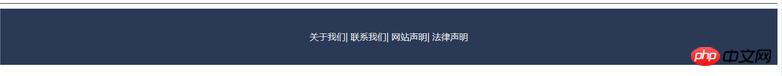
The above is the detailed content of Detailed explanation of asp.net footer creation. For more information, please follow other related articles on the PHP Chinese website!

