Home >Web Front-end >JS Tutorial >jquery DataTable--front and back dynamic paging
jquery DataTable--front and back dynamic paging
- 巴扎黑Original
- 2017-08-05 16:36:581996browse
Organize the documents, search out a jquery DataTable to implement front-end and back-end dynamic paging, and organize and streamline it a little for sharing.
html code:
<!DOCTYPE html>
<html>
<head>
<meta charset="utf-8">
<meta http-equiv="X-UA-Compatible" content="IE=edge,chrome=1">
<title>测试页面</title>
<meta name="description" content="">
<meta name="keywords" content="">
<link href="https://cdn.datatables.net/1.10.12/css/jquery.dataTables.min.css" rel="external nofollow" rel="stylesheet">
<link href="//cdnjs.cloudflare.com/ajax/libs/twitter-bootstrap/4.0.0-alpha.2/css/bootstrap.css" rel="external nofollow" rel="stylesheet">
<link href="https://cdn.datatables.net/1.10.12/css/dataTables.bootstrap4.min.css" rel="external nofollow" rel="stylesheet">
</head>
<body>
<p style="width:50%;height:500px;margin:150px auto ;background-color: #f4cccc">
<table id="example" class="display" cellspacing="0" width="100%">
<thead>
<tr>
<th>Name</th>
<th>Cellphone</th>
<th>Position</th>
<th>Company</th>
<th>Salary</th>
</tr>
</thead>
<tbody>
</tbody>
</table>
</p>
<script type="text/javascript" src="//code.jquery.com/jquery-1.12.3.min.js"></script>
<script type="text/javascript" src=" //cdn.datatables.net/1.10.12/js/jquery.dataTables.min.js"></script>
<script type="text/javascript">
$(document).ready(function() {
refreshDataTable();
});
var refreshDataTable=function() {
var table = $('#example').DataTable({
//"ajax":"data/tabledata.json",
// "iDisplayLength": 3,
"sPaginationType": "full_numbers",
"bPaginite": true,
"bInfo": true,
"bSort": true,
"processing": false,
"serverSide": true,
"sAjaxSource": "customize/datatable.php",//这个是请求的地址
"fnServerData": retrieveData
});
function retrieveData(url, aoData, fnCallback) {
var data={"data":{"id":"123123","name":"2s",}};
$.ajax({
url: url,//这个就是请求地址对应sAjaxSource
data : {
"aoData" : JSON.stringify(aoData)
},
type: 'POST',
dataType: 'json',
async: false,
success: function (result) {
//var obj=JSON.parse(result);
console.log(result);
fnCallback(result);//把返回的数据传给这个方法就可以了,datatable会自动绑定数据的
},
error:function(XMLHttpRequest, textStatus, errorThrown) {
alert("status:"+XMLHttpRequest.status+",readyState:"+XMLHttpRequest.readyState+",textStatus:"+textStatus);
}
});
}
};
</script>
</body>
</html>PHP code:
<?php
header('Content-type: text/json');
$res = $_POST['aoData'];
$sEcho = 0;
$iDisplayStart = 0; // 起始索引
$iDisplayLength = 0;//分页长度
$jsonarray= json_decode($res) ;
foreach($jsonarray as $value){
if($value->name=="sEcho"){
$sEcho=$value->value;
}
if($value->name=="iDisplayStart"){
$iDisplayStart=$value->value;
}
if($value->name=="iDisplayLength"){
$iDisplayLength=$value->value;
}
}
$Array = Array();
//此处生成50条数据,模仿数据库数据
for ($i = 1; $i < 51; $i++) {
$d = array($i,$i,$i,$i,$i);
Array_push($Array, $d);
}
$json_data = array ('sEcho'=>$sEcho,'iTotalRecords'=>50,'iTotalDisplayRecords'=>50,'aaData'=>array_slice($Array,$iDisplayStart,$iDisplayLength)); //按照datatable的当前页和每页长度返回json数据
$obj=json_encode($json_data);
echo $obj;
?> Rendering:
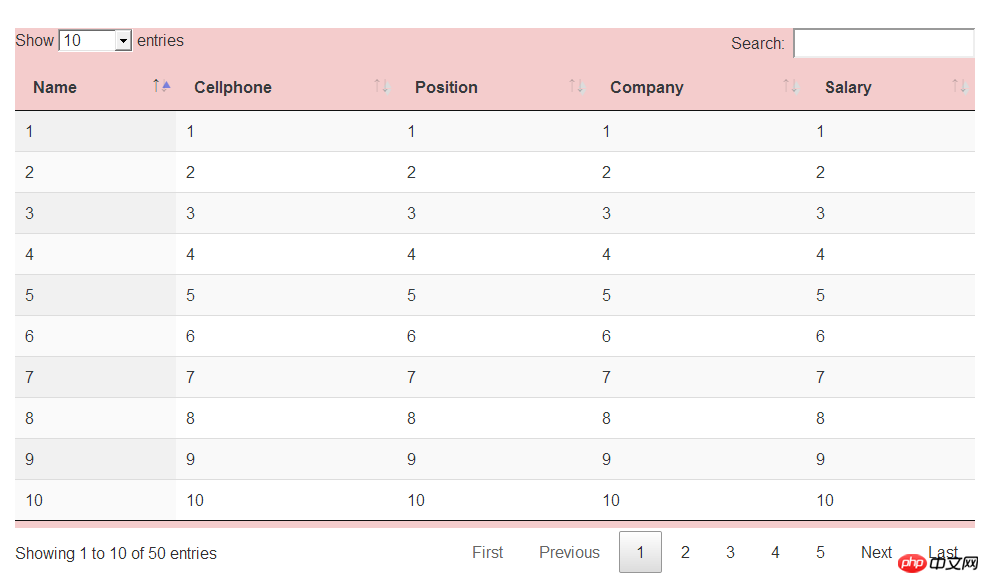
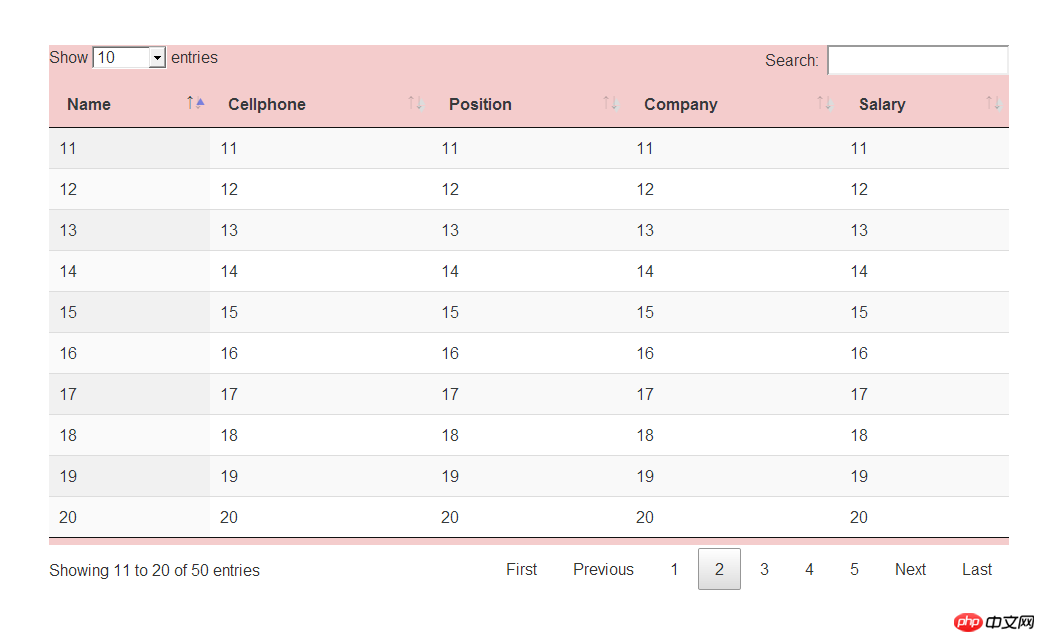
The above is the detailed content of jquery DataTable--front and back dynamic paging. For more information, please follow other related articles on the PHP Chinese website!
Statement:
The content of this article is voluntarily contributed by netizens, and the copyright belongs to the original author. This site does not assume corresponding legal responsibility. If you find any content suspected of plagiarism or infringement, please contact admin@php.cn
Previous article:Several examples of methods to get the number of decimal places javascriptNext article:Several examples of methods to get the number of decimal places javascript
Related articles
See more- An in-depth analysis of the Bootstrap list group component
- Detailed explanation of JavaScript function currying
- Complete example of JS password generation and strength detection (with demo source code download)
- Angularjs integrates WeChat UI (weui)
- How to quickly switch between Traditional Chinese and Simplified Chinese with JavaScript and the trick for websites to support switching between Simplified and Traditional Chinese_javascript skills

