Home >Web Front-end >JS Tutorial >An example of a JavaScript mini game: a maze mini game
An example of a JavaScript mini game: a maze mini game
- 黄舟Original
- 2017-07-20 17:09:062553browse
This article mainly introduces the maze walking game implemented by JS, involving javascript keyboard event response and dynamic transformation of page elements related operating techniques. Friends in need can refer to it
The examples of this article describe the implementation of JS Maze walking game. Share it with everyone for your reference, the details are as follows:
First let’s take a look at the screenshot of the running effect:
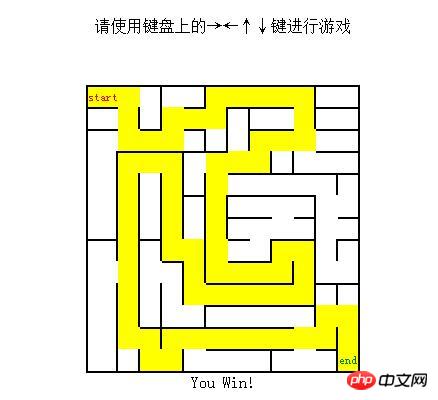
The complete example code is as follows:
<!DOCTYPE html PUBLIC "-//W3C//DTD XHTML 1.0 Transitional//EN" "http://www.w3.org/TR/xhtml1/DTD/xhtml1-transitional.dtd">
<html xmlns="http://www.w3.org/1999/xhtml">
<head>
<title>JS打造的走迷宫游戏</title>
</head>
<body>
<SCRIPT>
function ShowMenu(bMenu) {
document.all.idFinder.style.display = (bMenu) ? "none" : "block"
document.all.idMenu.style.display = (bMenu) ? "block" : "none"
idML.className = (bMenu) ? "cOn" : "cOff"
idRL.className = (bMenu) ? "cOff" : "cOn"
return false
}
</SCRIPT>
<STYLE>
<!--
A.cOn {text-decoration:none;font-weight:bolder}
#article {font: 12pt Verdana, geneva, arial, sans-serif; background: white; color: black; padding: 10pt 15pt 0 5pt}
#article P.start {text-indent: 0pt}
#article P {margin-top:0pt;font-size:10pt;text-indent:12pt}
#article #author {margin-bottom:5pt;text-indent:0pt;font-style: italic}
#pageList P {padding-top:10pt}
#article H3 {font-weight:bold}
#article DL, UL, OL {font-size: 10pt}
-->
</STYLE>
<SCRIPT>
<!--
function addList(url,desc) {
if ((navigator.appName=="Netscape") || (parseInt(navigator.appVersion)>=4)) {
var w=window.open("","_IDHTML_LIST_","top=0,left=0,width=475,height=150,history=no,menubar=no,status=no,resizable=no")
var d=w.document
if (!w._init) {
d.open()
d.write("<TITLE>Loading...</TITLE><EM>Loading...</EM>")
d.close()
w.opener=self
window.status="Personal Assistant (Adding): " + desc
} else {
window.status=w.addOption(url,desc)
w.focus()
}
}
else
alert("Your browser does not support the personal assistant.")
return false
}
// -->
</SCRIPT>
<STYLE TYPE="text/css">
#board TD {width: 15pt; height: 15pt; font-size: 2pt; }
TD.foot {font-size: 10pt;}
#board TD.start {font-size: 8pt; border-left: 2px black solid; background:yellow; border-top: 2px black solid;text-align: center; color: red}
#board TD.end {font-size: 8pt; text-align: center; color: green}
#message {margin: 0pt; padding: 0pt; text-align: center}
</STYLE>
<SCRIPT LANGUAGE="JavaScript">
var maze = new Array()
var sides = new Array("Border-Top", "Border-Right")
for (var rows=0; rows<13; rows++)
maze[rows] = new Array()
maze[0][0] = new Array(1,1,1,1,1,1,1,1,1,1,1,1)
maze[0][1] = new Array(0,0,1,0,1,0,0,0,0,1,0,1)
maze[1][0] = new Array(1,0,0,0,1,0,1,1,1,0,1,1)
maze[1][1] = new Array(0,1,1,0,0,1,1,0,0,1,0,1)
maze[2][0] = new Array(1,0,1,0,1,0,0,1,1,0,1,1)
maze[2][1] = new Array(0,0,0,0,1,1,1,0,0,0,0,1)
maze[3][0] = new Array(0,1,1,1,1,1,0,0,0,0,1,1)
maze[3][1] = new Array(1,0,0,1,0,0,0,1,1,0,0,1)
maze[4][0] = new Array(0,0,0,0,0,0,1,1,1,1,1,1)
maze[4][1] = new Array(1,1,1,1,1,0,0,0,0,0,1,1)
maze[5][0] = new Array(0,0,0,0,1,0,1,1,1,1,0,0)
maze[5][1] = new Array(1,1,1,1,1,1,0,0,0,1,0,1)
maze[6][0] = new Array(0,0,0,0,0,0,1,1,0,1,0,1)
maze[6][1] = new Array(1,1,1,1,1,1,0,0,0,1,0,1)
maze[7][0] = new Array(1,0,1,0,0,0,1,0,1,1,0,1)
maze[7][1] = new Array(1,1,1,0,1,0,0,1,0,1,1,1)
maze[8][0] = new Array(0,0,0,1,0,0,1,1,0,0,0,0)
maze[8][1] = new Array(0,1,0,1,1,0,0,0,1,1,0,1)
maze[9][0] = new Array(0,0,0,0,0,1,1,1,1,0,1,1)
maze[9][1] = new Array(1,1,1,1,0,0,0,0,0,1,1,1)
maze[10][0] = new Array(0,0,0,0,0,1,1,1,1,1,0,0)
maze[10][1] = new Array(1,1,1,0,1,0,0,0,0,1,0,1)
maze[11][0] = new Array(0,0,1,1,1,1,1,1,1,0,0,0)
maze[11][1] = new Array(1,0,1,0,0,0,0,0,0,0,1,1)
maze[12][0] = new Array(0,0,0,0,0,1,1,1,1,0,1,0)
maze[12][1] = new Array(1,1,0,1,0,0,0,1,0,0,1,1)
function testNext(nxt) {
if ((board.rows[start.rows].cells[start.cols].style.backgroundColor=="yellow") && (nxt.style.backgroundColor=='yellow')) {
message.innerText="I see you changed your mind."
board.rows[start.rows].cells[start.cols].style.backgroundColor=""
return false
}
return true
}
function moveIt() {
if (!progress) return
switch (event.keyCode) {
case 37: // left
if (maze[start.rows][1][start.cols-1]==0) {
if (testNext(board.rows[start.rows].cells[start.cols-1]))
message.innerText="Going west..."
start.cols--
document.all.board.rows[start.rows].cells[start.cols].style.backgroundColor="yellow"
} else
message.innerText="Ouch... you can't go west."
break;
case 38: // up
if (maze[start.rows][0][start.cols]==0) {
if (testNext(board.rows[start.rows-1].cells[start.cols]))
message.innerText="Going north..."
start.rows--
document.all.board.rows[start.rows].cells[start.cols].style.backgroundColor="yellow"
} else
message.innerText="Ouch... you can't go north."
break;
case 39: // right
if (maze[start.rows][1][start.cols]==0) {
if (testNext(board.rows[start.rows].cells[start.cols+1]))
message.innerText="Going east..."
start.cols++
document.all.board.rows[start.rows].cells[start.cols].style.backgroundColor="yellow"
}
else
message.innerText="Ouch... you can't go east."
break;
case 40: //down
if (maze[start.rows+1]==null) return
if (maze[start.rows+1][0][start.cols]==0) {
if (testNext(board.rows[start.rows+1].cells[start.cols]))
message.innerText="Going south..."
start.rows++
document.all.board.rows[start.rows].cells[start.cols].style.backgroundColor="yellow"
} else
message.innerText="Ouch... you can't go south."
break;
}
if (document.all.board.rows[start.rows].cells[start.cols].innerText=="end") {
message.innerText="You Win!"
progress=false
}
}
</SCRIPT>
<P ALIGN=center>请使用键盘上的→←↑↓键进行游戏</P><BR>
<p><TABLE ID=board ALIGN=CENTER CELLSPACING=0 CELLPADDING=0>
<SCRIPT LANGUAGE="JavaScript">
for (var row = 0; row<maze.length; row++) {
document.write("<TR>")
for (var col = 0; col<maze[row][0].length; col++) {
document.write("<TD STYLE='")
for (var cell = 0; cell<2; cell++) {
if (maze[row][cell][col]==1)
document.write(sides[cell]+": 2px black solid;")
}
if ((0==col) && (0!=row))
document.write("border-left: 2px black solid;")
if (row==maze.length-1)
document.write("border-bottom: 2px black solid;")
if ((0==row) && (0==col))
document.write(" background-color:yellow;' class=start>start</TD>")
else
if ((row==maze.length-1) && (col==maze[row][0].length-1))
document.write("' class=end>end</TD>")
else
document.write("'> </TD>")
}
document.write("</TR>")
}
var start = new Object
start.rows = 0
start.cols = 0
progress=true
document.onkeydown = moveIt;
</SCRIPT>
</TABLE>
<P ID="message"> </P>
<br />
</body>
</html>The above is the detailed content of An example of a JavaScript mini game: a maze mini game. For more information, please follow other related articles on the PHP Chinese website!
Related articles
See more- An in-depth analysis of the Bootstrap list group component
- Detailed explanation of JavaScript function currying
- Complete example of JS password generation and strength detection (with demo source code download)
- Angularjs integrates WeChat UI (weui)
- How to quickly switch between Traditional Chinese and Simplified Chinese with JavaScript and the trick for websites to support switching between Simplified and Traditional Chinese_javascript skills

