In order to improve work efficiency, ensure the effectiveness and rationality of development, maximize the readability and reusability of program code, and improve communication efficiency, a code writing specification is required. Let everyone develop good coding habits and reduce bugs in the code.
CleverCode has compiled some specifications. This specification includes naming conventions, code indentation rules, control structures, function calls, function definitions, comments, included codes, PHP tags, and common naming rules in program coding during PHP development.
1 File format
1.1 File tag
All PHP files use complete PHP tags for their code tags. It is not recommended to use short tags, such as:
<?php //推荐 echo 'hello world'; ?> <? //短标签格式不推荐 echo ' hello world '; ?>
1) Using short tag format is easy to be confused with XML, and not all PHP versions and servers support or turn on the short tag option by default (starting from PHP5.4, the short tag option in php.ini does not affect the use of short tags) . For files containing only PHP code, the ?> at the end of the file will be ignored. This is to prevent extra spaces or other characters from affecting the code.
2) In fact, this problem only occurs when compression or caching output is not enabled, for example:
php.ini-Disable compressed output and cached output
zlib.output_conpression = off output_buffering = off
foo.php , note that there are some spaces or line breaks behind this time, of course this is not visible on the page.
<?php
$foo= 'foo';
?>index.php, while including foo.php, actually outputs some spaces or newlines. <?php
include 'foo.php';
session_start();
?>You will see a warning: "...Cannotsendsessioncachelimiter-headersalreadysent..."//Classes are unified using
DemoTest.php
regular expression will be expressed as: [a-zA-Z_\x7f-\xff][a-zA-ZO-9_'x7f-\xff], Chinese characters etc. should not be used in variables Non-ASCII characters.
2.1.1 The entire programThe entire program is named in camel case, starting with a lowercase letter, and the name must be meaningful, such as:function displayName($name){
echo $name;
}2.1.2 PHP global variables Key valuePHP global variable key value has a middle on both sides and is named using camel case. 2.1.3 Ordinary variablesOrdinary variables adopt the camel case method as a whole, name according to convention, and avoid using common keywords or words with ambiguous meanings. Variables should be noun-based.
String:$myName
Array:$myArray
Not recommended:
$yes: It should not be used as a bool variable because the variable is likely to be changed, which may cause Syeszflase, making its code logic confusing.
$sex: An English word with vague meaning and unauthenticity. The name of gender should be $gender.
, such as showMsg. It is not recommended to use the following function name:
getPublishedAdvertisementBy CategoryAndCategoryldAndPosition()The above function name can be refined to:
getAd($category,$categoryid,$position,$published)For example 1) Class public function:
public function doGetUserName($job)For example 2) Class private functions, starting with "_":
private function _doGetUserName($job)
For example 3) Class protected functions, starting with "_":
protected function _doGetUserName($job)2.1.5 Class Attributes inVariables in the class follow the naming rules of ordinary variables.
For example 1) public attributes, static attributes:
public $userName = ’CleverCode’; static $userType = array(1,2,3);For example 2) private attributes, starting with "_":
private $_userName = ’CleverCode’;For example 3) protected attributes, Starting with "_":
protected $_userName = ’CleverCode’;For example 4) Constants, all uppercase, separated by "_":
const TYPE_GZ = 4;2.2 Database naming2.2 .1 Library naming1) Use lowercase letters. (Windows is not case-sensitive, Linux is case-sensitive, so all lowercase is for library porting compatibility)
2) It consists of multiple words, separated by "_".
For example:
db_user,db_system。2.2.2 Table naming1) Table names all use lowercase letters.
2) The table name uses a unified prefix, and the prefix cannot be empty (modular, and can effectively avoid MYSQL reserved words).
3) For table names composed of multiple words, use "_" intervals.
For example:
pre_users,pre_user_shop2.2.3 Table field naming
1)全部使用小写字母命名。
2)多个单词不用下画线进行分割(重要)。
3)如果有必要,给常用字段加上表名首字母作为前缀。
4)避免使用关键字和保留字,但约定俗成的除外。
例如:
username,newsid,userid,logid
3 注释规范
3.1 文件注释
文件注释通常放在整个PHP文件头部,其内容包括文件版权、作者、编写日期、版本号等
重要信息。PHP中,可以参照phpdocument规范,便于利用程序自动生成文档。
文件注释遵循以下规则:
1)必须包含本程序的描述;
2)必须包含作者;
3)必须包含版权;
4)必须包含文件的名称;
5)可以包含书写日期;
6)可以包含版本信息;
7)可以包含重要的使用说明,如类的调用方法、注意事项等。
例如:
<?php /** * SystemUser.php * * 系统用户操作操作 * * Copyright (c) 2015 http://blog.csdn.net/CleverCode * * modification history: * -------------------- * 2015/5/11, by Clever Code, Create *
3.2 类与接口注释
类和接口的注释应该尽量简洁。按照一般的习惯,一个文件只包含一个类,在类注释中通常不需要再加上作者和版本等信息,加上可见性和简中的描述即可。如果文件注释已经足够详细,可以不用给类写注释。如果同时存在接口和接口的实现类,通常做法是仅在接口中进行注释。
3.3 方法和函数注释
方法和函数的注释写在前面,通常需要标明的信息主要是可见性、参数类型和返回值的类
例如1:
/**
* 对比新旧数据
*
* @param bigint $userid 人编号
* @param array $oldMap 旧数据
* @param array $newMap 新数据(输出参数)
* @return string 成功返回'OK',失败返回错误信息
*/
public static function diffRecommendInfo($userid, $oldMap, &$newMap){
}例如2:
/**
* 插入日志数据
*
* @param bigint $data[‘userid’] 用户编号
* @param array $data[‘logintime’] 登录时间
* @return string 成功返回'OK',失败返回错误信息
*/
public static function insertLogData($data){
}3.4 Action注释
由于我们都是使用的zend开发模式,在Action是http请求处理逻辑的入口,那么必然会传递get,post等参数。可以注释如下.
例如1)没有get,post传递参数时候:
/**
* 自动设置名称
*
* @return void
*/
public function autosetAction(){
}例如2 )有get传递参数时候:
/**
* 获取用户名称
*
* @get int $userid 用户编号
* @get int $currpage 当前页
* @get int $pagesize
*
* @return void
*/
public function getusernameAction(){
}例如3) 有post传递参数时候:
/**
* 删除用户
*
* @post int $userid 用户编号
* @return void
*/
public function deleteuserAction(){
}3.5 单行注释
1)写在被注释代码前面,而不是后面。但对于单行语句,按照习惯可以把注释放在语句末尾,也可以写在行上面。
2)对于大段注释,使用/**/格式,通常在文件和函数注释中使用,而代码内部统一使用//注释,因为其写起来简单。
例如:
//姓名
$name = ’CleverCode’;
4 代码风格
4.1 缩进与空格
在书写代码的时候,必须注意代码的缩进规则:
1)使用4个空格作为缩进,而不使用tab缩进(如在UltraEdit中可以进行预先设置)。
2)变量赋值时,等号左右留出空格。
例如:
$name = 'CleverCode';//推荐
$name='CleverCode';//不推荐
为了最大程度减轻工作量,保持代码美观,建议使用大型IDE管理代码。比如,在zend studio中,使用Ctrl+Shift+F组合键对代码进行格式化。
4.2 语句断行
代码书写中应遵循以下原则:
1)尽量保证程序语句一行就是一句;
2)尽量不要使一行的代码太长,一般控制在80个字符以内;
如果一行代码太长,请使用类似.=的方式断行书写;
执行数据库的SQL语句操作时,尽量不要在函数内写SQL语句,而先用变量定义SQL
语句,然后在执行操作的函数中调用定义的变量。
例如:
//代码分割
$sql= "SELECTusername,password,address,age,postcode from test_t";
$sql.= "WHEREusername=${user}";
$ret = mysql_query($sql);3)一个函数控制在200行以内;
4)if最多嵌套3层;
//不推荐
If(){
If(){
If(){
If(){
……
}
}
}
}5)循环最多3层。
//不推荐
For(){
For(){
For(){
For(){
……
}
}
}
}6)if或者for语句块中只有一行时候,加上{}。当有语句变动的时候会带来不必要的bug。
//推荐
If($a == 1){
echo 1;
}
//不推荐
If($a == 1) echo 1;4.3 空行
1)函数与函数之间空行。
2)同一个函数不同逻辑块之间空行,查阅不同的逻辑块条理更清晰。
4.4 函数结构
通常一个函数分为三部分。第一部分:检查参数;第二部分:处理逻辑;第三部分:返回结果。
例如:
/**
* 删除日志通过uid
*
* @param string $uid 用户uid
* @return string 成功返回'OK',失败返回错误信息
*/
public static function deleteLogByUid($uid){
//第一步:检查参数。防止处理部分异常;比如$uid是传入array();
if (!is_numeric($uid)) {
return '!is_numeric($uid)';
}
//第二步:处理逻辑。
$affected = $userLogTable->delete('where userid = ' . $uid);
//第三步:返回结果。让调用者知道是否处理正常。
if($affected){
return 'OK';
}
return 'delete error!';
}4.5 函数返回函数
需要客户端的函数:
返回值
$ret = array(‘code’=> 1 ,msg=>’’,data => array());
4.6 更好的习惯
在代码中,使用下面列举的写法,可以使代码更优雅。
1)多使用PHP中已经存在的常量,而不要自己定义,例如:
echo$meg."\r\n"; echo$msg,PHPJEOL;
PHP中,PHP_EOL是一个预定义常量,表示一行结束,随着所使用系统的不同,使用PHP_EOL会让代码更具有可移植性。
2)更详尽的注释。
注释是一门艺术,好的注释可以比代码更精彩。不用担心效率问题。一则注释对代码的效
率影响不大,其次在正式产品中可以对代码中的注释进行批量删除。注释做到极致和完美的典型代表是Apache组织各种产品的源代码。
3)不要滥用语法糖。
语法糖也就是语言中的潜规则,即不具有普遍代表性的语法。少量使用语法糖会尝到甜
头,大量使用则是一种灾难。
例如以下代码,可读性比较差;
$a?$a-$b:3&&$c&&$d=1;
The above is the detailed content of PHP documentation on coding standards (collection). For more information, please follow other related articles on the PHP Chinese website!
 What is the difference between the unset() and unlink() functions ?Apr 30, 2025 pm 03:33 PM
What is the difference between the unset() and unlink() functions ?Apr 30, 2025 pm 03:33 PMThe article discusses the differences between unset() and unlink() functions in programming, focusing on their purposes and use cases. Unset() removes variables from memory, while unlink() deletes files from the filesystem. Both are crucial for effec
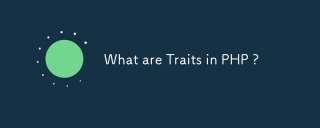 What are Traits in PHP ?Apr 30, 2025 pm 03:31 PM
What are Traits in PHP ?Apr 30, 2025 pm 03:31 PMPHP traits enable code reuse in single inheritance contexts, offering benefits like reusability and simplified inheritance. They can be effectively combined with traditional inheritance to enhance class flexibility and modularity.
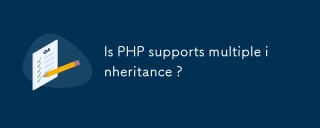 Is PHP supports multiple inheritance ?Apr 30, 2025 pm 03:30 PM
Is PHP supports multiple inheritance ?Apr 30, 2025 pm 03:30 PMPHP does not support multiple inheritance but uses interfaces and traits as alternatives to achieve similar functionality, avoiding issues like the diamond problem.
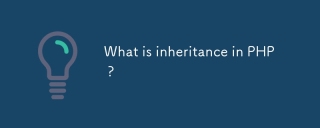 What is inheritance in PHP ?Apr 30, 2025 pm 03:29 PM
What is inheritance in PHP ?Apr 30, 2025 pm 03:29 PMInheritance in PHP allows classes to inherit properties and methods, promoting code reuse and hierarchical organization. Key benefits include reusability, abstraction, and polymorphism. Common mistakes to avoid are overuse of inheritance and ignoring
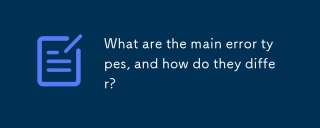 What are the main error types, and how do they differ?Apr 30, 2025 pm 03:28 PM
What are the main error types, and how do they differ?Apr 30, 2025 pm 03:28 PMThe article discusses three main error types in programming: syntax, runtime, and logical errors. It explains their causes, prevention strategies, impacts on performance and user experience, and methods for diagnosis and resolution.
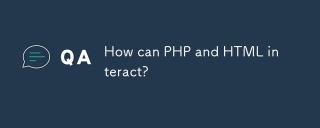 How can PHP and HTML interact?Apr 30, 2025 pm 03:27 PM
How can PHP and HTML interact?Apr 30, 2025 pm 03:27 PMArticle discusses PHP and HTML interaction, best practices for embedding PHP in HTML, dynamic HTML content generation, and recommended development tools.
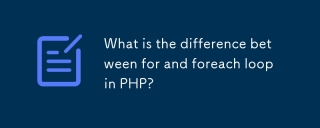 What is the difference between for and foreach loop in PHP?Apr 30, 2025 pm 03:26 PM
What is the difference between for and foreach loop in PHP?Apr 30, 2025 pm 03:26 PMThe article discusses the differences between for and foreach loops in PHP, focusing on syntax, usage, control, and performance. Foreach is preferred for array iteration due to simplicity and efficiency, but for loops are better for index-based opera
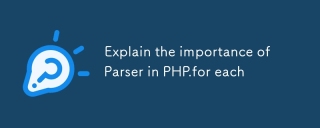 Explain the importance of Parser in PHP.for eachApr 30, 2025 pm 03:25 PM
Explain the importance of Parser in PHP.for eachApr 30, 2025 pm 03:25 PMThe article discusses the crucial role of the PHP parser in script execution, focusing on its tasks in syntax analysis, error handling, and code optimization, and how its efficiency impacts web application performance.


Hot AI Tools

Undresser.AI Undress
AI-powered app for creating realistic nude photos

AI Clothes Remover
Online AI tool for removing clothes from photos.

Undress AI Tool
Undress images for free

Clothoff.io
AI clothes remover

Video Face Swap
Swap faces in any video effortlessly with our completely free AI face swap tool!

Hot Article

Hot Tools

MantisBT
Mantis is an easy-to-deploy web-based defect tracking tool designed to aid in product defect tracking. It requires PHP, MySQL and a web server. Check out our demo and hosting services.

EditPlus Chinese cracked version
Small size, syntax highlighting, does not support code prompt function

SublimeText3 English version
Recommended: Win version, supports code prompts!

SublimeText3 Linux new version
SublimeText3 Linux latest version

Notepad++7.3.1
Easy-to-use and free code editor






