Home >Web Front-end >JS Tutorial >Nodejs tutorial on how to build a local web test server
Nodejs tutorial on how to build a local web test server
- 巴扎黑Original
- 2017-07-20 14:40:531515browse
直接打开html文件,是以file:///方式打开的,这种方式很多时候会遇到跨域的问题,因此我们一般会搭建一个简易的本地服务器,来运行测试页面。
一、构建静态服务器
1、使用express模块
建立个js文件,命名server,内容代码如下:
1 var express = require('express'); 2 var app = express(); 3 var path = require('path'); 4 5 //指定静态资源访问目录 6 app.use(express.static(require('path').join(__dirname, 'public'))); 7 // app.use(express.static(require('path').join(__dirname, 'views'))); 如果有文件夹存放资源,出现报错的话,那就多use几次就可以了 8 // 设定views变量,意为视图存放的目录 9 app.set('views', (__dirname + "/public"));10 // app.set('views', __dirname);11 // 修改模板文件的后缀名为html12 app.set( 'view engine', 'html' );13 // 运行ejs模块14 app.engine( '.html', require( 'ejs' ).__express );15 16 app.get("/", function(req, res) {17 res.render('index');18 });19 20 var server = app.listen(1336, "127.0.0.1",function(){21 var host = server.address().address;22 var port = server.address().port;23 console.log("Server running at http://%s:%s", host, port)24 });文件结构如下:
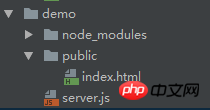
运行的话只要执行:node server.js 就可以了
然后在浏览器输入 <span style="color: #6a8759">http://127.0.0.1:1336/ </span>来访问项目文件夹内的文件了
2、使用connect模块
建立个js文件,命名 server2 ,内容代码如下:
var connect = require("connect"); var serveStatic = require("serve-static"); var app = connect(); // app.use(serveStatic("C:\\xxx\\xxx\\xxx\\项目文件夹"));
app.use(serveStatic("public"));
app.listen(1337);
console.log('Server running at http://127.0.0.1:1337/');运行的话只要执行:node server2.js 就可以了,
然后在浏览器输入 <span style="color: #6a8759">http://127.0.0.1:1337/</span> 来访问项目文件夹内的文件了。(如果是index.html文件可以省略不写,默认加载的就是这个文件);
3、使用http模块
建立个js文件,命名 server3 ,内容代码如下:
1 var finalhandler = require('finalhandler') 2 var http = require('http') 3 var serveStatic = require('serve-static') 4 5 // Serve up public/ftp folder 6 var serve = serveStatic('public', {'index': ['index.html', 'index.htm']}) 7 8 // Create server 9 var server = http.createServer(function onRequest (req, res) {10 serve(req, res, finalhandler(req, res))11 })12 13 // Listen14 server.listen(1338);15 console.log('Server running at http://127.0.0.1:1338/');运行的话只要执行:node server3.js 就可以了,
然后在浏览器输入 <span style="color: #6a8759">http://127.0.0.1:1338/ </span>来访问项目文件夹内的文件了。
注:总的文件目录如下:
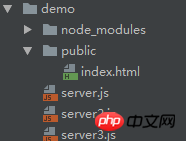
源码下载地址:
二、解决访问静态资源
主要使用两个模块
1.通用的 serve-static 模块
详细文档:
2.express专属的 app.use(express.static(require('path').join(__dirname, 'public'))); 方法
详细文档: ,然后ctrl+F搜索 express.static ,就能找到对应的说明了。
The above is the detailed content of Nodejs tutorial on how to build a local web test server. For more information, please follow other related articles on the PHP Chinese website!
Related articles
See more- An in-depth analysis of the Bootstrap list group component
- Detailed explanation of JavaScript function currying
- Complete example of JS password generation and strength detection (with demo source code download)
- Angularjs integrates WeChat UI (weui)
- How to quickly switch between Traditional Chinese and Simplified Chinese with JavaScript and the trick for websites to support switching between Simplified and Traditional Chinese_javascript skills

