Home >Web Front-end >JS Tutorial >Share a React practice project
Share a React practice project
- 零下一度Original
- 2017-07-23 18:09:341944browse
Last time we talked about using React to write a home page with a header. This time we will use Redux for state management
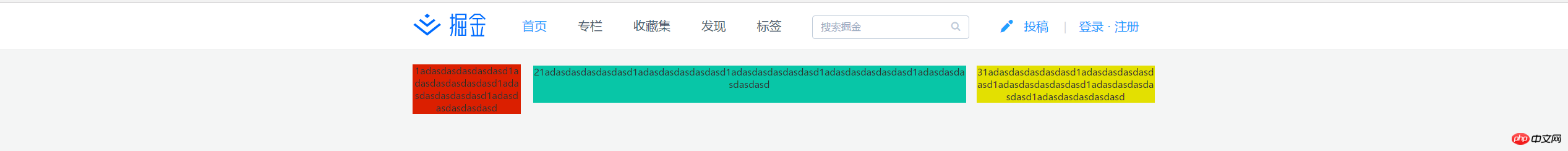
Rudex
All state in the application is stored in a single store in the form of an object tree.
The only way to change state is to trigger an action, an object that describes what happened.
To describe how actions change the state tree, you need to write reducers.
We will next start the status management of login and registration
First create the redux folder in the src directory, the directory is as follows
digag ├── README.md ├── node_modules ├── package.json ├── .gitignore ├── public │ └── favicon.ico │ └── Share a React practice project.html │ └── manifest.json └── src └── components └── Index └── Header.js └── LoginDialog.js └── RegisterDialog.js └── containers └── App └── App.js └── App.css └── redux └── action └── users.js └── reducer └── auth.js └── users.js └── sagas └── api.js └── sagas.js └── selectors.js.js └── users.js └── store └── store.js └── App.test.js └── Share a React practice project.css └── Share a React practice project.js └── logo.svg └── registerServiceWorker.js
The code can be obtained from here
Remember to update the dependencies in package.json
Next I will start to explain the key code
action
action/users.js
/*
* action 类型
*/
export const REGISTER_USER = 'REGISTER_USER';
// 省略其他action 类型
/*
* action 创建函数
*/
export const registerAction = (newUser) => {
return{
type:REGISTER_USER,
data: newUser,
}
};
// 省略其他 action 创建函数
reducer
reducer/users.js
//Immutable Data 就是一旦创建,就不能再被更改的数据。
//对 Immutable 对象的任何修改或添加删除操作都会返回一个新的 Immutable 对象。
import Immutable from 'immutable';
//从 action 导入需要的 action 类型
import {REGISTER_USER, REGISTER_USER_SUCCESS, REGISTER_USER_FAILURE} from '../action/users';
// 初始化状态
const initialState = Immutable.fromJS({
newUser: null,
error: null,
saveSuccess: false,
});
// reducer 就是一个纯函数,接收旧的 state 和 action,返回新的 state。
export const users = (state = initialState, action = {}) => {
switch (action.type) { // 判断 action 类型
case REGISTER_USER:
return state.merge({ // 更新状态
'newUser': action.data,
'saveSuccess': false,
'error': null,
});
case REGISTER_USER_SUCCESS:
return state.set('saveSuccess', action.data);
case REGISTER_USER_FAILURE:
return state.set('error', action.data);
default:
return state
}
};
store
store/store.js
import {createStore, combineReducers, applyMiddleware } from 'redux';
import createSagaMiddleware from 'redux-saga'
import * as reducer from '../reducer/users';
import rootSaga from '../sagas/sagas';
const sagaMiddleware = createSagaMiddleware();
const store = createStore(
combineReducers(reducer),
applyMiddleware(sagaMiddleware)
);
sagaMiddleware.run(rootSaga);
export default store;
Then use store
## in the entry file #src/Share a React practice project.js
import {Provider} from 'react-redux';
import store from './redux/store/store';
// 省略其他
ReactDOM.render(
<provider>
<app></app>
</provider>, document.getElementById('root')
);Get action and status in App.jsimport {registerAction, loginAction} from '../../redux/action/users';
import {connect} from "react-redux";
import {bindActionCreators} from "redux";
//省略其他
class App extends Component {
render(){
return(
<div>
//省略
</div>
)
}
}
export default connect(
(state) => {
// 获取状态 state.users 是指 reducer/users.js 文件中导出的 users
// 可以 `console.log(state);` 查看状态树
return { users: state.users }
},
(dispatch) => {
return {
// 创建action
registerActions: bindActionCreators(registerAction, dispatch),
loginActions: bindActionCreators(loginAction, dispatch),
}
})(App);
// 在App 组件的props里就有 this.props.users this.props.registerActions this.props.loginActions 了
// 需要注意的是这里this.props.users是Immutable 对象,取值需要用this.props.users.get('newUser')
// 也可在 reducer 里改用 js 普通对象
Decorator version: Need to enable the decorator in Babel
Decorator plug-in
babel-plugin-transform-decorators-legacy
@connect(
(state) => {
console.log(state);
return ({
users: state.users,
});
},
{registerActions: registerAction, loginActions: loginAction}
)Finally pass registerActions to the RegisterDialog subcomponent,
src/components/Index/RegisterDialog. js
// 省略其他代码
handleSubmit = (e) => {
e.preventDefault();
// 验证表单数据
this.refs.user.validate((valid) => {
if (valid) {
// this.state.user 为表单收集的 用户注册数据
this.props.registerActions(this.state.user);
this.setState({loading: true});
}
});
};The process is:
- Call action
this.props.registerActions(this.state.user);The returned action is
{
type:REGISTER_USER,
data: this.state.user,
}
- reducer updates the status according to the action type
switch (action.type) {
case REGISTER_USER:
return state.merge({
'newUser': action.data,
'saveSuccess': false,
'error': null,
});
//省略其他代码The status in our store at this time newUser is updated to the data collected in the registration pop-up window. It is still a synchronous action here, and registration is an asynchronous operation.
The above is the detailed content of Share a React practice project. For more information, please follow other related articles on the PHP Chinese website!
Related articles
See more- An in-depth analysis of the Bootstrap list group component
- Detailed explanation of JavaScript function currying
- Complete example of JS password generation and strength detection (with demo source code download)
- Angularjs integrates WeChat UI (weui)
- How to quickly switch between Traditional Chinese and Simplified Chinese with JavaScript and the trick for websites to support switching between Simplified and Traditional Chinese_javascript skills

