Home >Web Front-end >JS Tutorial >Detailed explanation of obtaining the offset of an element offset instance
Detailed explanation of obtaining the offset of an element offset instance
- 零下一度Original
- 2017-07-18 17:38:552279browse
Question: How to get the distance of an element from the top of the document?
[javascript] view plain copy
var rect=$('#elem')[0].getBoundingClientRect();
//获取元素距离文档顶部的距离
var top=rect.top+(window.pageYOffset||document.documentElement.scrollTop)-(document.documentElement.clientTop||0);
var left=rect.left+(window.pageXOffset||document.documentElement.scrollLeft)-(document.documentElement.clientLeft||0);The idea of this method comes from jQuery’s offset method
null and undefined both mean none, but null means that the attribute exists and the value does not exist, and undefined means that even this attribute does not exist
//例如document.parentNode//浏览器天生自带的一个属性:父亲节点的属性 null (因为一个页面中的document已经是最顶级元素了,它没有父亲)document.parentnode//undefined (因为没有parentnode这个属性)
1, parentNode: father Node The upper-level element in the HTML structure hierarchy
var outer = document.getElementById('outer');var inner = document.getElementById('inner');var center = document.getElementById('center');
center.parentNode //inner2. offsetParent: The parent reference object is in the same plane, and the outermost element is The parent references of all elements inside (not necessarily related to the HTML hierarchy)
Generally speaking, the parent references of all elements in a page are body
document.body.offsetParent // null
If you want to change the parent reference object, you need to change it through position positioning (absolute relative fixed can be changed) )
76c82f278ac045591c9159d381de2c57
9fd01892b579bba0c343404bcccd70fb
93f0f5c25f18dab9d176bd4f6de5d30e
a80eb7cbb6fff8b0ff70bae37074b813
b2386ffb911b14667cb8f0f91ea547a7Document6e916e0f7d1e588d4f442bf645aedb2f
c9ccee2e6ea535a969eb3f532ad9fe89
*{
margin:0;
padding:0;
}
#outer{
width:180px;
height:180px;
margin:50px auto;
border:10px solid #000;
background:orange;
padding:50px;
}
#inner{
width:80px;
height:80px;
padding:50px;
border:10px solid #000;
background:green;
}
#center{
width:50px;
height:50px;
border:10px solid #000;
background:red;
}531ac245ce3e4fe3d50054a55f265927
9c3bca370b5104690d9ef395f2c5f8d1
6c04bd5ca3fcae76e30b72ad730ca86d
5a000c54601b02466eecb8ec1baa5a5f
60a3dee516797c20fab21b66199d7f8b
b793453c9e9e90f91c8dac23aca0420916b28748ea4df4d9c2150843fecfba68
16b28748ea4df4d9c2150843fecfba68
16b28748ea4df4d9c2150843fecfba68
3f1c4e4b6b16bbbd69b2ee476dc4f83avar outer = document.getElementById('outer');var inner = document.getElementById('inner');var center = document.getElementById('center');
outer.style.position = "relative";//这样inner和center的参照物都是outercenter.offsetParent//outerinner.offsetParent//outerouter.offsetParent//bodyouter.style.position = "relative";// inner.style.position = "relative";
center.offsetParent//innerinner.offsetParent//outerouter.offsetParent//body2cacc6d41bbb37262a98f745aa00fbf0
36cc49f0c466276486e50c850b7e4956
73a6ac4ed44ffec12cee46588e518a5e3. offsetTop/offsetLeft: The offset distance of the current element (outer border) from its parent reference object (inner border)
As shown in the figure below:
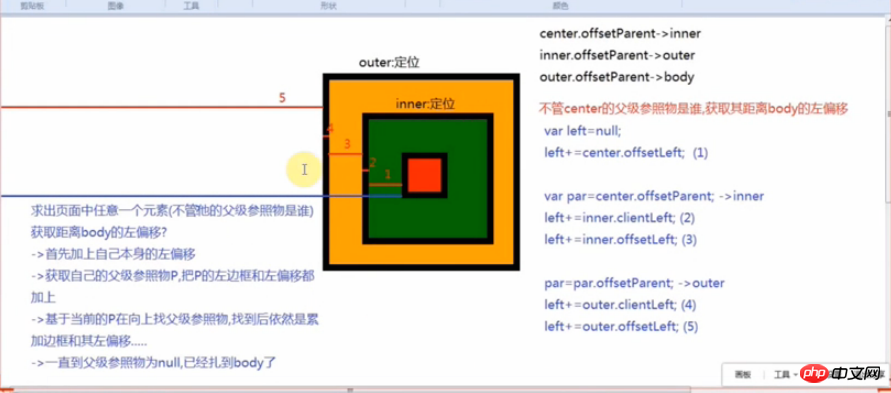
In the standard IE8 browser, we use offsetLeft/ offsetTop actually takes into account the border of the parent reference object. So we don’t need to add a separate border ourselves
The code is as follows:
function offset(curEle){var totalLeft = null,totalTop = null,par = curEle.offsetParent;//首先加自己本身的左偏移和上偏移totalLeft+=curEle.offsetLeft;
totalTop+=curEle.offsetTop//只要没有找到body,我们就把父级参照物的边框和偏移也进行累加while(par){if(navigator.userAgent.indexOf("MSIE 8.0")===-1){//累加父级参照物的边框totalLeft+=par.clientLeft;
totalTop+=par.clientTop
} //累加父级参照物本身的偏移totalLeft+=par.offsetLeft;
totalTop+=par.offsetTop
par = par.offsetParent;
}return{
left:totalLeft,
top:totalTop
}
}
console.log(offset(center).left)The above is the detailed content of Detailed explanation of obtaining the offset of an element offset instance. For more information, please follow other related articles on the PHP Chinese website!
Related articles
See more- An in-depth analysis of the Bootstrap list group component
- Detailed explanation of JavaScript function currying
- Complete example of JS password generation and strength detection (with demo source code download)
- Angularjs integrates WeChat UI (weui)
- How to quickly switch between Traditional Chinese and Simplified Chinese with JavaScript and the trick for websites to support switching between Simplified and Traditional Chinese_javascript skills

