发现了个调试PHP源码的好同志: PHP DEBUG TOOLS
其项目地址: http://freshmeat.net/projects/php-debug-tools/
文件下载地址: http://freshmeat.net/urls/7c58ae3fecce5763e7546b958d36e082
目前是1.03版本
这里偶的环境是WINDOW XP , APACHE2.2, PHP5.2+ Zend Optimizer,
这里结合PHP DEBUG TOOLS的帮助文档来讲解,图有些是摘自文档.
一.安装篇
安装前的准备环境:必须得先装X-Debug,
至于怎样安装X-Debug请看http://www.xdebug.org/docs/install
1. 从http://www.xdebug.org/download.php下载合适你的X-DEBUG版本
2. 解压DLL文件到PHP安装目录下的ext目录,如C:/php/ext/php_xdebug-2.0.4-5.2.8-nts.dll
3. 修改php.ini文件,加入下段:
-------------偶是变态的分割线,你看不见我------------------------
zend_extension = "C:/php/ext/php_xdebug-2.0.4-5.2.8-nts.dll"
xdebug.collect_includes = Off
xdebug.default_enable = Off
xdebug.dump_globals = Off
xdebug.dump_once = Off
xdebug.extended_info = Off
-------------偶是变态的分割线,你看不见我------------------------
注:This example is for non-thread safe version. For the thread safe version change "zend_extension" to "zend_extension_ts"
安装完毕,解压PHP DEBUG TOOLS压缩包里的所有文件到网站发布目录.
(假设发布目录为c:\www,那么就在其新建一个debug目录,把所有文件扔进去)
在浏览器中输入:http://localhost/debug/test1-debug.php
如果看见下图则安装成功.
二.调试篇
1.Debug errors
如以下代码:
require './lib/debug.php';
function test($a, $b)
{
echo $asd;
}
test(10, 'abc');
?>
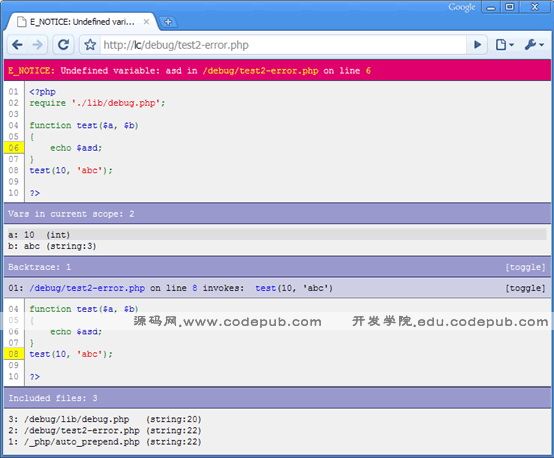
2.用Debug()来调试
如以下代码:
require './lib/debug.php';
function test($args)
{
test_nested($args);
}
function test_nested($args)
{
debug($args);
// or: debug(get_defined_vars());
// or: debug();
}
test(array('id'=>123, 'str'=>'test'));
?>
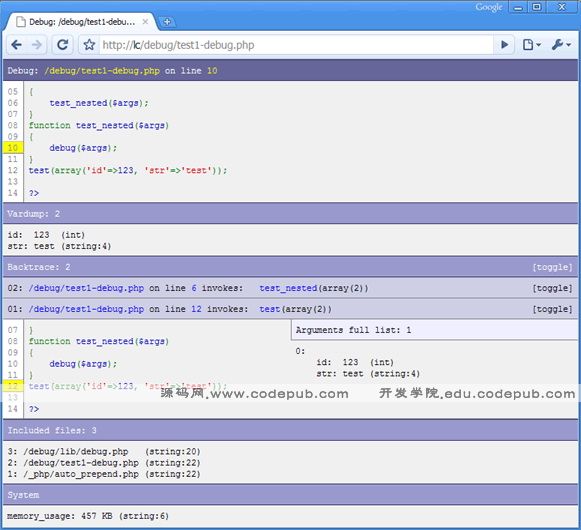
3.用dump()或者dump_tofile()调试
如以下代码:
include_once './lib/dump.php';
function test5()
{
include './testdata/test0.php';
$test = array('int'=>1, 'float'=>2.0, 'float2'=>2.1);
dump($test, $_SERVER);
}
function test1() { test2(); }
function test2() { test3(); }
function test3() { test4(); }
function test4() { test5(); }
test1();
?>
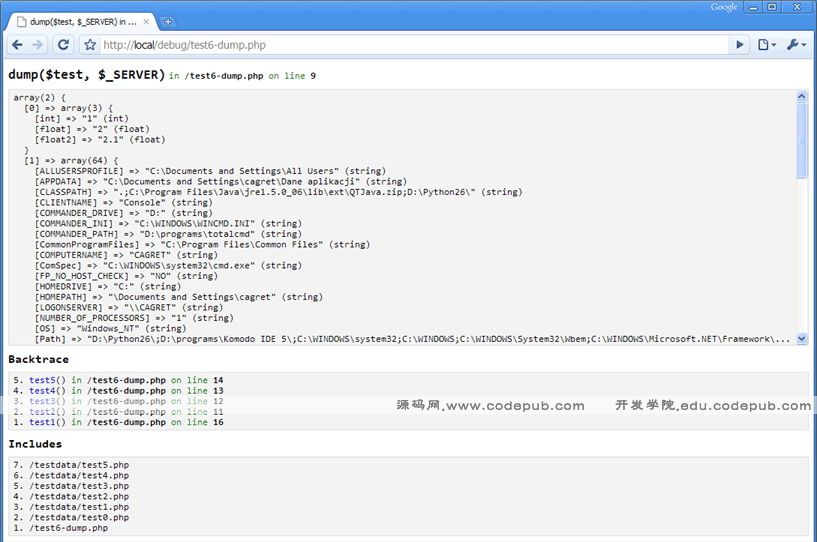
至于dump_tofile()一般在以下情形使用:
A.当你不想停止程序运行时
B.不是你不想显示调式数据,而是你不能.比如当你在AJAX请求状态时.
C.你还想在多处地方调式
可参见debug目录下的test7-dump_tofile.php
注:本人在运行dump()或者dump_tofile()时发现并不能出现PHP DEBUG TOOL文档中所述

这里可以通过修改debug/lib/debug.php的代码来更正.(因为dump_tofile()有调用到dump(),所以我们只需修改一处.
于149行处的
echo $pre;
修改成:
//edit by benben---start
echo '';
//edit by benben---end
修正后的图:

4.跟踪代码,查看系统性能
可以浏览目录下的test3-trace.php,之后点右下角的控制台就可以了.
具体可参照文档.(文档在压缩包内的doc目录下)
三,如何与项目结合?
先把php debug tool的解压缩文件,放置于项目目录,建个目录就叫debug吧! : )
其实我们需要的只是几个文件而已.
比如路径为:c:\www\projectName\debug
之后,我们可以通过两种方式来调试
第一种,可以在项目源码中加入这么一句:
include_once('./lib/debug.php');
例如以下:c:\www\projectName\hellodebug\index.php
include_once('./debug/lib/debug.php');
$faint = 'helloworld ,debuging';
debug($arrb);
?>
什么?你不想每个页面都写这么一句?
那么看看第二种方法,
这里也有两种方式,
1.修改php.ini 加入以下内容(修改成你自身的目录):
auto_prepend_file = "c:\www\projectName\debug\auto_prepend.php"
auto_append_file = "c:\www\projectName\debug\auto_append.php"
2.修改.htaccess文件(注:此方法偶没试过,嘿嘿)
php_value auto_prepend_file "c:\www\projectName\debug\auto_prepend.php"
php_value auto_append_file "c:\www\projectName\debug\auto_append.php"
这样的话就可以方便整个项目的调试.
如果是AJAX开发的话,还有需要的地方,具体请参照文档.(因本人还没那个需要,所以暂时先跳开了,不要拍砖,嘿嘿.)
 PHP Dependency Injection Container: A Quick StartMay 13, 2025 am 12:11 AM
PHP Dependency Injection Container: A Quick StartMay 13, 2025 am 12:11 AMAPHPDependencyInjectionContainerisatoolthatmanagesclassdependencies,enhancingcodemodularity,testability,andmaintainability.Itactsasacentralhubforcreatingandinjectingdependencies,thusreducingtightcouplingandeasingunittesting.
 Dependency Injection vs. Service Locator in PHPMay 13, 2025 am 12:10 AM
Dependency Injection vs. Service Locator in PHPMay 13, 2025 am 12:10 AMSelect DependencyInjection (DI) for large applications, ServiceLocator is suitable for small projects or prototypes. 1) DI improves the testability and modularity of the code through constructor injection. 2) ServiceLocator obtains services through center registration, which is convenient but may lead to an increase in code coupling.
 PHP performance optimization strategies.May 13, 2025 am 12:06 AM
PHP performance optimization strategies.May 13, 2025 am 12:06 AMPHPapplicationscanbeoptimizedforspeedandefficiencyby:1)enablingopcacheinphp.ini,2)usingpreparedstatementswithPDOfordatabasequeries,3)replacingloopswitharray_filterandarray_mapfordataprocessing,4)configuringNginxasareverseproxy,5)implementingcachingwi
 PHP Email Validation: Ensuring Emails Are Sent CorrectlyMay 13, 2025 am 12:06 AM
PHP Email Validation: Ensuring Emails Are Sent CorrectlyMay 13, 2025 am 12:06 AMPHPemailvalidationinvolvesthreesteps:1)Formatvalidationusingregularexpressionstochecktheemailformat;2)DNSvalidationtoensurethedomainhasavalidMXrecord;3)SMTPvalidation,themostthoroughmethod,whichchecksifthemailboxexistsbyconnectingtotheSMTPserver.Impl
 How to make PHP applications fasterMay 12, 2025 am 12:12 AM
How to make PHP applications fasterMay 12, 2025 am 12:12 AMTomakePHPapplicationsfaster,followthesesteps:1)UseOpcodeCachinglikeOPcachetostoreprecompiledscriptbytecode.2)MinimizeDatabaseQueriesbyusingquerycachingandefficientindexing.3)LeveragePHP7 Featuresforbettercodeefficiency.4)ImplementCachingStrategiessuc
 PHP Performance Optimization Checklist: Improve Speed NowMay 12, 2025 am 12:07 AM
PHP Performance Optimization Checklist: Improve Speed NowMay 12, 2025 am 12:07 AMToimprovePHPapplicationspeed,followthesesteps:1)EnableopcodecachingwithAPCutoreducescriptexecutiontime.2)ImplementdatabasequerycachingusingPDOtominimizedatabasehits.3)UseHTTP/2tomultiplexrequestsandreduceconnectionoverhead.4)Limitsessionusagebyclosin
 PHP Dependency Injection: Improve Code TestabilityMay 12, 2025 am 12:03 AM
PHP Dependency Injection: Improve Code TestabilityMay 12, 2025 am 12:03 AMDependency injection (DI) significantly improves the testability of PHP code by explicitly transitive dependencies. 1) DI decoupling classes and specific implementations make testing and maintenance more flexible. 2) Among the three types, the constructor injects explicit expression dependencies to keep the state consistent. 3) Use DI containers to manage complex dependencies to improve code quality and development efficiency.
 PHP Performance Optimization: Database Query OptimizationMay 12, 2025 am 12:02 AM
PHP Performance Optimization: Database Query OptimizationMay 12, 2025 am 12:02 AMDatabasequeryoptimizationinPHPinvolvesseveralstrategiestoenhanceperformance.1)Selectonlynecessarycolumnstoreducedatatransfer.2)Useindexingtospeedupdataretrieval.3)Implementquerycachingtostoreresultsoffrequentqueries.4)Utilizepreparedstatementsforeffi


Hot AI Tools

Undresser.AI Undress
AI-powered app for creating realistic nude photos

AI Clothes Remover
Online AI tool for removing clothes from photos.

Undress AI Tool
Undress images for free

Clothoff.io
AI clothes remover

Video Face Swap
Swap faces in any video effortlessly with our completely free AI face swap tool!

Hot Article

Hot Tools

SublimeText3 Mac version
God-level code editing software (SublimeText3)

Dreamweaver CS6
Visual web development tools

WebStorm Mac version
Useful JavaScript development tools

PhpStorm Mac version
The latest (2018.2.1) professional PHP integrated development tool

mPDF
mPDF is a PHP library that can generate PDF files from UTF-8 encoded HTML. The original author, Ian Back, wrote mPDF to output PDF files "on the fly" from his website and handle different languages. It is slower than original scripts like HTML2FPDF and produces larger files when using Unicode fonts, but supports CSS styles etc. and has a lot of enhancements. Supports almost all languages, including RTL (Arabic and Hebrew) and CJK (Chinese, Japanese and Korean). Supports nested block-level elements (such as P, DIV),






