Home >Web Front-end >H5 Tutorial >Detailed explanation of svg case
Detailed explanation of svg case
- 零下一度Original
- 2017-06-30 15:27:051937browse
Several small cases of svg
I often use svg recently. I made a few simple examples when I was bored. I hope it can help everyone. I will make animations and pictures after using svg. It’s a lot more convenient. Let’s take a look at a small example! !
1. Example 1

html, body {
width: 100%;
height: 100%;}body {
background: #131518;}#patt1 path {
stroke: #ff509e;}#patt2 path {
stroke: #95d13c;}#patt3 path {
stroke: #00b6cb;}#patt4 path {
stroke: #9753e1;}#mask1 rect {
-webkit-animation: pulse 1.90476s infinite; animation: pulse 1.90476s infinite;
-webkit-animation-timing-function: cubic-bezier(0.445, 0.05, 0.55, 0.95); animation-timing-function: cubic-bezier(0.445, 0.05, 0.55, 0.95);}#mask2 rect {
x: 10;
-webkit-animation: pulse 1.90476s infinite 0.47619s; animation: pulse 1.90476s infinite 0.47619s;
-webkit-animation-timing-function: cubic-bezier(0.445, 0.05, 0.55, 0.95); animation-timing-function: cubic-bezier(0.445, 0.05, 0.55, 0.95);}#squiggle1, #squiggle2, #squiggle3, #squiggle4 {
background-blend-mode: multiply;}@-webkit-keyframes pulse {
0% {x: 10;
}
50% {x: -20;
}
100% {x: -50;
}}
@keyframes pulse {
0% {x: 10;
}
50% {x: -20;
}
100% {x: -50;
}}html code<svg viewBox="0 0 200 200"> <defs><pattern id="patt1" x="0" y="0" width="60" height="60" patternUnits="userSpaceOnUse"> <path d="M0,7.5C12.9,7.5 17.1,22.5 30,22.5C42.9,22.5 47.1,7.5 60,7.5" stroke="#f00" stroke-width="1" fill="transparent"></path></pattern><pattern id="patt2" x="30" y="15" width="60" height="60" patternUnits="userSpaceOnUse"> <path d="M0,7.5C12.9,7.5 17.1,22.5 30,22.5C42.9,22.5 47.1,7.5 60,7.5" stroke="#00f" stroke-width="1" fill="transparent"></path></pattern><pattern id="patt3" x="0" y="30" width="60" height="60" patternUnits="userSpaceOnUse"> <path d="M0,7.5C12.9,7.5 17.1,22.5 30,22.5C42.9,22.5 47.1,7.5 60,7.5" stroke="#0f0" stroke-width="1" fill="transparent"></path></pattern><pattern id="patt4" x="30" y="45" width="60" height="60" patternUnits="userSpaceOnUse"> <path d="M0,7.5C12.9,7.5 17.1,22.5 30,22.5C42.9,22.5 47.1,7.5 60,7.5" stroke="#fc0" stroke-width="1" fill="transparent"></path></pattern><linearGradient id="grad1" x1="0" x2="0.15" spreadMethod="repeat"> <stop offset="0%" stop-color="white" stop-opacity="1"></stop> <stop offset="75%" stop-color="white" stop-opacity="0"></stop></linearGradient><linearGradient id="grad2" x1="0.5" x2="0.65" spreadMethod="repeat"> <stop offset="0%" stop-color="white" stop-opacity="1"></stop> <stop offset="75%" stop-color="white" stop-opacity="0"></stop></linearGradient> </defs> <mask id="mask1"><rect fill="url(#grad1)" width="400" height="200"></rect> </mask> <mask id="mask2"><rect fill="url(#grad2)" width="400" height="200"></rect> </mask> <rect id="squiggle1" mask="url(#mask1)" fill="url(#patt1)" width="200" height="200"></rect> <rect id="squiggle2" mask="url(#mask2)" fill="url(#patt2)" width="200" height="200"></rect> <rect id="squiggle3" mask="url(#mask1)" fill="url(#patt3)" width="200" height="200"></rect> <rect id="squiggle4" mask="url(#mask2)" fill="url(#patt4)" width="200" height="200"></rect></svg>
Example 2
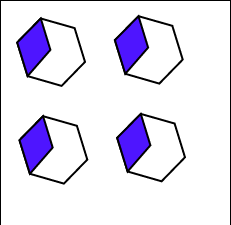 ##css code
##css code
.st0{fill:none;stroke:#000000;stroke-miterlimit:10;}.st1{fill:#7100BF;stroke:#000000;stroke-miterlimit:10;}.box{width: 600px;height: 600px;}
html code
<div class="box"><svg width="200"xmlns="http://www.w3.org/2000/svg" viewBox="0 0 348 302" >
<g><polygon id="XMLID_1_" class="st0" points="129,131.3 56.6,141 11.9,83.1 39.7,15.5 112.2,5.8 156.8,63.7 "/><path id="XMLID_2_" class="st0" d="M-305-84"/><polygon id="XMLID_3_" class="st1" points="39.7,15.5 11.9,83.1 56.6,141 84.4,73.4 "/><animateTransform attributeName="transform" attributeType="XML" dur="1s" type="translate" from="0 0" to="150 0" repeatCount="indefinite"/></g><g>
<polygon id="XMLID_1_" class="st0" points="129,131.3 56.6,141 11.9,83.1 39.7,15.5 112.2,5.8 156.8,63.7 "/><path id="XMLID_2_" class="st0" d="M-305-84"/><polygon id="XMLID_3_" class="st1" points="39.7,15.5 11.9,83.1 56.6,141 84.4,73.4 "/><animateTransform attributeName="transform" attributeType="XML" dur="1s" type="translate" from="150 150" to="0 150" repeatCount="indefinite"/></g><g>
<polygon id="XMLID_1_" class="st0" points="129,131.3 56.6,141 11.9,83.1 39.7,15.5 112.2,5.8 156.8,63.7 "/><path id="XMLID_2_" class="st0" d="M-305-84"/><polygon id="XMLID_3_" class="st1" points="39.7,15.5 11.9,83.1 56.6,141 84.4,73.4 "/><animateTransform attributeName="transform" attributeType="XML" dur="1s" type="translate" from="150 0" to="150 150" repeatCount="indefinite"/></g> <g><polygon id="XMLID_1_" class="st0" points="129,131.3 56.6,141 11.9,83.1 39.7,15.5 112.2,5.8 156.8,63.7 "/><path id="XMLID_2_" class="st0" d="M-305-84"/><polygon id="XMLID_3_" class="st1" points="39.7,15.5 11.9,83.1 56.6,141 84.4,73.4 "/><animateTransform attributeName="transform" attributeType="XML" dur="1s" type="translate" from="0 150" to="0 0" repeatCount="indefinite"/></g></svg></div>
Example 3##css code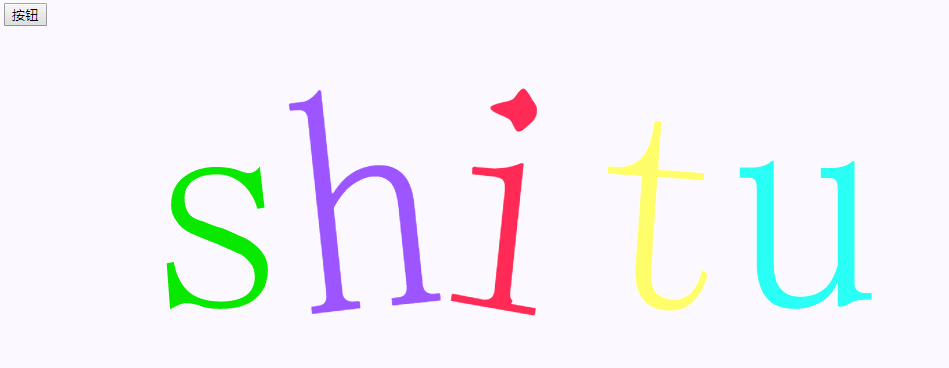
.st0{fill:#09E900;}.st1{fill:#9C55FF;}.st2{fill:#FF2A56;}.st3{fill:#FFFE6A;}.st4{fill:#2AFFF5;}#logo.animate #g1 path{animation:2s dong;}#logo.animate #g1 path#h{animation-delay:0.3s;}#logo.animate #g1 path#i{animation-delay:0.6s;}#logo.animate #g1 path#t{animation-delay:0.9s;}#logo.animate #g1 path#u{animation-delay:1.2s;}@keyframes dong{from{transform:scale(1.0);}to{transform:scale(1.1);}}html code<div id="logo"><svg version="1.1" id="图层_1" xmlns="http://www.w3.org/2000/svg" xmlns:xlink="http://www.w3.org/1999/xlink" x="0px" y="0px" viewBox="0 0 400 100" style="enable-background:new 0 0 300 100;" xml:space="preserve"><g id="g1"><path id="s" class="st0" d="M49.5,53c0-3.7,1.3-6.5,3.9-8.4c2.6-2,5.8-2.9,9.4-2.9c2.1,0,4,0.2,5.8,0.7c1.8,0.7,3.1,1.1,3.8,1.1 c0.7,0,1.3-0.1,1.7-0.4c0.5-0.2,1-0.7,1.7-1.5l1.4,12.1l-2.1,0.4c-0.9-3.2-2.5-5.7-4.6-7.5c-2.2-1.8-4.6-2.7-7.4-2.7 c-3,0-5.3,0.6-7,1.8c-1.7,1.2-2.6,2.9-2.6,5.1c0,2,0.4,3.5,1.2,4.6c0.8,1.1,2.2,1.9,4.3,2.4c1.6,0.7,3.6,1.5,6.2,2.2 c2.3,1,4.4,2,6.5,2.9c1.8,1,3.4,2.3,4.6,3.8c1.3,1.6,1.9,3.4,1.9,5.3c0,3.7-1.2,6.5-3.6,8.6c-2.4,2.1-5.9,3.1-10.4,3.1 c-3,0-5.1-0.4-6.5-1.1C56.1,82.2,54.9,82,54,82c-0.7,0-1.4,0.2-2.2,0.5c-0.8,0.4-1.7,0.8-2.6,1.3l-1-13.6l2.1-0.4 c0.7,3.9,2.2,6.8,4.4,8.8c2.3,2,5.5,2.9,9.6,2.9c3.2,0,5.6-0.6,7.4-1.8c1.7-1.2,2.6-3.1,2.6-5.5c0-1.7-0.5-3.1-1.4-4.2 c-0.9-1.1-1.8-1.9-2.7-2.4c-2.3-1-4.8-2.1-7.5-3.3c-2.7-1-5.1-2-7.2-2.9c-2.1-1-3.5-2.2-4.4-3.7C50,56.3,49.5,54.7,49.5,53z"/><path id="h" class="st1" d="M91.2,85.2L91,83l1.7-0.2c1.1-0.1,1.9-0.4,2.3-1c0.4-0.5,0.6-1.3,0.5-2.3L90,27.5 c-0.1-1-0.4-1.7-0.9-2.1c-0.5-0.4-1.3-0.6-2.5-0.5l-2,0.2l-0.2-2.2l3.7-0.4c0.9-0.1,1.8-0.4,2.6-1c0.9-0.6,1.7-1.4,2.5-2.5l0.7-0.1 l3.3,31c1.8-2.9,3.7-5,5.7-6.3c2-1.3,4.3-2.1,6.8-2.4c3.4-0.4,6.1,0.4,8.2,2.3c2,1.9,3.3,5,3.7,9.4l2.5,23.7c0.1,1,0.5,1.7,1.1,2.1 c0.6,0.4,1.4,0.6,2.3,0.5l1.7-0.2l0.2,2.2L115,82.7l-0.2-2.2l1.7-0.2c1.1-0.1,1.9-0.4,2.3-1c0.4-0.5,0.6-1.3,0.5-2.3l-2.4-23 c-0.4-4.1-1.3-6.8-2.7-8c-1.4-1.2-3.1-1.7-5.1-1.5c-1.8,0.2-3.7,1-5.8,2.4c-2,1.4-3.9,3.7-5.6,6.9l2.6,25.1c0.1,1,0.5,1.7,1.1,2.1 c0.6,0.4,1.4,0.6,2.3,0.5l1.7-0.2l0.2,2.2L91.2,85.2z"/><line id="XMLID_189_" x1="126.4" y1="76.4" x2="117.1" y2="82.1"/><path id="XMLID_190_" d="M130.8,77.4"/><path id="i" class="st2" d="M148.4,48.3c0.1-1,0-1.8-0.4-2.4c-0.4-0.7-1.2-1-2.3-1.2l-7.1-0.9l0.2-2.2l3.4,0.3c2,0.3,4,0.3,5.8,0.1 c1.9-0.2,3.6-0.7,5.3-1.5l0.7,0.1l-4,38.3c-0.1,1,0.1,1.7,0.6,2.3c0.5,0.5-1,1-0.1,1.1l7.1,1.2l-0.4,2.2l-24.9-4.4l0.4-2.2l9.2,1.8 c1.1,0.1,2,0,2.5-0.5c0.5-0.4,0.8-1.1,0.9-2.1L148.4,48.3z M153.9,18.5c1.1,0.1,2.2,2.9,3,3.8c0.8,0.9,1.2,2,1,3.2 c-0.1,1.2-0.7,2.3-1.7,3.1c-1,0.9-2.6,2.8-3.7,2.7c-1.1-0.1-1.6-2.2-2.4-3.3c-0.8-1.1-6.3-2.6-6.1-3.8c0.1-1.2,5.8-1.8,6.8-2.6 C151.8,20.9,152.8,18.4,153.9,18.5z"/><path id="t" class="st3" d="M191.8,71.6c-0.2,3.4,0.2,5.8,1.2,7.1c1.1,1.3,2.7,2,5,2.2c2.3,0.2,4.2-0.5,5.6-2 c1.5-1.5,2.5-3.7,3.2-6.6l1.7,0.9c-0.7,3.4-2.1,6.1-4.2,8.2c-2.1,2.1-4.7,3-7.9,2.8c-3.4-0.2-5.9-1.5-7.4-3.8 c-1.6-2.3-2.2-5.8-1.8-10.4l1.8-25.6l-10.2-0.7l0.2-2.2l2.7,0.2c2.7,0.2,5-0.6,6.8-2.3c1.8-1.7,3.1-4.5,3.8-8.4l0.5-2.9l2,0.1 l-1,14.3l13.7,1l-0.2,2.2l-13.7-1L191.8,71.6z"/><path id="u" class="st4" d="M236,80.1c2.7,0,4.9-0.7,6.9-2.2c1.9-1.5,3.1-3.8,4.1-7V47.9c0-1-0.1-1.6-0.5-2.2 c-0.5-0.6-1.1-0.7-2.3-0.7H242v-3h2.2c1.4,0,2.6,0,3.8-0.3c1.1-0.2,2.3-0.7,3.4-1.7h0.6v36.1c0,1,0.3,1.7,0.9,2.2 c0.6,0.5,1.3,0.7,2.3,0.7h1.8v2h-1.8c-1.1,0-2.3,0.1-3.4,0.5c-1.1,0.4-2.4,1.5-3.8,1.5h-1v-7.3c-1,2.7-2.7,4.7-5,6 c-2.3,1.3-4.8,2-7.8,2c-3.7,0-6.5-1.1-8.3-3.3c-1.8-2.2-2.9-5.7-2.9-10.6v-22c0-1-0.1-1.6-0.5-2.2c-0.5-0.6-1.1-0.7-2.2-0.7H218v-3 h2.3c1.4,0,2.6,0,3.8-0.3c1.1-0.2,2.3-0.7,3.4-1.7h0.6v30.6c0,3.4,0.7,5.9,2.1,7.3C231.5,79.4,233.5,80.1,236,80.1z"/></g></svg></div>js code
var btn = document.querySelector("#btn");var logo = document.querySelector("#logo");var paths = document.querySelectorAll("#g1 path");btn.addEventListener("click", function(){logo.classList.toggle("animate");});var count = 0;for (var i = 0, l = paths.length; i < l;i++) {paths[i].addEventListener("webkitAnimationEnd",function(){count++;if(count>5){logo.classList.toggle("animate");count = 0;}})};What are the advantages of SVG? The file size is small and can be compressed a lotThe picture can be infinitely enlarged without distortion (the basic feature of vector graphics)
The effect is excellent on the retina displayAble to achieve interaction and Filter effect
The above is the detailed content of Detailed explanation of svg case. For more information, please follow other related articles on the PHP Chinese website!
Statement:
The content of this article is voluntarily contributed by netizens, and the copyright belongs to the original author. This site does not assume corresponding legal responsibility. If you find any content suspected of plagiarism or infringement, please contact admin@php.cn
Previous article:What does the ngAnimate plug-in do?Next article:What does the ngAnimate plug-in do?
Related articles
See more- AlloyTouch full-screen scrolling plug-in creates a smooth H5 page in 30 seconds
- HTML5 actual combat and analysis of touch events (touchstart, touchmove and touchend)
- Detailed explanation of image drawing examples in HTML5 canvas 9
- Regular expressions and new HTML5 elements
- How to combine NodeJS and HTML5 to drag and drop multiple files to upload to the server

