Home >Web Front-end >CSS Tutorial >What are the differences between margin and padding in CSS?
What are the differences between margin and padding in CSS?
- 零下一度Original
- 2017-06-29 16:00:252133browse
In CSS, margin refers to the distance from its own frame to the border of another container, which is the distance outside the container. In CSS, padding refers to the distance between its own frame and the border of another container inside itself, which is the distance within the container. The following explains the common usage of padding and margin
In CSS, margin refers to the distance from its own border to the border of another container, which is the distance outside the container. In CSS, padding refers to the distance between its own frame and the border of another container inside itself, which is the distance within the container.
The following explains the common usage of padding and margin
1. padding
1. Grammar structure
(1)padding-left:10px; left inner margin
(2)padding-right:10px; right inner margin Distance
(3)padding-top:10px; Top padding
(4)padding-bottom:10px; Bottom padding Distance
(5) padding: 10px; unified padding on all four sides
(6) padding: 10px 20px; top, bottom, left and right padding
(7) padding: 10px 20px 30px; Top, left and right padding
(8) padding: 10px 20px 30px 40px; Top, right, bottom and left padding
2, possible The value taken is
(1) length specifies the padding length in specific units
(2) % The length of the padding based on the width of the parent element
(3) auto The browser calculates the padding
(4) inherit stipulates that the padding should be inherited from the parent element
3. Browser compatibility issues
(1) All browsers support the padding attribute
(2) Any version of IE does not support the attribute value "inherit"
2. margin
1. Syntax structure
(1)margin-left:10px; Left margin
(2)margin-right:10px; right margin
(3)margin-top:10px; top margin
(4) margin-bottom:10px; bottom margin
(5)margin:10px; unified margin on all four sides
(6)margin:10px 20px; top, bottom, left and right margin
(7)margin:10px 20px 30px; top, left, right and bottom margins
(8)margin:10px 20px 30px 40px; top, right, bottom and left margins
2. Possible values
(1) length Specifies the margin length in specific units
(2) % The margin based on the width of the parent element Length
(3) auto The browser calculates the margins
(4) inherit stipulates that the margins should be inherited from the parent element
3. Browser compatibility issues
(1) All browsers support the margin attribute
(2) Any version of IE does not support the attribute value "inherit"
3. The difference between margin and padding is represented by the diagram:
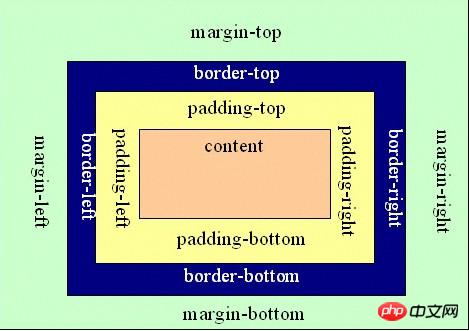
The above is the detailed content of What are the differences between margin and padding in CSS?. For more information, please follow other related articles on the PHP Chinese website!

