Home >Web Front-end >CSS Tutorial >CSS problem solving regarding the position of list-style-image icon
CSS problem solving regarding the position of list-style-image icon
- 黄舟Original
- 2017-06-29 10:18:172641browse
The source code is as follows:
<!DOCTYPE html PUBLIC "-//W3C//DTD XHTML 1.0 Transitional//EN" "http://www.w3.org/TR/xhtml1/DTD/xhtml1-transitional.dtd">
<html xmlns="http://www.w3.org/1999/xhtml">
<head>
<meta http-equiv="Content-Type" content="text/html; charset=gb2312" />
<title>实验二</title>
<style type="text/css">
li.HTML5 {
list-style-image:url(HTML5和CSS3实例教程.jpg);
}
li.Program {
list-style-image:url(编程原本.jpg);
}
li.iPhone {
list-style-image:url(24小时玩转iPhone.jpg);
}
</style>
</head>
<body>
<div style="text-align:center">
<ul>
<li class="Program">编程原本</li>
<li class="iPhone">24小时玩转iPhone</li>
<li class="HTML5">HTML5和CSS3实例教程</li>
</ul>
</div>
</body>
</html>The running effect is as shown in the figure. What I want is that picture can be fully displayed. If this can be solved, add more points
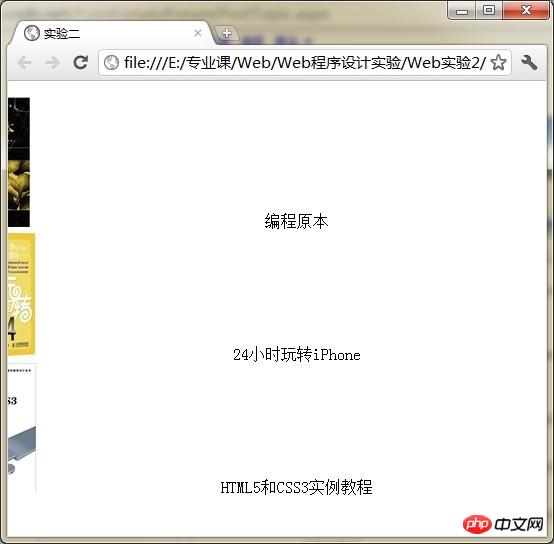
<style type="text/css">
/*将li设置为块状,在加个高度试试*/
li{display:block; height:30px;}
li.HTML5 {
list-style-image:url(HTML5和CSS3实例教程.jpg);
}
li.Program {
list-style-image:url(编程原本.jpg);
}
li.iPhone {
list-style-image:url(24小时玩转iPhone.jpg);
}
</style>The above is the detailed content of CSS problem solving regarding the position of list-style-image icon. For more information, please follow other related articles on the PHP Chinese website!
Statement:
The content of this article is voluntarily contributed by netizens, and the copyright belongs to the original author. This site does not assume corresponding legal responsibility. If you find any content suspected of plagiarism or infringement, please contact admin@php.cn

