Home >Web Front-end >JS Tutorial >Detailed explanation of event.target and time calculation examples
Detailed explanation of event.target and time calculation examples
- 零下一度Original
- 2017-06-29 09:23:052057browse
(1) event.target
Example: The content disappears when clicked outside the element, but the clicked element itself will not disappear
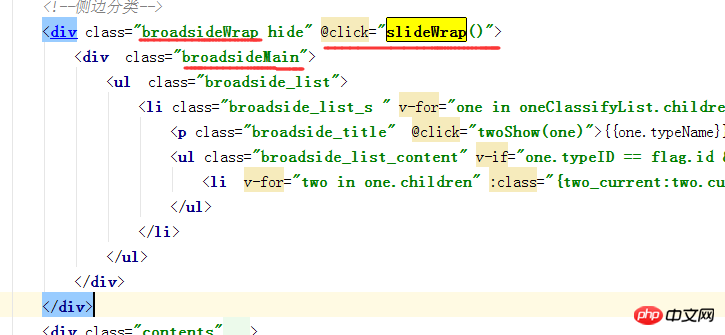
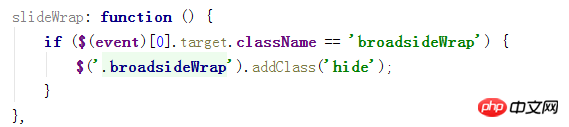
(2) Time calculation
The last hour is output as 'xx minutes ago'. If it exceeds the last hour, the corresponding time is output
Vue.filter("time", function(value) {
var time;
var minutes = timeErrand(value);
if(minutes){
time = minutes+"分钟";
}else {
var s = new Date(value);
time = formatDate(s);
}
return time;
});
function formatDate(now){
var year = now.getFullYear(),
month = now.getMonth() + 1 >= 10 ? now.getMonth() + 1 : '0' + (now.getMonth() + 1),
date = now.getDate() >= 10 ? now.getDate() : '0' + now.getDate(),
hour= now.getHours(),
minute = now.getMinutes();
return year + '.' + month + '.' + date;
}
function timeErrand(value){
var date1 = value; //开始时间
var date2 = new Date(); //结束时间
var date3 = date2.getTime() - new Date(date1).getTime();
var days=Math.floor(date3/(24*3600*1000));
var leave1=date3%(24*3600*1000);
var hours=Math.floor(leave1/(3600*1000));
var leave2=leave1%(3600*1000);
var minutes=Math.floor(leave2/(60*1000));
var leave3=leave2%(60*1000);
var seconds = Math.round(leave3/1000);
//console.log("相差 "+days+"天 "+hours+"小时 "+minutes+" 分钟"+seconds+" 秒");
if(days==0 && hours == 0 && minutes <= 60){
return minutes;
}
}The above is the detailed content of Detailed explanation of event.target and time calculation examples. For more information, please follow other related articles on the PHP Chinese website!
Statement:
The content of this article is voluntarily contributed by netizens, and the copyright belongs to the original author. This site does not assume corresponding legal responsibility. If you find any content suspected of plagiarism or infringement, please contact admin@php.cn
Previous article:Detailed explanation of the special effects of closing the floating box advertising using jsNext article:Detailed explanation of the special effects of closing the floating box advertising using js
Related articles
See more- An in-depth analysis of the Bootstrap list group component
- Detailed explanation of JavaScript function currying
- Complete example of JS password generation and strength detection (with demo source code download)
- Angularjs integrates WeChat UI (weui)
- How to quickly switch between Traditional Chinese and Simplified Chinese with JavaScript and the trick for websites to support switching between Simplified and Traditional Chinese_javascript skills

