Home >Web Front-end >JS Tutorial >Detailed explanation of ionic custom pop-up box examples
Detailed explanation of ionic custom pop-up box examples
- 零下一度Original
- 2017-06-28 13:23:272138browse
This article mainly introduces the ionic custom pop-up effect, which is very good and has reference value. Friends who need it can refer to it
Customized pop-ups are often needed during the work process. Therefore, the content is organized as follows to facilitate learning. If there is anything inappropriate, please correct me!
Ideas
Use the pop-up box $ionicPopup that comes with ionic.
Hide the head and tail and keep only the body part
Use templateUrl or template to introduce the required template
Code
$ionicPopup.show({
cssClass:'team-popup',
template: "<p class='list popup-form'>" +
"<p class = 'form-title'>{{tempItem.name}}</p>" +
"<p class='form-content'>" +
"<p class='input-name'>input1:</p>" +
"<p class='input-area'><input type='number' placeholder='10.00' ng-model='tempItem.input1'></p>" +
"</p>" +
"<p class='form-content'>" +
"<p class='input-name'>input2:</p>" +
"<p class='input-area'><input type='number' ng-model='tempItem.input2'></p>" +
"</p>" +
"<p class='form-button'>" +
"<button class='button wyl-left-button' ng-click='fnClosePopup()' >cancel</button>" +
"<button class='button wyl-right-button' ng-click='fnExchangeGoods()' >submit</button>" +
"</p>" +
"</p>",
scope: $scope
});/**弹出窗popup 无titlecss*/
.team-popup .popup-head{
display: none;
}
.team-popup .popup{
padding: 0;
-moz-border-radius: 5px;
-webkit-border-radius: 5px;
border-radius:5px;
}
.team-popup .popup-body{
padding: 0;
/*overflow-y:scroll;*/
}
/*自定义表单*/
.popup-form{
font-size:15px
}
.form-title{
margin: 10px;
text-align:center
}
.form-content{
width: 90%;
height: 36px;
background-color: white;
padding-left: 10px;
margin:10px auto;
position: relative;
border-radius: 5px;
}
.form-content input{
line-height: 36px;
padding-left:10px
}
.input-name{
float: left;
line-height: 36px;
}
.input-area{
width: 50%;
float: left;
height: 36px;
}
.form-button{
width: 90%;
height: 36px;
margin:10px auto;
position: relative;
}
.form-button button{
width: 50%;
border-radius: 5px;
min-height: 10px;
height: 100%;
line-height: 100%;
}Effect
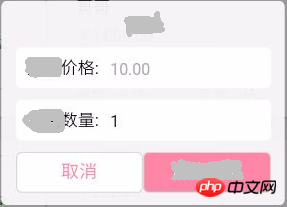
The above is the detailed content of Detailed explanation of ionic custom pop-up box examples. For more information, please follow other related articles on the PHP Chinese website!
Related articles
See more- An in-depth analysis of the Bootstrap list group component
- Detailed explanation of JavaScript function currying
- Complete example of JS password generation and strength detection (with demo source code download)
- Angularjs integrates WeChat UI (weui)
- How to quickly switch between Traditional Chinese and Simplified Chinese with JavaScript and the trick for websites to support switching between Simplified and Traditional Chinese_javascript skills

