The first java program - edit using Notepad
Friends who have successfully built the java environment in the previous article can write their own java on their own computers Programmed yo~ If you haven’t set up environment variables yet, please move to the previous essay to complete the set up.
Connection address:
Now we can edit our first java applet by using Notepad.
The first step is to use Notepad to edit the program code
What is written in Notepad is the java source code file, and the code inside is the java code we usually study. The suffix of the generated file is a .java file. The .java file cannot be directly executed and needs to be processed through subsequent compilation to become an executable program.
Second step, use the javac command to compile the source code file
Javac is its own compiler. Its function is to compile the source code file. In layman’s terms, compilation means to compile the source code file. The process of parsing code files into files that can be read by computers (computers cannot directly read high-level languages such as Java).
The third step is to compile it into a bytecode file
Through the above steps, the source file has been successfully compiled into a bytecode file, which ends with .class. Bytecode files have nothing to do with the operating system. The final compiled bytecode files are the same whether under Windows or Linux. (Note: Java’s cross-platform performance is fundamentally due to the existence of bytecode files)
The fourth step is to use the interpreter to run the file
The last step is to use the java command according to different platform systems Start the interpreter to execute the bytecode file, and eventually we will see the results on the screen.
The above steps can be clearly represented by the following picture:

Next, let’s practice it in practice (hehe , exaggerated):
First, look at the first step. I created a new text file on the desktop and renamed it myProgram.java. (Note that the file name must be the same as the type, otherwise an error will be reported!)
Edit the file content as follows, a very classic hello world program:
public class myProgram
{public static void main (String[] args){
System.out.println("Hello World!!");
}
}

After saving, there will be a source file of myProgram.java on the desktop.




Note: If you directly execute the myProgram.java file with the java command, an error will be reported
##  # Finally, we use the java command to execute the myProgram.class file
# Finally, we use the java command to execute the myProgram.class file
 Note: If you add the .class suffix at the end, an error will be reported that the main class cannot be found or cannot be loaded. Here we must remember that the java command cannot be followed by a file suffix! ! Remember! !
Note: If you add the .class suffix at the end, an error will be reported that the main class cannot be found or cannot be loaded. Here we must remember that the java command cannot be followed by a file suffix! ! Remember! !
# Note: The case cannot be mistaken (because Java is case-sensitive).
Because javac is the operating system compilation source file; java is run by JVM, and what is run is a class~not a file, so .class cannot be used after it, and the class name is used directly.
Supplement to the above example: If there are spaces in the file name or path, an error will be reported if you directly use the file name or path, and the spaces cannot be recognized. For example: Are you sure.java only in cmd It can be recognized as sure.java. This is because Java class names do not allow spaces, so this way of naming files is wrong. The problem of spaces in the path can be solved by adding "" double quotes to the path, as shown in the following figure:
When the file name has spaces (error, spaces are not allowed in class names)
The path has spaces (can be solved by double quotes)

The above is the detailed content of What do the experts use to program?. For more information, please follow other related articles on the PHP Chinese website!
 How do I use Maven or Gradle for advanced Java project management, build automation, and dependency resolution?Mar 17, 2025 pm 05:46 PM
How do I use Maven or Gradle for advanced Java project management, build automation, and dependency resolution?Mar 17, 2025 pm 05:46 PMThe article discusses using Maven and Gradle for Java project management, build automation, and dependency resolution, comparing their approaches and optimization strategies.
 How do I create and use custom Java libraries (JAR files) with proper versioning and dependency management?Mar 17, 2025 pm 05:45 PM
How do I create and use custom Java libraries (JAR files) with proper versioning and dependency management?Mar 17, 2025 pm 05:45 PMThe article discusses creating and using custom Java libraries (JAR files) with proper versioning and dependency management, using tools like Maven and Gradle.
 How do I implement multi-level caching in Java applications using libraries like Caffeine or Guava Cache?Mar 17, 2025 pm 05:44 PM
How do I implement multi-level caching in Java applications using libraries like Caffeine or Guava Cache?Mar 17, 2025 pm 05:44 PMThe article discusses implementing multi-level caching in Java using Caffeine and Guava Cache to enhance application performance. It covers setup, integration, and performance benefits, along with configuration and eviction policy management best pra
 How can I use JPA (Java Persistence API) for object-relational mapping with advanced features like caching and lazy loading?Mar 17, 2025 pm 05:43 PM
How can I use JPA (Java Persistence API) for object-relational mapping with advanced features like caching and lazy loading?Mar 17, 2025 pm 05:43 PMThe article discusses using JPA for object-relational mapping with advanced features like caching and lazy loading. It covers setup, entity mapping, and best practices for optimizing performance while highlighting potential pitfalls.[159 characters]
 How does Java's classloading mechanism work, including different classloaders and their delegation models?Mar 17, 2025 pm 05:35 PM
How does Java's classloading mechanism work, including different classloaders and their delegation models?Mar 17, 2025 pm 05:35 PMJava's classloading involves loading, linking, and initializing classes using a hierarchical system with Bootstrap, Extension, and Application classloaders. The parent delegation model ensures core classes are loaded first, affecting custom class loa
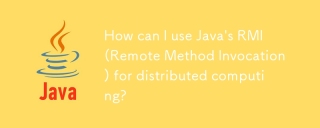 How can I use Java's RMI (Remote Method Invocation) for distributed computing?Mar 11, 2025 pm 05:53 PM
How can I use Java's RMI (Remote Method Invocation) for distributed computing?Mar 11, 2025 pm 05:53 PMThis article explains Java's Remote Method Invocation (RMI) for building distributed applications. It details interface definition, implementation, registry setup, and client-side invocation, addressing challenges like network issues and security.
 How do I use Java's sockets API for network communication?Mar 11, 2025 pm 05:53 PM
How do I use Java's sockets API for network communication?Mar 11, 2025 pm 05:53 PMThis article details Java's socket API for network communication, covering client-server setup, data handling, and crucial considerations like resource management, error handling, and security. It also explores performance optimization techniques, i
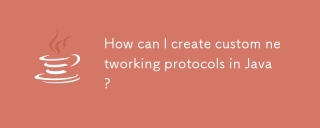 How can I create custom networking protocols in Java?Mar 11, 2025 pm 05:52 PM
How can I create custom networking protocols in Java?Mar 11, 2025 pm 05:52 PMThis article details creating custom Java networking protocols. It covers protocol definition (data structure, framing, error handling, versioning), implementation (using sockets), data serialization, and best practices (efficiency, security, mainta


Hot AI Tools

Undresser.AI Undress
AI-powered app for creating realistic nude photos

AI Clothes Remover
Online AI tool for removing clothes from photos.

Undress AI Tool
Undress images for free

Clothoff.io
AI clothes remover

AI Hentai Generator
Generate AI Hentai for free.

Hot Article

Hot Tools

MantisBT
Mantis is an easy-to-deploy web-based defect tracking tool designed to aid in product defect tracking. It requires PHP, MySQL and a web server. Check out our demo and hosting services.

ZendStudio 13.5.1 Mac
Powerful PHP integrated development environment

SublimeText3 Chinese version
Chinese version, very easy to use

PhpStorm Mac version
The latest (2018.2.1) professional PHP integrated development tool

SecLists
SecLists is the ultimate security tester's companion. It is a collection of various types of lists that are frequently used during security assessments, all in one place. SecLists helps make security testing more efficient and productive by conveniently providing all the lists a security tester might need. List types include usernames, passwords, URLs, fuzzing payloads, sensitive data patterns, web shells, and more. The tester can simply pull this repository onto a new test machine and he will have access to every type of list he needs.






