Home >Web Front-end >JS Tutorial >Detailed explanation of how to implement image carousel?
Detailed explanation of how to implement image carousel?
- 零下一度Original
- 2017-06-26 10:35:582241browse
Today I reviewed object-oriented programming. Here is my rendering
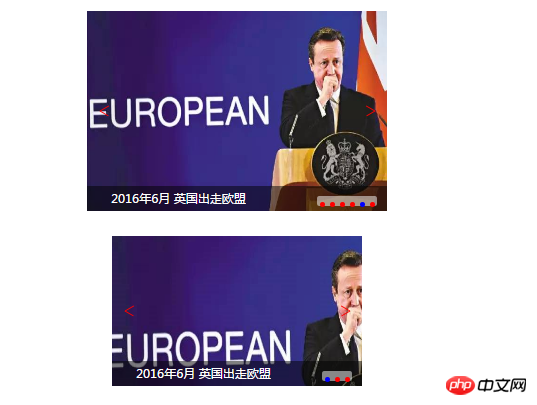
Looking at this picture, you will think it is nothing, so here is the code:
html part:
1 76c82f278ac045591c9159d381de2c57 2 9fd01892b579bba0c343404bcccd70fb 3 93f0f5c25f18dab9d176bd4f6de5d30e 4 a80eb7cbb6fff8b0ff70bae37074b813 5 b2386ffb911b14667cb8f0f91ea547a7Document6e916e0f7d1e588d4f442bf645aedb2f 6 c9ccee2e6ea535a969eb3f532ad9fe89 7 ul,ol,li{padding:0;margin:0;list-style: none;} 8 .container1{ 9 width: 600px;10 height: 400px;11 margin:50px auto;12 position: relative;13 }14 15 .container2{16 width: 500px;17 height: 300px;18 margin:50px auto;19 position: relative;20 }21 22 531ac245ce3e4fe3d50054a55f26592723 4ffe30e92b3d493fe25ee499784b21fc24 97a707776a5a938745e4303c96933e522cacc6d41bbb37262a98f745aa00fbf025 c81c0a6058b056a1472909437d15aedd2cacc6d41bbb37262a98f745aa00fbf026 9c3bca370b5104690d9ef395f2c5f8d127 6c04bd5ca3fcae76e30b72ad730ca86d28 591fc195617b59515f0c9ea2737f619529 ff6d136ddc5fdfeffaf53ff6ee95f18530 25edfb22a4f469ecb59f1190150159c66170e8999ab19ec641e0422470b16d5cf24a50b168f5a697d1325dc9e0fc9c895db79b134e9f6b82c0b36e0489ee08edbed06894275b65c1ab86501b08a632eb31 25edfb22a4f469ecb59f1190150159c66170e8999ab19ec641e0422470b16d5c7adf606ce41d1f83af5b1a6b9fda5dad5db79b134e9f6b82c0b36e0489ee08edbed06894275b65c1ab86501b08a632eb32 25edfb22a4f469ecb59f1190150159c66170e8999ab19ec641e0422470b16d5cf24a50b168f5a697d1325dc9e0fc9c895db79b134e9f6b82c0b36e0489ee08edbed06894275b65c1ab86501b08a632eb33 34 25edfb22a4f469ecb59f1190150159c66170e8999ab19ec641e0422470b16d5cd3fa72dc67df9c5cb3a47b15775cf67c5db79b134e9f6b82c0b36e0489ee08edbed06894275b65c1ab86501b08a632eb35 25edfb22a4f469ecb59f1190150159c66170e8999ab19ec641e0422470b16d5cf24a50b168f5a697d1325dc9e0fc9c895db79b134e9f6b82c0b36e0489ee08edbed06894275b65c1ab86501b08a632eb36 37 25edfb22a4f469ecb59f1190150159c66170e8999ab19ec641e0422470b16d5c96780035a1a6118bf90049ebbc7dadfb5db79b134e9f6b82c0b36e0489ee08edbed06894275b65c1ab86501b08a632eb38 929d1f5ca49e04fdcb27f9465b94468939 16b28748ea4df4d9c2150843fecfba6840 41 42 ab9c64ca2f28aaf88495ab5b19af54e943 ff6d136ddc5fdfeffaf53ff6ee95f18544 25edfb22a4f469ecb59f1190150159c66170e8999ab19ec641e0422470b16d5ccb20f7d11a591073c9f8ad3529fa069b5db79b134e9f6b82c0b36e0489ee08edbed06894275b65c1ab86501b08a632eb45 25edfb22a4f469ecb59f1190150159c66170e8999ab19ec641e0422470b16d5c687453a96f84e202ba2a2b2f8113901e5db79b134e9f6b82c0b36e0489ee08edbed06894275b65c1ab86501b08a632eb46 25edfb22a4f469ecb59f1190150159c66170e8999ab19ec641e0422470b16d5cdcb25fce629e281a8f0bca5b0aa26d995db79b134e9f6b82c0b36e0489ee08edbed06894275b65c1ab86501b08a632eb47 48 929d1f5ca49e04fdcb27f9465b94468949 16b28748ea4df4d9c2150843fecfba6850 51 52 3f1c4e4b6b16bbbd69b2ee476dc4f83a53 54 var s1 = new Slider("slide1",{startIndex:0,speed:50});55 var s2 = new Slider("slide2",{startIndex:2});56 console.info(s1);57 console.info(s2);58 59 2cacc6d41bbb37262a98f745aa00fbf060 36cc49f0c466276486e50c850b7e495661 73a6ac4ed44ffec12cee46588e518a5eNecessary css code
.slider ul li a{display: block;width: 100%;height: 100%;}
.slider ul,.slider ul li,.slider ul img{width: 100%;height: 100%;}
.slider ol{position: absolute;bottom:10px;background: rgba(255,255,255,.5);height: 20px;border-radius: 5px;right:20px;z-index:999;}
.slider ol li{margin:0 5px;width:10px;height:10px;border-radius:5px;display: inline-block;line-height:10px;background: red;font-size:0;vertical-align: middle;position:relative;top:-3px;}
.slider .mask{
position: absolute;
bottom:10px;
width: 100%;
height: 50px;
line-height: 50px;
text-align: center;
background: rgba(0,0,0,.5);
color:#fff;
}
.slider span{
width:50px;
height:50px;
border-radius : 25px;
position : absolute;
top : 50%;
transform: translateY(-50%);
transition: background-color .5s;
background-color: rgba(255,255,255,0);
}
.slider span.btnright{
right:10px;
}
.slider span.btnleft{
left:10px;
}
.slider span:hover{
background-color: rgba(255,255,255,1);
}
.slider span.btnleft:after,span.btnright:after{
transition: transform .5s;
position: absolute;
top:24px;
left:15px;
transform-origin: left top;
transform: rotate(30deg);
content: "";display: block;width: 20px;height: 2px;background-color: red;
}
.slider span.btnright:after{
left:auto;
right:15px;
transform-origin: right top;
}
.slider .btnleft:before,.btnright:before{
transition: transform .5s;
position: absolute;
top:24px;
left:15px;
transform-origin: left top;
transform: rotate(-30deg);
content: "";display: block;width: 20px;height: 2px;background-color: red;
}
.slider .btnright:before{
transform-origin: right top;
left: auto;
right:15px;
transform: rotate(-30deg);
}
.slider .btnleft:hover:after{
transform: rotate(45deg);
}
.slider .btnleft:hover:before{
transform: rotate(-45deg);
}
.slider .mask{
position:absolute;
bottom:0;
height:50px;
line-height:50px;
color:#fff;
text-align: left;
text-indent: 2em;
background-color:rgba(0,0,0,.5);
}js part:
function $(id){
return document.getElementById(id);
}
/**
* 2.0
* 在指定的容器中去找某一个TagName的html标签集合
* containerId 可以是一个字符串,也可以是一个 dom对象。
* @param {[type]} containerId [description]
* @param {[type]} tagName [description]
* @return {[type]} [description]
*
*/
function $get(containerId,tagName){
if(typeof containerId =="string" && $(containerId)){
return $(containerId).getElementsByTagName(tagName);
}
else if(typeof containerId=="object")
{
return containerId.getElementsByTagName(tagName);
}
else{
throw ("你写的第一个参数不是一个ID");
}
}
//<span id="span" className="leftBtn" stlye="width:100px;height:100px;">按钮</span>
function $create(tagName,attr,style){
var dom = document.createElement(tagName);
for(var pName in attr){
dom[pName] = attr[pName];
}
for(var pName in style){
dom.style[pName] = style[pName];
}
return dom;
}
function info(obj){
console.info(obj);
}
function getH(obj){
//debugger;
if(obj.currentStyle){
getH = function(obj){
return parseInt ( obj.currentStyle.height );
}
}else{
getH=function(obj){
return parseInt ( window.getComputedStyle(obj, null).height );
}
}
getH(obj) ;
}
//对对象进行拓展
function extend(defaultConf,userConf){
//对于在defaultConf这个对象中的每一个属性,
//如果这个属性名在userConf中的也存在,则使用userConf中的那个属性值
for(var pName in defaultConf){
if(userConf.hasOwnProperty(pName)){
defaultConf[pName] = userConf[pName];
}
}
}Carousel js
1 ;(function(window){ 2 3 //有问题,请自行改正!!!! 参考slider.js 4 var defaultConf = { 5 "isAuto":true, 6 "speed":"normal", 7 "startIndex":0, 8 "isClickable":true 9 }; 10 11 var speedList={ 12 "faster":2000, 13 "slower":4000, 14 "normal":3000 15 }; 16 17 function Slider(containerId,conf){ 18 19 // if(conf) 20 // extend(defaultConf,conf); //这一句后,defaultConf这个对象中就会包含用户的设置 21 22 conf && extend(defaultConf,conf); 23 24 this.container = $(containerId); 25 this.slideList = $get($get(this.container,"ul")[0],"li");// 26 //this.indexList = $get($get(this.container,"ol")[0],"li");//数字指示条 27 this.num = this.slideList.length; 28 this.indexList = createIndexList.call(this);//数字指示条 29 30 this.leftBtn = createLinkBtn.call(this,"left"); //创建按钮 31 this.rightBtn = createLinkBtn.call(this,"right"); //创建按钮 32 33 this.txtDiv = createTxtDiv.call(this);//创建文字说明的区域 34 35 this.currentIndex = defaultConf.startIndex; //当前整个轮播图中显示的 第几 张 36 37 init.call(this,this.currentIndex); //初始化 把其它的li都隐藏,把第一个显示出来 38 39 this.timer ;
40 41 if(typeof defaultConf.speed =="string") 42 this.speed = speedList[defaultConf.speed] || 2000; 43 else if (typeof defaultConf.speed =="number") { 44 this.speed = defaultConf.speed; 45 } 46 if( defaultConf.isAuto ) 47 this.auto(); 48 49 bindEvent.call(this); //绑定事件 50 } 51 52 var createTxtDiv = function (){ 53 54 console.info(this); 55 56 //1.创建div,设置基本属性及样式 57 var div = $create("div",{className:"mask"},{}) 58 div.innerHTML = ""; 59 //2.添加到容器中 60 this.container.appendChild(div); 61 //3.返回 62 return div; 63 } 64 65 Slider.prototype.auto = function(){ 66 var that = this; 67 this.timer = setInterval(function(){ 68 that.rightBtn.onclick(); 69 //that.rightBtn.click(); 70 71 },that.speed); 72 73 console.info("定时器"+this.timer+"开动"); 74 } 75 var createLinkBtn = function(dir){ 76 //1.创建一个dom元素 设置基本的属性,同时设置样式。 77 var span = $create("span",{className:"btn"+dir},{ 78 79 }); 80 81 //3.把它添加到容器中 82 this.container.appendChild(span); 83 //4.返回 84 85 return span; 86 } 87 var createIndexList = function(){ //创建ol li结构 88 //ol>li 89 var ol = $create("ol"); //创建ol 90 91 var lis=[]; //保存所有的ol中的li 92 for (var i = 0; i < this.num; i++) { 93 var li = $create("li"); 94 ol.appendChild(li); 95 lis.push(li); //加到数组中 96 } 97 this.container.appendChild(ol); 98 return lis; 99 }100 101 Slider.prototype.moveto = function(indexabc){102 for(var i = 0; i< this.num; i++){103 this.slideList[i].style.display = "none";104 this.indexList[i].style.backgroundColor="red";105 }106 this.slideList[indexabc].style.display = "block";107 this.indexList[indexabc].style.backgroundColor="blue";108 109 //更新当前的索引110 this.currentIndex = indexabc;111 112 //更新文字说明113 var txt = $get(this.slideList[indexabc],"img")[0].alt ;114 this.txtDiv.innerHTML = txt;115 // console.info("当前是:"+this.currentIndex);116 }117 var bindEvent = function(){118 var that = this; /*var 能不能省*/119 //绑定指示条的事件120 121 if( defaultConf.isClickable){122 for (var i = 0; i < this.num; i++) {123 this.indexList[i].index = i;124 this.indexList[i].onmouseenter = function(){125 that.moveto(this.index);126 }127 }
128 }129 130 this.rightBtn.onclick = function(){131 //向右,显示下一张 当前的索引值要+1132 var i = that.currentIndex + 1;133 // i = (i== that.num) ? 0 : i; 134 i = i % that.num;135 that.moveto(i);136 }137 138 //绑定按钮的事件139 this.leftBtn.onclick = function(){140 //btnLeft 向左,显示上一张141 var i = that.currentIndex - 1; //上一张的编号142 //如果它等于-1,应该要显示最后一张,最后一张的索引值是that.num-1。143 //i = (i==-1) ? that.num-1 : i;144 i = (i+that.num) % that.num;145 //i = i < 0 ? that.num+i : i;146 that.moveto(i);147 }148 if(defaultConf.isAuto) {149 this.container.onmouseenter = function(){150 // console.info("stop");151 clearInterval(that.timer);152 153 }154 this.container.onmouseleave = function(){155 // console.info("go on");156 157 that.auto();158 }159 }160 }161 var init = function(yourlikeIndex){162 if( yourlikeIndex)163 this.moveto(yourlikeIndex);164 else165 this.moveto(0);166 }167 168 window.Slider = Slider;169 170 })(window);I hope it can help everyone. Also, this is not based on jQuery. I have encapsulated a simple method myself.
In the future, our image carousel can use
1 591fc195617b59515f0c9ea2737f6195 2 ff6d136ddc5fdfeffaf53ff6ee95f185 3 25edfb22a4f469ecb59f1190150159c66170e8999ab19ec641e0422470b16d5cf24a50b168f5a697d1325dc9e0fc9c895db79b134e9f6b82c0b36e0489ee08edbed06894275b65c1ab86501b08a632eb 4 25edfb22a4f469ecb59f1190150159c66170e8999ab19ec641e0422470b16d5c7adf606ce41d1f83af5b1a6b9fda5dad5db79b134e9f6b82c0b36e0489ee08edbed06894275b65c1ab86501b08a632eb 5 25edfb22a4f469ecb59f1190150159c66170e8999ab19ec641e0422470b16d5cf24a50b168f5a697d1325dc9e0fc9c895db79b134e9f6b82c0b36e0489ee08edbed06894275b65c1ab86501b08a632eb 6 7 25edfb22a4f469ecb59f1190150159c66170e8999ab19ec641e0422470b16d5cd3fa72dc67df9c5cb3a47b15775cf67c5db79b134e9f6b82c0b36e0489ee08edbed06894275b65c1ab86501b08a632eb 8 25edfb22a4f469ecb59f1190150159c66170e8999ab19ec641e0422470b16d5cf24a50b168f5a697d1325dc9e0fc9c895db79b134e9f6b82c0b36e0489ee08edbed06894275b65c1ab86501b08a632eb 9 10 25edfb22a4f469ecb59f1190150159c66170e8999ab19ec641e0422470b16d5c96780035a1a6118bf90049ebbc7dadfb5db79b134e9f6b82c0b36e0489ee08edbed06894275b65c1ab86501b08a632eb11 929d1f5ca49e04fdcb27f9465b94468912 16b28748ea4df4d9c2150843fecfba6813 3f1c4e4b6b16bbbd69b2ee476dc4f83a14 15 var s1 = new Slider("slide1",{startIndex:0,speed:50});16 17 18 2cacc6d41bbb37262a98f745aa00fbf0which can be used on websites with more carousel components. Of course, the js of our method can be further encapsulated. To make it more powerful, if you compress it a little bit more at the end here, make the variable names simpler. Then the effect will be better.
The above is the detailed content of Detailed explanation of how to implement image carousel?. For more information, please follow other related articles on the PHP Chinese website!
Related articles
See more- An in-depth analysis of the Bootstrap list group component
- Detailed explanation of JavaScript function currying
- Complete example of JS password generation and strength detection (with demo source code download)
- Angularjs integrates WeChat UI (weui)
- How to quickly switch between Traditional Chinese and Simplified Chinese with JavaScript and the trick for websites to support switching between Simplified and Traditional Chinese_javascript skills

