Home >Web Front-end >JS Tutorial >Detailed explanation of examples of angular select2 drop-down single selection and multi-selection
Detailed explanation of examples of angular select2 drop-down single selection and multi-selection
- 零下一度Original
- 2017-06-25 09:11:576490browse
Compatibility:
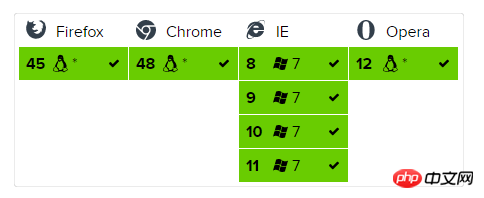
Introduction file
/select2.min.js/select2.min.css
html
<select class="form-control selectName" multiple="multiple">//设置class名为selectName;配置为多选 multiple <option value="1" disabled="disabled">本人</option> //设置一项option为不可选 disabled="disabled" <option value="2">父母</option> <option value="3">配偶</option> <option value="4">子女</option> <option value="5">其他</option> <option value="6">全部</option> </select>
js
$(".custAndInsRelationRange").select2({
placeholder: "--请选择--"; //设置select的默认显示文字});
Attachment:
select2 ----- Single selection value assignment
html:
<select class="form-control premPeriod" ng-model="selectModel" ng-options="item.value as item.name for item in selectDataList"></select>
<em><br>//ng-model="selectModel" 设置ng-model,它的值等于 item.value<br><br>//selectDataList是接口数据</em>
//select下拉显示的值是item.name
js:
$(".premPeriod").select2({ placeholder: "--请选择--"; //初始化 });
$scope.selectModel= '' //直接操作ng-model上的值
select2 --- -- Multiple selection value assignment
html:
<select class="form-control premPeriod" multiple="multiple" id="premPeriod" ng-options="item.value as item.name for item in selectDataList"> <option value="1">5</option> <option value="2">10</option> <option value="3">15</option> <option value="4">20</option> </select>
js:
$(".premPeriod").select2({ placeholder: "--请选择--"; });//初始化
$scope.selectModel= $("#premPeriod").val();//取select值
$scope.defaultData = ['2','3'];//默认值
$(".premPeriod").val($scope.defaultData);//设置select的默认值
The above is the detailed content of Detailed explanation of examples of angular select2 drop-down single selection and multi-selection. For more information, please follow other related articles on the PHP Chinese website!
Statement:
The content of this article is voluntarily contributed by netizens, and the copyright belongs to the original author. This site does not assume corresponding legal responsibility. If you find any content suspected of plagiarism or infringement, please contact admin@php.cn
Previous article:Detailed explanation of WebView knowledge pointsNext article:Detailed explanation of WebView knowledge points
Related articles
See more- An in-depth analysis of the Bootstrap list group component
- Detailed explanation of JavaScript function currying
- Complete example of JS password generation and strength detection (with demo source code download)
- Angularjs integrates WeChat UI (weui)
- How to quickly switch between Traditional Chinese and Simplified Chinese with JavaScript and the trick for websites to support switching between Simplified and Traditional Chinese_javascript skills

