Home >Web Front-end >JS Tutorial >A brief discussion on the difference between vue and angular
A brief discussion on the difference between vue and angular
- 零下一度Original
- 2017-06-17 17:21:302964browse
This article mainly introduces vue in detail bootstrapA small example has a certain reference value. Interested friends can refer to it
vue and angular are very They all look like MVVM. The reason is all clear, that is, the difference in syntax
I think the difference between vue and angular:
1.vue is lighter, more convenient, and suitable for mobile development
2.vue is simpler. .
The difference between angular and vue instructions is roughly ng-xxx and v-xxx.
vue uses new Vue to create an instance, then binds data to the attributedata, and adds methods to the attribute methods.
vue’sLoopThe traversal is v-for="", Event is v-on: clicl="";
Go directly to the code .
<!DOCTYPE html>
<html lang="en">
<head>
<meta charset="UTF-8">
<title>Title</title>
<link rel="stylesheet" href="bootstrap.css" rel="external nofollow" >
<style>
tr{
vertical-align: inherit;
}
</style>
<script src="jquery.js"></script>
<script src="bootstrap.js"></script>
<script src="node_modules/vue/dist/vue.js"></script>
<script>
window.onload= function(){
var vm = new Vue({
el:'.container',
data:{
myData:[],
username:'',
age:''
},
methods:{
add:function(){
this.myData.push({
name:this.username,
age:this.age
});
this.username="";
this.age="";
},
reset:function(){
this.username="";
this.age="";
},
del:function(index){
this.myData.splice(index,1)
},
delAll:function(){
this.myData=[];
}
}
})
}
</script>
</head>
<body>
<p class="container">
<form role="form">
<p class="form-group">
<label for="username">用户名:</label>
<input placeholder="输入用户名" type="text"
v-model="username"
id="username" class="form-control">
</p>
<p class="form-group">
<label for="age">年龄:</label>
<input placeholder="输入年龄" type="text"
v-model="age"
id="age" class="form-control">
</p>
<p class="form-group">
<input type="button" class="btn btn-info" v-on:click="add()" value="添加">
<input type="button" class="btn btn-info" v-on:click="reset()" value="重置">
</p>
</form>
<hr>
<table class="table table-bordered table-hover">
<caption>用户信息表</caption>
<tr class="text-danger">
<td class="text-center">序号</td>
<td class="text-center">名字</td>
<td class="text-center">年龄</td>
<td class="text-center">操作</td>
</tr>
<tr v-for="(item,index) in myData">
<td class="text-center">{{index+1}}</td>
<td class="text-center">{{item.name}}</td>
<td class="text-center">{{item.age}}</td>
<td class="text-center">
<button class="btn btn-danger btn-sm"
v-on:click="del(index)"
data-toggle="dialog" data-target="#layer"
>删除</button>
</td>
</tr>
<tr v-show="myData.length!=0">
<td colspan="4" class="text-right">
<button v-on:click="delAll()" class="btn btn-danger btn-sm">删除全部</button>
</td>
</tr>
<tr v-show="myData.length==0">
<td colspan="4" class="text-center">
<p>暂无数据</p>
</td>
</tr>
</table>
</p>
</body>
</html>Effect:
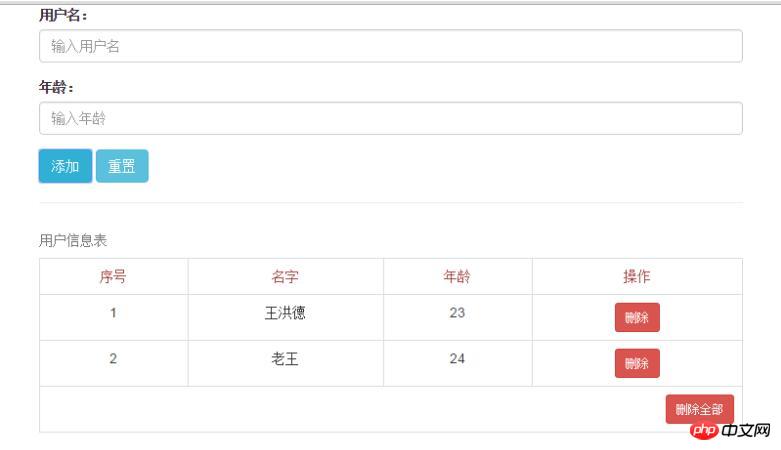
The above is the detailed content of A brief discussion on the difference between vue and angular. For more information, please follow other related articles on the PHP Chinese website!
Related articles
See more- An in-depth analysis of the Bootstrap list group component
- Detailed explanation of JavaScript function currying
- Complete example of JS password generation and strength detection (with demo source code download)
- Angularjs integrates WeChat UI (weui)
- How to quickly switch between Traditional Chinese and Simplified Chinese with JavaScript and the trick for websites to support switching between Simplified and Traditional Chinese_javascript skills

