Home >Web Front-end >PS Tutorial >8 recommended tutorials on Photoshop beauty photos ps
8 recommended tutorials on Photoshop beauty photos ps
- 黄舟Original
- 2017-06-16 09:42:342905browse
The renderings of this tutorial are very classic, the characters and background colors are blended, and the clothes and hair are very elegant. A bit like a saint in a fairy tale. The focus of the production is on the production of clothing. The author's description is a bit crude, and the actual production requires a lot of energy and time. Original image Final effect 1. Open the cloud background shown in the image below and enlarge it appropriately. Gaussian blur, and then adjust the color appropriately, the effect is as shown below. 2. Open the character material, cut out the character, and then liquefy it. 3. Press Ctrl + U to adjust the color of the cutout character. The parameter settings are as shown below. 4. Select the dodge tool, set the properties as shown below, brush some highlights, and then smooth the skin. Try to make it as cartoony as possible. 5. To draw hair, you can find related hair brushes. 6. Draw the streamers, roughly draw the shape of the streamers, brush the highlights, and then use the burn and dodge tools to adjust the lightness and darkness. 7. All streamers are made using the same method. The reference picture of the streamer on the right is shown below. 8. Make the iron chain on the waist. Use a pen to outline the iron chain and trace it as shown in the picture, then copy it. 9. Some small decorations
1. Photoshop photos of beautiful women with beautiful clothes

##Introduction: The renderings of this tutorial are very classic, the characters and background colors are blended, and the clothes and hair are very elegant. A bit like a saint in a fairy tale. The focus of the production is on the production of clothing. The author's description is a bit crude, and the actual production requires a lot of energy and time. Original image Final effect 1. Open the cloud background shown in the image below and enlarge it appropriately. Gaussian
##2.PhotoShop creates dark gray tones for beautiful women’s photos
 ##Introduction: PhotoShop color adjustment tutorial to adjust dark gray tones for beautiful women’s photos
##Introduction: PhotoShop color adjustment tutorial to adjust dark gray tones for beautiful women’s photos
3.
Photoshop design and create the effect of beautiful women’s photos composed of text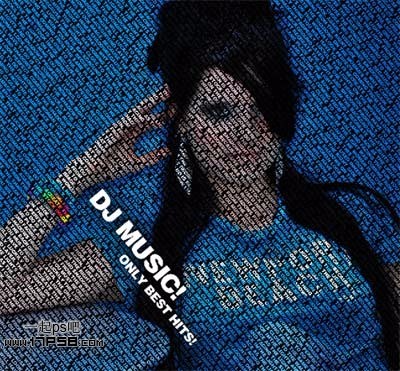 Introduction: This PS tutorial learns how to use photoshop to create photos composed of text, mainly using layers Masking and text tools.
Introduction: This PS tutorial learns how to use photoshop to create photos composed of text, mainly using layers Masking and text tools.
4.
How to use Photoshop to create a small green-yellow Japanese tone effect in beautiful photos ##Introduction: This tutorial mainly uses Photoshop to create a green-yellow Japanese tone effect on beautiful photos, mainly through the "optional color", "natural saturation" and "hue saturation". 3 commands were used to complete it. In addition, some text was added as embellishment to the screen, and this work was finally completed. The tutorial is very practical and I hope it will be helpful to everyone
##Introduction: This tutorial mainly uses Photoshop to create a green-yellow Japanese tone effect on beautiful photos, mainly through the "optional color", "natural saturation" and "hue saturation". 3 commands were used to complete it. In addition, some text was added as embellishment to the screen, and this work was finally completed. The tutorial is very practical and I hope it will be helpful to everyone
5. PS tutorial on adding beautiful wings to beautiful photos
 Introduction: This tutorial is to introduce to friends on the PHP Chinese website how to use PS to add beautiful wings to beautiful photos. The effect produced by the tutorial is really good. The method is not difficult. I recommend it to the PHP Chinese website. Friends who like it can follow the tutorial and learn together. I hope it will be helpful to everyone.
Introduction: This tutorial is to introduce to friends on the PHP Chinese website how to use PS to add beautiful wings to beautiful photos. The effect produced by the tutorial is really good. The method is not difficult. I recommend it to the PHP Chinese website. Friends who like it can follow the tutorial and learn together. I hope it will be helpful to everyone.
6. Use PS to beautify your beauty Photo production page curl effect
 Introduction: The following tutorial is introduced by friends on the PHP Chinese website as PS The tutorial is very simple and only takes 1 minute. Novices can come and learn about it. I recommend you to Script Home to learn together.
Introduction: The following tutorial is introduced by friends on the PHP Chinese website as PS The tutorial is very simple and only takes 1 minute. Novices can come and learn about it. I recommend you to Script Home to learn together.
7. Detailed techniques for using PS to smooth skin on beautiful photos
Introduction: The dermabrasion effect of PS is obvious to all. Come and learn quickly
8. Teach you how to use PS to turn beautiful photos into posters Method of bitmap effect
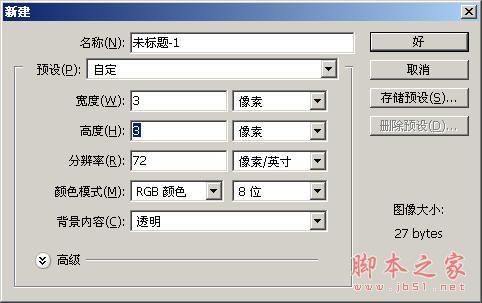
Introduction: The poster effect of bitmap is quite beautiful. For women/men Let’s be friends
The above is the detailed content of 8 recommended tutorials on Photoshop beauty photos ps. For more information, please follow other related articles on the PHP Chinese website!

