Home >Web Front-end >JS Tutorial >A brief discussion on the core architecture design of upload components
A brief discussion on the core architecture design of upload components
- 伊谢尔伦Original
- 2017-06-15 09:44:241616browse
This article mainly introduces the implementation example code of the React image upload component based on Node. It is of great practical value. Friends in need can refer to the red flags written in front and vow to carry out JavaScript to the end! Today I will introduce the front-end and back-end implementation principles (React + Node) of the image upload component in my open source project Royal. It took me some time and I hope it will be helpful to you. The front-end implementation follows the React componentization idea. I made the image upload into an independent component (no other dependencies), which can be imported directly. import React, { Component } from 'react' import Upload from '../../components/FormControls/Upload/' //...... render() { &n
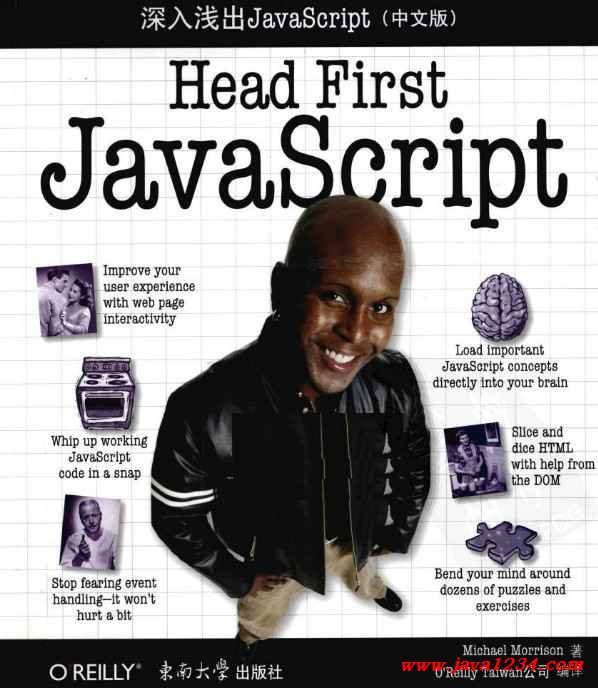
##Introduction: This article mainly introduces the implementation example code of the React image upload component based on Node. It is of great practical value. Friends in need can refer to it
2. Detailed explanation of html5 image upload supports image preview compression and progress display, compatible with IE6 and standard browsers

3.
Detailed introduction to XML technology for uploading files
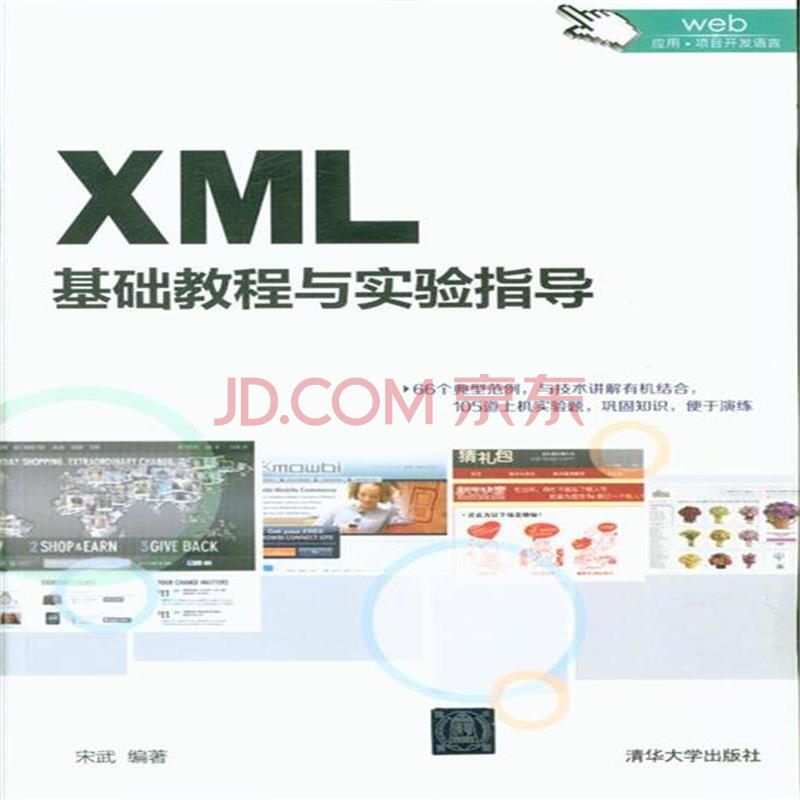 ##Introduction: This article explains an example of using XML technology to upload files. This method does not have the limitations of traditional methods. This example describes how to use MSXML3.0 and the ADO Stream object to implement this new upload method. There are many benefits, such as no need for a dedicated upload component.
##Introduction: This article explains an example of using XML technology to upload files. This method does not have the limitations of traditional methods. This example describes how to use MSXML3.0 and the ADO Stream object to implement this new upload method. There are many benefits, such as no need for a dedicated upload component.
4.
bootstrap fileinput complete example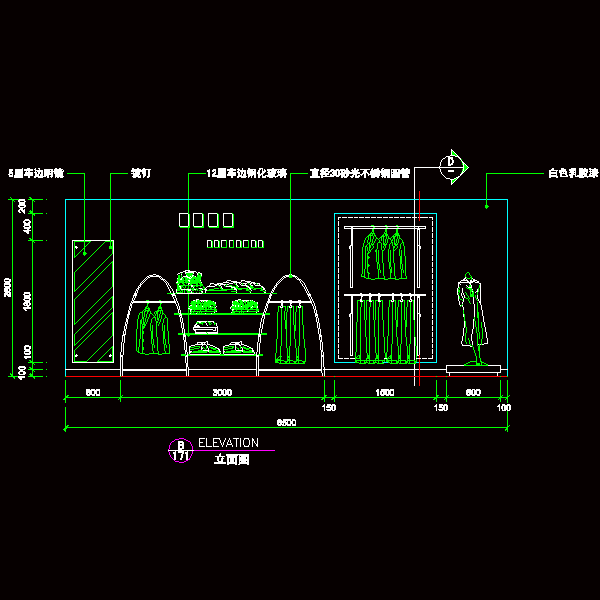 Introduction: This article mainly shares a complete example of the file upload component bootstrap fileinput, which has certain reference value. Interested friends can refer to it
Introduction: This article mainly shares a complete example of the file upload component bootstrap fileinput, which has certain reference value. Interested friends can refer to it
5.
HTML5 WebSocket implements an example of uploading multiple files at the same time Introduction: Upload files in traditional HTTP applications Uploading multiple files at the same time and checking the upload progress is a very troublesome thing. Of course, there are also some SWF-based file upload components that provide this convenience. The control of file reading and uploading under HTML5 is very flexible. , HTML5 provides a series of AIPs for file reading, including calculating the content of a certain part of the file, which is also very convenient. Combined with Websock
Introduction: Upload files in traditional HTTP applications Uploading multiple files at the same time and checking the upload progress is a very troublesome thing. Of course, there are also some SWF-based file upload components that provide this convenience. The control of file reading and uploading under HTML5 is very flexible. , HTML5 provides a series of AIPs for file reading, including calculating the content of a certain part of the file, which is also very convenient. Combined with Websock
6.
BootStrap fileinput.js file upload component Example code Introduction: This article mainly introduces the example code of the BootStrap fileinput.js file upload component. It is very good and has reference value. Friends who need it can refer to it
Introduction: This article mainly introduces the example code of the BootStrap fileinput.js file upload component. It is very good and has reference value. Friends who need it can refer to it
7.
File upload and display uploaded filesIntroduction: Use the file upload component file to upload the file and display the file (picture) 8. asp.net fileupload implements upload Introduction: In the view mode of vs, add the upload component and a button button, and then add the code behind Add the following information 9. fineuploader Solution to the problem of cookie loss when uploading files across subdomains Introduction: In the current project, fineuploader, a pure HTML5 upload component, is used. During the development process, the upload service is placed separately under a specific subdomain. The domain set by the login cookie is in Under the root domain, user login detection was performed in the back-end code, and it was found that 302 was always redirected to the non-login page. After investigation, it was found that the ajax xhr request did not include cookies. I searched online and wrote "native ajax request" Method: var xhr = new XMLHttpRequ... 10. Use 56 network to upload components and api callback data Introduction: Use 56 network to upload components, api callback data [Related Q&A recommendations]: javascript - Using qiniu upload component in vue javascript - Chrome's paste event cannot access the image file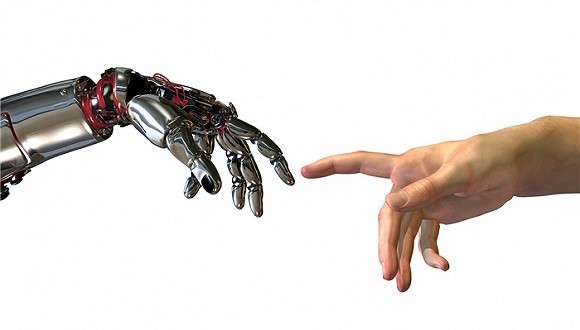


The above is the detailed content of A brief discussion on the core architecture design of upload components. For more information, please follow other related articles on the PHP Chinese website!
Related articles
See more- An in-depth analysis of the Bootstrap list group component
- Detailed explanation of JavaScript function currying
- Complete example of JS password generation and strength detection (with demo source code download)
- Angularjs integrates WeChat UI (weui)
- How to quickly switch between Traditional Chinese and Simplified Chinese with JavaScript and the trick for websites to support switching between Simplified and Traditional Chinese_javascript skills

