Home >Web Front-end >JS Tutorial >Summary of codes for implementing three-dimensional coordinate effects using JavaScript
Summary of codes for implementing three-dimensional coordinate effects using JavaScript
- 伊谢尔伦Original
- 2017-06-12 10:02:342453browse
This article mainly introduces the Three.js sample code for obtaining the three-dimensional coordinates of mouse clicks. It has certain reference value, and interested friends can refer to it. Due to work needs, but I know nothing about three.js, and there is very little information on the Internet, so I was asked to get the coordinates, which was really a big deal. At any rate, it finally came true. Now that you want to get the three-dimensional coordinates of the mouse click, I believe you already have the camera object and scene. If you don't know, you can take a look at these two objects first. Here we mainly talk about how to obtain three-dimensional coordinates, leaving aside the principles. Above code: function onDocumentMouseDown( event ) { event.preventDefault(); var vector = new THREE.Vector3();//Three-dimensional coordinate object &
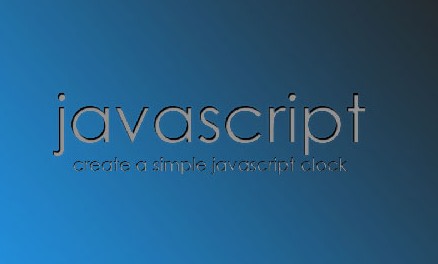
Introduction: This article mainly introduces the Three.js sample code for obtaining the three-dimensional coordinates of mouse clicks. It has certain reference value, and interested friends can refer to it.
2. Illustration of 3D technical steps for playing with CSS3

Introduction: Getting started with 3D in CSS3. To play with 3D in CSS3, you must understand a few words, namely perspective, rotate and translate. Perspective means looking at 2D things on the screen from a realistic perspective to show the 3D effect. Rotation is no longer a rotation on a 2D plane, but a rotation of a three-dimensional coordinate system, including rotation on the X-axis, Y-axis, and Z-axis. The same goes for panning. Of course, if I explain it theoretically, I guess you still don’t understand it. Below are 3 gifs: Rotate along the X axis Rotate along the Y axis Rotate along the Z axis Rotation should be no problem, then understand...
3. Play with the 3D effect of CSS3

4. Play with scc3 3d technology
 Introduction: To play with 3d of css3, you must understand a few vocabulary words , which are perspective, rotation and translation. Perspective means looking at 2D things on the screen from a realistic perspective to show the 3D effect. Rotation is no longer a rotation on a 2D plane, but a rotation of a three-dimensional coordinate system, including rotation on the X-axis, Y-axis, and Z-axis. The same goes for panning.
Introduction: To play with 3d of css3, you must understand a few vocabulary words , which are perspective, rotation and translation. Perspective means looking at 2D things on the screen from a realistic perspective to show the 3D effect. Rotation is no longer a rotation on a 2D plane, but a rotation of a three-dimensional coordinate system, including rotation on the X-axis, Y-axis, and Z-axis. The same goes for panning.
The above is the detailed content of Summary of codes for implementing three-dimensional coordinate effects using JavaScript. For more information, please follow other related articles on the PHP Chinese website!
Related articles
See more- An in-depth analysis of the Bootstrap list group component
- Detailed explanation of JavaScript function currying
- Complete example of JS password generation and strength detection (with demo source code download)
- Angularjs integrates WeChat UI (weui)
- How to quickly switch between Traditional Chinese and Simplified Chinese with JavaScript and the trick for websites to support switching between Simplified and Traditional Chinese_javascript skills

