Home >Web Front-end >JS Tutorial >Detailed introduction to jquery+html
Detailed introduction to jquery+html
- 巴扎黑Original
- 2017-06-11 17:44:111905browse
I am in a good mood today, and I will post another article about the most advanced front-end implementation of photo album imitation function. This photo album was implemented on the case display page of a website. It was not written out separately, there was no time, and the reusability is also very poor. I will extract it separately when I have time. Before writing this thing, I found some cases on the Internet. But I was dumbfounded when I saw the code, and I didn’t want to study it, so I wrote it myself... The following is a screenshot of how to implement this function. If you are a front-end, this function is not only logically complex for you, but it is also possible to implement it. It's relatively simple to start with. I'm not a front-end person, so I encountered some problems with the front-end HTML. Below I will share the solutions to these problems I encountered. First of all: I used to use the postion attribute before. Generally, the values of this attribute are absolute and relative relative positioning and absolute positioning, but they are relatively rarely used. If you are a front-end, you should know that most of them use Margin- .....Padding-..., this time I used postion fixed: it is used in my popup layer background layer, of course, absolute and relative are also used
1 . jquery+html Implementation of page-turning photo album function example (recommended)
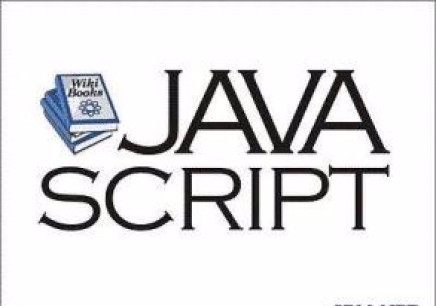
Introduction: Today’s mood Great, let’s post another article about the most advanced front-end implementation of the photo album imitation function. This photo album was implemented on the case display page of a website. It was not written out separately, there was no time, and the reusability is also very poor. I will extract it separately when I have time. Before writing this thing, I found some cases on the Internet. But I was dumbfounded when I saw the code, and I didn’t want to study it, so I wrote it myself... The following is a screenshot of how to implement this function. If you
2. css3+ jquery+html realizes the turntable effect_html/css_WEB-ITnose
Introduction: css3+jquery+html realizes the turntable effect
Introduction: Provide various Code examples released by officials and users, code reference, everyone is welcome to exchange and learn
4. Based on HTML5 mouse click fade in and fade out switching code
Introduction: Based on HTML5 mouse click fade-in and fade-out switching code. This is a fade-in and fade-out switching full-screen slide code based on jQuery+HTML5. ,.
5. jquery+html5 makes a cool disc clock_jquery

Introduction: This work is a clock plug-in clock implemented by jquery+html5. The effect is very good. I recommend it to everyone for reference. Friends can take it and use it directly.
6. jQuery+html5 implements div pop-up layer and masks background_jquery
Introduction: Today in the project A very good div pop-up layer effect is used. jQuery+html5 implements div pop-up layer and masks the background. The effect is very good. Take it out and share it with everyone!
7. jQuery+HTML5 realizes the special effect of shaking the mobile phone to change clothes_jquery
Introduction: We often play WeChat will be used to find nearby people, and the function of shaking the phone is implemented on the app. Now, we have moved this technology to the mobile web for everyone to learn. Friends in need can refer to it.
8. jQuery+HTML5Add to shopping cart code sharing_jquery
Introduction: This article mainly introduces The jQuery+HTML5 implementation code for adding to the shopping cart has complete functions. Interested friends can refer to
9. jQuery+HTML5 implements preview effect before image upload_ jquery
Introduction: This article mainly introduces jQuery+HTML5 to realize the preview effect before image uploading. It involves jquery operating image dynamic display effect. It is very simple and practical. Friends who need it can Please refer to the following
Introduction: This article mainly Introduced jQuery+html5+css3 to realize the rounded corner non-refresh form with input verification function code, and added html5 and css3 technology to make the entire form effect more beautiful and gorgeous. Friends who need it can refer to it
[Related Q&A recommendations]:
javascript - How does js read and write local json files?
The above is the detailed content of Detailed introduction to jquery+html. For more information, please follow other related articles on the PHP Chinese website!
Related articles
See more- An in-depth analysis of the Bootstrap list group component
- Detailed explanation of JavaScript function currying
- Complete example of JS password generation and strength detection (with demo source code download)
- Angularjs integrates WeChat UI (weui)
- How to quickly switch between Traditional Chinese and Simplified Chinese with JavaScript and the trick for websites to support switching between Simplified and Traditional Chinese_javascript skills

