In the p layout, some text content will exceed the height that exceeds our limit, and some pictures will burst the DIV, causing misalignment and confusion of the web page. What should I do if the content overflows the container and exceeds the width and height limited by the container? You can hide the overflow part of the text or replace it with ellipses. How to achieve this? This article tells you how to use line breaks, ellipses, etc. to solve these overflow problems. 1. Use line breaks to solve the overflow problem 1. How to use word-wrap to solve the text overflow problem word-break:break-all and word-wrap:break-word are often used to solve the line break problem of long strings. word-break:break-all is the same in IE6/7/chrome/safari, which behaves as tail truncation, while ff3.0/opera behaves as invalid. Words that are too long are displayed in new lines and then overflow the boundary. word-wrap:break-word; is the same in IE6/7/chrome/safari. It behaves like long words are broken into new lines and then cropped when they cannot be displayed anymore. And ff3.0/opera also appears to be invalid. 2.
1. Overflow hiding: the most comprehensive solution to the content overflow problem using css

Introduction: In the div layout, some text content will exceed the height that exceeds our limit, and some pictures will burst the DIV, causing misalignment and confusion of the web page. What should I do if the content overflows the container and exceeds the width and height limited by the container? This article tells you how to use line breaks, ellipses, etc. to solve these overflow problems.
2. Firefox/IE browser flash is transparent, css is forced not to wrap, overflow is hidden

Introduction: Firefox/IE browser flash is transparent, css is forced not to wrap, overflow is hidden
3. volist output in thinkphp Content partially displayed? As shown above
#Introduction: Partial display of volist output content in thinkphp? As shown below, how to display part of the performance content------Solution------This problem can be solved with css, set the height, and then overflow Hide, or PHP intercepts the character length ------solution--------------------
4. Is part of the output content of volist in thinkphp displayed? As shown below
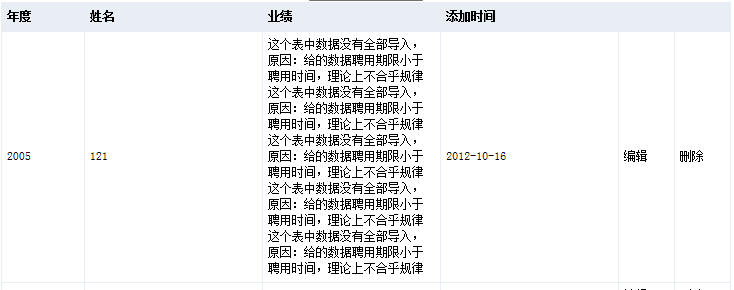
Introduction: Partial display of volist output content in thinkphp? As shown below: How to display part of the performance content------Solution------This problem can be solved with css, set the height, and then overflow Hide, or PHP intercepts the character length------Solution--------------------
5. Is part of the volist output in thinkphp displayed? As shown below
Introduction: Partial display of volist output content in thinkphp? As shown below: How to display part of the performance content------Solution------This problem can be solved with css, set the height, and then overflow Hide, or PHP intercepts the character length------Solution--------------------
6. Is the output content of volist in thinkphp partially displayed? As shown in the picture above
#Introduction: Is the output content of volist in thinkphp partially displayed? As shown below, how to display part of the performance content------Solution------This problem can be solved with css, set the height, and then overflow Hide, or PHP intercepts the character length------Solution--------------------
##7. Webpage production TD can also overflow and hide the display_HTML/Xhtml_Webpage production
## Introduction: Let’s look back at Table: TD also plays overflow:hidden.[Related Q&A recommendations]:
How to get overflow after hiding it Height of inner elements?
html - How to use Javascript How to achieve sliding effect? javascript - How to get the height of the inner element after overflow hiding?
The above is the detailed content of Detailed introduction to overflow hiding. For more information, please follow other related articles on the PHP Chinese website!
 Two Images and an API: Everything We Need for Recoloring ProductsApr 15, 2025 am 11:27 AM
Two Images and an API: Everything We Need for Recoloring ProductsApr 15, 2025 am 11:27 AMI recently found a solution to dynamically update the color of any product image. So with just one of a product, we can colorize it in different ways to show
 Weekly Platform News: Impact of Third-Party Code, Passive Mixed Content, Countries with the Slowest ConnectionsApr 15, 2025 am 11:19 AM
Weekly Platform News: Impact of Third-Party Code, Passive Mixed Content, Countries with the Slowest ConnectionsApr 15, 2025 am 11:19 AMIn this week's roundup, Lighthouse sheds light on third-party scripts, insecure resources will get blocked on secure sites, and many country connection speeds
 Options for Hosting Your Own Non-JavaScript-Based AnalyticsApr 15, 2025 am 11:09 AM
Options for Hosting Your Own Non-JavaScript-Based AnalyticsApr 15, 2025 am 11:09 AMThere are loads of analytics platforms to help you track visitor and usage data on your sites. Perhaps most notably Google Analytics, which is widely used
 It's All In the Head: Managing the Document Head of a React Powered Site With React HelmetApr 15, 2025 am 11:01 AM
It's All In the Head: Managing the Document Head of a React Powered Site With React HelmetApr 15, 2025 am 11:01 AMThe document head might not be the most glamorous part of a website, but what goes into it is arguably just as important to the success of your website as its
 What is super() in JavaScript?Apr 15, 2025 am 10:59 AM
What is super() in JavaScript?Apr 15, 2025 am 10:59 AMWhat's happening when you see some JavaScript that calls super()?.In a child class, you use super() to call its parent’s constructor and super. to access its
 Comparing the Different Types of Native JavaScript PopupsApr 15, 2025 am 10:48 AM
Comparing the Different Types of Native JavaScript PopupsApr 15, 2025 am 10:48 AMJavaScript has a variety of built-in popup APIs that display special UI for user interaction. Famously:
 Why Are Accessible Websites so Hard to Build?Apr 15, 2025 am 10:45 AM
Why Are Accessible Websites so Hard to Build?Apr 15, 2025 am 10:45 AMI was chatting with some front-end folks the other day about why so many companies struggle at making accessible websites. Why are accessible websites so hard
 The `hidden` Attribute is Visibly WeakApr 15, 2025 am 10:43 AM
The `hidden` Attribute is Visibly WeakApr 15, 2025 am 10:43 AMThere is an HTML attribute that does exactly what you think it should do:


Hot AI Tools

Undresser.AI Undress
AI-powered app for creating realistic nude photos

AI Clothes Remover
Online AI tool for removing clothes from photos.

Undress AI Tool
Undress images for free

Clothoff.io
AI clothes remover

AI Hentai Generator
Generate AI Hentai for free.

Hot Article

Hot Tools

DVWA
Damn Vulnerable Web App (DVWA) is a PHP/MySQL web application that is very vulnerable. Its main goals are to be an aid for security professionals to test their skills and tools in a legal environment, to help web developers better understand the process of securing web applications, and to help teachers/students teach/learn in a classroom environment Web application security. The goal of DVWA is to practice some of the most common web vulnerabilities through a simple and straightforward interface, with varying degrees of difficulty. Please note that this software

Notepad++7.3.1
Easy-to-use and free code editor

Safe Exam Browser
Safe Exam Browser is a secure browser environment for taking online exams securely. This software turns any computer into a secure workstation. It controls access to any utility and prevents students from using unauthorized resources.

mPDF
mPDF is a PHP library that can generate PDF files from UTF-8 encoded HTML. The original author, Ian Back, wrote mPDF to output PDF files "on the fly" from his website and handle different languages. It is slower than original scripts like HTML2FPDF and produces larger files when using Unicode fonts, but supports CSS styles etc. and has a lot of enhancements. Supports almost all languages, including RTL (Arabic and Hebrew) and CJK (Chinese, Japanese and Korean). Supports nested block-level elements (such as P, DIV),

MantisBT
Mantis is an easy-to-deploy web-based defect tracking tool designed to aid in product defect tracking. It requires PHP, MySQL and a web server. Check out our demo and hosting services.





