Home >Operation and Maintenance >Linux Operation and Maintenance >Example tutorial on how to use the echo command in Linux
Example tutorial on how to use the echo command in Linux
- 黄舟Original
- 2017-05-28 11:43:232158browse
The
echo command of linux is extremely commonly used in shellprogramming, and is also commonly used when printing variablesvalue in the terminal. , so it is necessary to understand the usage of echo. The following article mainly introduces relevant information about the usage of echo command in Linux. Friends in need can refer to it.
Preface
For beginners, it is necessary to master the common usage of some basic commands. This article lists several common uses of the echo command and illustrates them with examples for review and reference.
Basics
The echo command is often used to print outputString, the following information can be obtained according to the echo help file:
Syntaxecho [-neE][arg...]
Three parameters:
-n: Turn off text output Automatic line wrapping
-e: Turn on the escape character function (\)
-E: (Default) Turn off the escape character function (\)
Use the -e option When typing the following characters into a string, the program will not output it as a normal string, but will use its escape function:
• \a will sound a warning;
• \b Delete the character before ;
•\c does not add a newline symbol at the end and suppresses the character before output;
•\f breaks the line but the cursor still stays at the original position;
•\n Line break and the cursor moves to the beginning of the line;
• \r Moves the cursor to the beginning of the line, but does not break the line;
• \t Horizontal tab character;
• \v Vertical tab character;
\\ Insert \ character;
• \0nnn Insert the ASCII character represented by nnn (octal); NNN is an octal number from 0 to 3 digits
• \xHH Insert the ASCII character represented by HH (hexadecimal) ;HH is 1 to 2 hexadecimal digits
Example
1. Print out a line of string
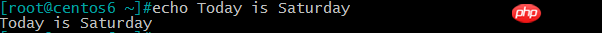
2. Use the "\b" option
Option
\n” option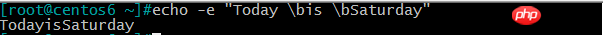
5. Use the “\r” option
Enter , move the cursor to the first position, but do not wrap the line. 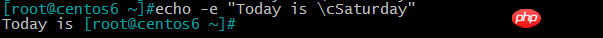
8. Print out bash environment variables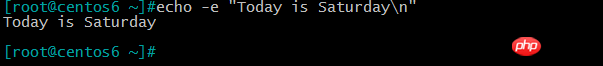
Single quotation mark"; Double quotation mark""; Reverse single quotation mark"QuoteComparison of strength and weakness
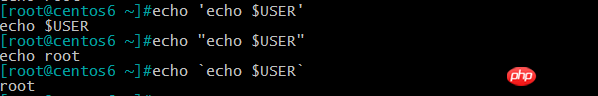 It is not difficult to see from the running results, "Single quotes are strong references and do not complete variable substitution; "Reverse single quotes are weak references and can realize command and variable substitution;" "The strength of double quotes is the middle of the two, and only variables can be realized. Replace
It is not difficult to see from the running results, "Single quotes are strong references and do not complete variable substitution; "Reverse single quotes are weak references and can realize command and variable substitution;" "The strength of double quotes is the middle of the two, and only variables can be realized. Replace
The above is the detailed content of Example tutorial on how to use the echo command in Linux. For more information, please follow other related articles on the PHP Chinese website!

