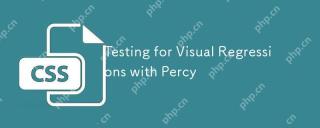Web Front-end
Web Front-end CSS Tutorial
CSS Tutorial About the differences and precautions between pseudo-classes and pseudo-elements in CSS3
About the differences and precautions between pseudo-classes and pseudo-elements in CSS3About the differences and precautions between pseudo-classes and pseudo-elements in CSS3
In CSS Pseudo classes and pseudo elements are easily confused
Today let’s talk about the difference between pseudo classes and pseudo elements
Definition
First let’s take a look at the definitions of pseudo-classes and pseudo-elements
w3cThis is how they are explained
-
Pseudo-class: used to add special effects to certain selectors
Pseudo-element: used to add special effects to certain selectors
To be honest, maybe my Chinese is not good, I think these two sentences are equivalent:-)
Can't see any difference at all
They all add "add" to some selectors Stunt"
The standard has such a sentence, which is translated as follows
CSS introduces the concepts of pseudo-classes and pseudo-elements in order to implement the document-based Formatting of information outside the tree
This is more abstract. In fact, it means supplementary elements that we cannot select through class, id, etc.
Difference
We need an example to understand this difference
<p>
<em>This</em>
<em>is a text</em></p>
What if we want the font color of the first em tag to turn red?
It is very simple to use the pseudo-classes we are familiar with
em:first-child { color: red;}
But what do we do if there are no pseudo-classes?
This is what we need to do for the first em Tag adding class
<p>
<em class="first-child">This</em>
<em>is a text</em></p>em.first-child { color: red;}can achieve the same effect
<p>
<em>This</em>
<em>is a text</em></p>This is still an example
Now I want the first letter of this paragraph to turn red
How to do it
This time we need to use pseudo elements
p::first-letter { color: red;}
Similarly assume that pseudo elements do not exist
At this time we can only nest span tags to achieve
<p>
<em><span>T</span>his</em>
<em>is a text</em></p>p span { color: red;}Seeing this, I believe everyone has understood why one is called a pseudo-class and the other is called a pseudo-element
The effect of the pseudo-class can be achieved by adding actual classes
The effect of the pseudo-element can be By adding actual elements to achieve
Their essential difference isWhether abstraction creates new elements
History
Pseudo-classes were originally used to represent Dynamic elements (typical anchor pseudo-classes link, visited, hover, active)
It has been extended in the CSS2 standard so that although it exists logically, it does not need to be identified in the DOM tree
The pseudo-element represents a certain Although the child elements of an element exist logically, they do not exist in the DOM tree
Although their concepts are easily confused by us
, it does not affect our normal use
I am in CSS3 As mentioned in the introduction and usage summary of the selector
Pseudo classes can only use ":"
And pseudo elements can use either ":" or "::"
Here I will explain why
The standard in CSS3 is that pseudo-classes use a single colon ":"
and pseudo-elements use double colons "::" (to avoid confusion)
But before that, whether it was a pseudo-class or Pseudo-elements all use a single colon ":"
So in order to ensure compatibility with pseudo-elements, both methods of using pseudo-elements are possible
But low versions of IE have double-colon compatibility issues
So people who wrote styles in the past are not familiar with pseudo-classes and pseudo-elements simply use a single colon
causing this confusion to continue
Note
When using pseudo-classes and pseudo-elements
There is one thing to pay special attention to
Pseudo classes are just like real classes and can be used in combination
There is no upper limit on the number, as long as they are not mutually exclusive
For example,
em:first-child:hover { color: red;} This is completely possible
But note, here It is the relationship of "and"
That is to say, it must satisfy both the "first-child" first child element
and the "hover" cursor suspension
Pseudo elements must be strict The multiple
pseudo-elements can only appear once in a selector, and can only appear at the end
(Some students misunderstood here, so I made a modification)
Like the following The styles cannot take effect
p::first-letter:hover { /*错误的写法:伪元素不是末尾*/
color: red;}p::first-letter::selection { /*错误的写法:伪元素出现了多个*/
color: red;}One more thing about their priority
When calculating the weight
Pseudo-class and class priority are the same
Pseudo elements have the same priority as tags
Summary
Pseudo classes and pseudo elements are both used to add special effects to the selector
The essential difference between pseudo-classes and pseudo-elements is whether abstraction creates new elements
Pseudo-classes can be superimposed as long as they are not mutually exclusive
-
Pseudo elements can only appear once in a selector, and can only appear at the end
The priorities of pseudo classes and pseudo elements are the same as the priorities of classes and tags respectively
The above is the detailed content of About the differences and precautions between pseudo-classes and pseudo-elements in CSS3. For more information, please follow other related articles on the PHP Chinese website!
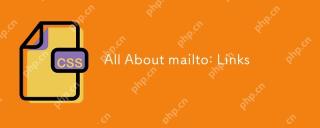 All About mailto: LinksApr 22, 2025 am 11:04 AM
All About mailto: LinksApr 22, 2025 am 11:04 AMYou can make a garden variety anchor link () open up a new email. Let's take a little journey into this feature. It's pretty easy to use, but as with anything
 It's pretty cool how Netlify CMS works with any flat file site generatorApr 22, 2025 am 11:03 AM
It's pretty cool how Netlify CMS works with any flat file site generatorApr 22, 2025 am 11:03 AMLittle confession here: when I first saw Netlify CMS at a glance, I thought: cool, maybe I'll try that someday when I'm exploring CMSs for a new project. Then
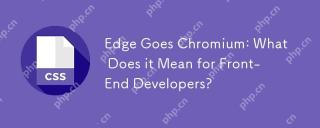 Edge Goes Chromium: What Does it Mean for Front-End Developers?Apr 22, 2025 am 10:58 AM
Edge Goes Chromium: What Does it Mean for Front-End Developers?Apr 22, 2025 am 10:58 AMIn December 2018, Microsoft announced that Edge would adopt Chromium, the open source project that powers Google Chrome. Many within the industry reacted with
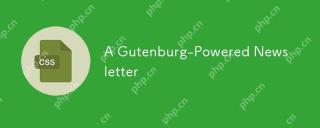 A Gutenburg-Powered NewsletterApr 22, 2025 am 10:57 AM
A Gutenburg-Powered NewsletterApr 22, 2025 am 10:57 AMI like Gutenberg, the new WordPress editor. I'm not oblivious to all the conversation around accessibility, UX, and readiness, but I know how hard it is to
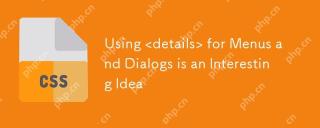 Using for Menus and Dialogs is an Interesting IdeaApr 22, 2025 am 10:56 AM
Using for Menus and Dialogs is an Interesting IdeaApr 22, 2025 am 10:56 AMUsing for a menu may be an interesting idea, but perhaps not something to actually ship in production. See "More Details on "
 Automated Visual Regression Testing With PlaywrightApr 22, 2025 am 10:54 AM
Automated Visual Regression Testing With PlaywrightApr 22, 2025 am 10:54 AMWith visual regression testing, we can update a page, take screenshots before and after the fact, and compare the results for unintended changes. In this article, learn how to set up visual regression testing using Playwright.
 CSS Houdini Could Change the Way We Write and Manage CSSApr 22, 2025 am 10:45 AM
CSS Houdini Could Change the Way We Write and Manage CSSApr 22, 2025 am 10:45 AMCSS Houdini may be the most exciting development in CSS. Houdini is comprised of a number of separate APIs, each shipping to browsers separately, and some


Hot AI Tools

Undresser.AI Undress
AI-powered app for creating realistic nude photos

AI Clothes Remover
Online AI tool for removing clothes from photos.

Undress AI Tool
Undress images for free

Clothoff.io
AI clothes remover

Video Face Swap
Swap faces in any video effortlessly with our completely free AI face swap tool!

Hot Article

Hot Tools

MantisBT
Mantis is an easy-to-deploy web-based defect tracking tool designed to aid in product defect tracking. It requires PHP, MySQL and a web server. Check out our demo and hosting services.

mPDF
mPDF is a PHP library that can generate PDF files from UTF-8 encoded HTML. The original author, Ian Back, wrote mPDF to output PDF files "on the fly" from his website and handle different languages. It is slower than original scripts like HTML2FPDF and produces larger files when using Unicode fonts, but supports CSS styles etc. and has a lot of enhancements. Supports almost all languages, including RTL (Arabic and Hebrew) and CJK (Chinese, Japanese and Korean). Supports nested block-level elements (such as P, DIV),

Dreamweaver CS6
Visual web development tools

DVWA
Damn Vulnerable Web App (DVWA) is a PHP/MySQL web application that is very vulnerable. Its main goals are to be an aid for security professionals to test their skills and tools in a legal environment, to help web developers better understand the process of securing web applications, and to help teachers/students teach/learn in a classroom environment Web application security. The goal of DVWA is to practice some of the most common web vulnerabilities through a simple and straightforward interface, with varying degrees of difficulty. Please note that this software

ZendStudio 13.5.1 Mac
Powerful PHP integrated development environment