In the NetEase front-end micro-professional course, there is an extracurricular assignment to implement a 3D rotating cube. I spent some time doing it, and it was interesting. I wrote a simple tutorial for everyone to learn. First put the final effect to be achieved.
<!DOCTYPE html>
<html lang="en"><head><meta charset="UTF-8"><title>CSS3 3D立方体多边形动画特效 - 代码笔记</title><style type="text/css">*{
margin:0 auto;
padding:0;
}
@keyframes rotate{
0%{
transform:rotateX(0deg) rotateY(0deg);
}
100%{
transform:rotateX(360deg) rotateY(360deg);
}
}
html{
background:linear-gradient(#ff0 0%, #000 80%);
height:100%;
}
.wrap{
margin-top:200px;
perspective: 1000px; /* 视图距元素的距离 相当于摄像机 */
}
.cube{
width:200px;
height:200px;
position:relative;
color:#fff;
font-size:36px;
font-weight:bold;
text-align:center;
line-height:200px;
transform-style:preserve-3d; /* 默认flat 2D */
transform:rotateX(-30deg) rotateY(-70deg);
animation:rotate 20s infinite linear; /*播放时间 播放次数为循环 缓动效果为匀速 */
}
.cube > div{
width:100%;
height:100%;
border:1px solid #fff;
position:absolute;
background-color:#333;
opacity:.6;
transition:transform 0.4s ease-in;
}
.cube .out-front{
transform: translateZ(100px);
}
.cube .out-back{
transform: translateZ(-100px) rotateY(180deg);
}
.cube .out-left{
transform: translateX(-100px) rotateY(-90deg);
}
.cube .out-right{
transform: translateX(100px) rotateY(90deg);
}
.cube .out-top{
transform: translateY(-100px) rotateX(90deg);
}
.cube .out-bottom{
transform: translateY(100px) rotateX(-90deg);
}
.cube > span{
display:block;
width:100px;
height:100px;
border:1px solid black;
background-color:#999;
position:absolute;
top:50px;
left:50px;
}
.cube .in-front{
transform: translateZ(50px);
}
.cube .in-back{
transform: translateZ(-50px) rotateY(180deg);
}
.cube .in-left{
transform: translateX(-50px) rotateY(-90deg);
}
.cube .in-right{
transform: translateX(50px) rotateY(90deg);
}
.cube .in-top{
transform: translateY(-50px) rotateX(90deg);
}
.cube .in-bottom{
transform: translateY(50px) rotateX(-90deg);
}
.wrap:hover .out-front{
transform: translateZ(200px);
}
.wrap:hover .out-back{
transform: translateZ(-200px) rotateY(180deg);
}
.wrap:hover .out-left{
transform: translateX(-200px) rotateY(-90deg);
}
.wrap:hover .out-right{
transform: translateX(200px) rotateY(90deg);
}
.wrap:hover .out-top{
transform: translateY(-200px) rotateX(90deg);
}
.wrap:hover .out-bottom{
transform: translateY(200px) rotateX(-90deg);
}
</style>
</head>
<body>
<div class="wrap">
<div class="cube">
<div class="out-front">前面</div>
<div class="out-back">后面</div>
<div class="out-left">左面</div>
<div class="out-right">右面</div>
<div class="out-top">上面</div>
<div class="out-bottom">下面</div>
<span class="in-front"></span>
<span class="in-back"></span>
<span class="in-left"></span>
<span class="in-right"></span>
<span class="in-top"></span>
<span class="in-bottom"></span>
</div>
</div>
<div style="text-align:center;margin:50px 0; font:normal 14px/24px 'MicroSoft YaHei';">
<p>适用浏览器:360、FireFox、Chrome、Opera、傲游、搜狗、世界之窗. 不支持Safari、IE8及以下浏览器。</p>
</div>
</body>
</html>【Related recommendations】
1. Special recommendation:" PHP Programmer Toolbox" V0.1 version download
2. Free css online video tutorial
3. php.cn Dugu Jiujian (2)-css video tutorial
The above is the detailed content of Pure css3 implementation of 3D cube rotation special effects code. For more information, please follow other related articles on the PHP Chinese website!
 Powering Search With Astro Actions and Fuse.jsApr 22, 2025 am 11:41 AM
Powering Search With Astro Actions and Fuse.jsApr 22, 2025 am 11:41 AMWith Astro, we can generate most of our site during our build, but have a small bit of server-side code that can handle search functionality using something like Fuse.js. In this demo, we’ll use Fuse to search through a set of personal “bookmarks” th
 Undefined: The Third Boolean ValueApr 22, 2025 am 11:38 AM
Undefined: The Third Boolean ValueApr 22, 2025 am 11:38 AMI wanted to implement a notification message in one of my projects, similar to what you’d see in Google Docs while a document is saving. In other words, a
 In Defense of the Ternary StatementApr 22, 2025 am 11:25 AM
In Defense of the Ternary StatementApr 22, 2025 am 11:25 AMSome months ago I was on Hacker News (as one does) and I ran across a (now deleted) article about not using if statements. If you’re new to this idea (like I
 Using the Web Speech API for Multilingual TranslationsApr 22, 2025 am 11:23 AM
Using the Web Speech API for Multilingual TranslationsApr 22, 2025 am 11:23 AMSince the early days of science fiction, we have fantasized about machines that talk to us. Today it is commonplace. Even so, the technology for making
 Jetpack Gutenberg BlocksApr 22, 2025 am 11:20 AM
Jetpack Gutenberg BlocksApr 22, 2025 am 11:20 AMI remember when Gutenberg was released into core, because I was at WordCamp US that day. A number of months have gone by now, so I imagine more and more of us
 Creating a Reusable Pagination Component in VueApr 22, 2025 am 11:17 AM
Creating a Reusable Pagination Component in VueApr 22, 2025 am 11:17 AMThe idea behind most of web applications is to fetch data from the database and present it to the user in the best possible way. When we deal with data there
 Using 'box shadows' and clip-path togetherApr 22, 2025 am 11:13 AM
Using 'box shadows' and clip-path togetherApr 22, 2025 am 11:13 AMLet's do a little step-by-step of a situation where you can't quite do what seems to make sense, but you can still get it done with CSS trickery. In this
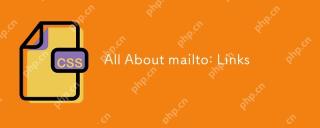 All About mailto: LinksApr 22, 2025 am 11:04 AM
All About mailto: LinksApr 22, 2025 am 11:04 AMYou can make a garden variety anchor link () open up a new email. Let's take a little journey into this feature. It's pretty easy to use, but as with anything


Hot AI Tools

Undresser.AI Undress
AI-powered app for creating realistic nude photos

AI Clothes Remover
Online AI tool for removing clothes from photos.

Undress AI Tool
Undress images for free

Clothoff.io
AI clothes remover

Video Face Swap
Swap faces in any video effortlessly with our completely free AI face swap tool!

Hot Article

Hot Tools

SublimeText3 English version
Recommended: Win version, supports code prompts!

mPDF
mPDF is a PHP library that can generate PDF files from UTF-8 encoded HTML. The original author, Ian Back, wrote mPDF to output PDF files "on the fly" from his website and handle different languages. It is slower than original scripts like HTML2FPDF and produces larger files when using Unicode fonts, but supports CSS styles etc. and has a lot of enhancements. Supports almost all languages, including RTL (Arabic and Hebrew) and CJK (Chinese, Japanese and Korean). Supports nested block-level elements (such as P, DIV),

SublimeText3 Mac version
God-level code editing software (SublimeText3)

MinGW - Minimalist GNU for Windows
This project is in the process of being migrated to osdn.net/projects/mingw, you can continue to follow us there. MinGW: A native Windows port of the GNU Compiler Collection (GCC), freely distributable import libraries and header files for building native Windows applications; includes extensions to the MSVC runtime to support C99 functionality. All MinGW software can run on 64-bit Windows platforms.

Atom editor mac version download
The most popular open source editor





