Home >Web Front-end >JS Tutorial >Detailed introduction to the usage of return in js
Detailed introduction to the usage of return in js
- 零下一度Original
- 2017-05-09 10:07:532721browse
This article mainly introduces the usage of return in JavaScript, including return definition, writing method and other aspects of knowledge. Friends in need can refer to
Recent , I know from friends who are studying front-end around me that many people have a vague understanding of the usage and meaning of return in function. Here I will write an article to discuss the usage of return with you.
1 Definition
return, literally means return. The official definition return statement will terminate the current function and return the value of the current function; you can see Take the following sample code:
<!DOCTYPE html>
<html lang="en">
<head>
<meta charset="UTF-8">
<title>Title</title>
<script>
function func1(){
while (true){
return 1;
}
};
alert(func1());
</script>
</head>
<body>
</body>
</html>You can see that I wrote a dead loop in the function, and then called it below. When no return statement is written, the browser will always execute the loop. The statement is directly stuck;
After writing the return statement, the function is directly interrupted and a value 1 is returned to the function, which means that after the function is executed, the function body will be assigned the value The return value of the function , here will be returned 1;
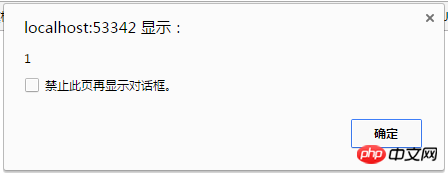
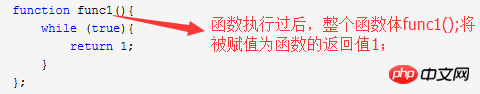
2 Writing method
The official definition of return can be followed by a value, which means it can be followed by any data type, number, string, object, etc. in javascript, of course It can also return a function, for example:
<!DOCTYPE html>
<html lang="en">
<head>
<meta charset="UTF-8">
<title>Title</title>
<script>
function func1(){
return function (){
alert(1);
}
};
alert(func1()); //!func1()(); 这个注释是通过自执行函数调用返回的函数
</script> 14 </head> 15 <body> 16 17 </body> 18 </html>Sample picture:

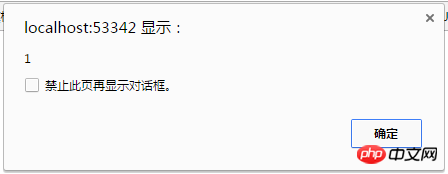
3 Exercise
callback function:
Original code:<!DOCTYPE html>
<html lang="en">
<head>
<meta charset="UTF-8">
<title>Title</title>
<script>
if(prompt('输入数字1')==1){
!function (){
alert('输对了');
}()
}else{
!function (){
alert('输错了');
}()
}
</script>
</head>
<body>
</body>
</html> After rewriting: <!DOCTYPE html>
<html lang="en">
<head>
<meta charset="UTF-8">
<title>Title</title>
<script>
function func1(){
if(prompt('输入数字1')==1){
return function (){
alert('输对了');
}
}else{
return function (){
alert('输错了');
}
}
}
!func1()();
</script>
</head>
<body>
</body>
</html>Before rewriting, the if statement was used to determine which function to execute; after rewriting, the if statement was used to determine which function to return, and then called below; it has no meaning, it just helps us understand return; (2) Implement a loop through the return statement. Idea: Since the return statement can return a function, it means that it can return itself, and when called later, it can realize a loop function; <!DOCTYPE html>
<html lang="en">
<head>
<meta charset="UTF-8">
<title>Title</title>
<script>
var i=1; //定义循环变量
function func1(){
i++; //改变循环变量
if(i<5){ //小括号为循环条件
document.write(i+'<br>'); //这里是循环体
return func1();
}
}
!func1()(); //调用函数
</script>
</head>
<body>
</body>
</html>The functions of each part in the loop The function has been written in the comments in the code. Bloggers can try it out by themselves. The following is the execution rendering:
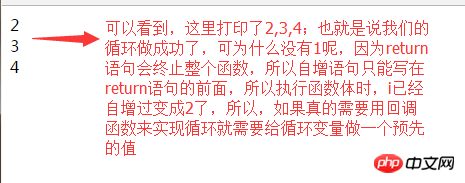
4. Define the javascript that comes with it Callback function in the method
##sort(); sorting method in #array is an example: We all know that in sort(); we can write a callback function to specify the sorting rules for the array; example Code:
<!DOCTYPE html>
<html lang="en">
<head>
<meta charset="UTF-8">
<title>Title</title>
<script>
var arr = [1,3,2,6,5];
arr.sort(function(a,b){
return a-b;
});
console.log(arr);
</script>
</head>
<body>
</body>
</html>Execution renderings:
 So why is this happening? What does it have to do with return? I believe many bloggers are troubled. , let’s do an experiment and replace a-b after return with -1; if the change is small, we will no longer
So why is this happening? What does it have to do with return? I believe many bloggers are troubled. , let’s do an experiment and replace a-b after return with -1; if the change is small, we will no longer
code, friends can modify it manually; Execution renderings :
##可以看到,当返回一个负数-1时,没有发生变化;下面我们将return后面的a-b换成0;
执行效果图:
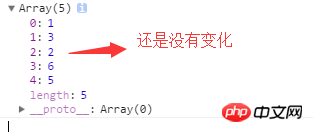
可以看到,当返回0时,没有发生变化;下面我们将return后面的a-b换成一个正数1;
执行效果图:

可以看到,当返回1时,数组顺序被反转了;
那么,我们可以得出以下结论:
当a-b9d73102b82119a73551341f1f75591e40是,a在后,b在前;
到这里,肯定有博友对a和b到底是啥有了疑问,我们可以通过下面的代码打印出来:
<!DOCTYPE html>
<html lang="en">
<head>
<meta charset="UTF-8">
<title>Title</title>
<script>
var a = [1,3,2,6,5];
a.sort(function(a,b){
console.log('a是:'+a+'\t b是:'+b+'<br>');
return a-b;
});
console.log(a);
</script>
</head>
<body>
</body>
</html>执行效果图:

return a-b;升序排列我们已经详细的去分析了,那么降序return b-a;就很简单了,说白了就是return -(a-b);也就是在a-b的基础上作了反转变成降序。
到这里我们可以得出一个总体的结论,return回去的值为一个数值,sort();方法会根据数值的正负对数组的各个部分进行排序。
【相关推荐】
1. 免费js在线视频教程
3. php.cn独孤九贱(3)-JavaScript视频教程
The above is the detailed content of Detailed introduction to the usage of return in js. For more information, please follow other related articles on the PHP Chinese website!
Related articles
See more- An in-depth analysis of the Bootstrap list group component
- Detailed explanation of JavaScript function currying
- Complete example of JS password generation and strength detection (with demo source code download)
- Angularjs integrates WeChat UI (weui)
- How to quickly switch between Traditional Chinese and Simplified Chinese with JavaScript and the trick for websites to support switching between Simplified and Traditional Chinese_javascript skills

