 Java
Java javaTutorial
javaTutorial Simple FTP software implemented in Java language - Detailed explanation of FTP protocol (1)
Simple FTP software implemented in Java language - Detailed explanation of FTP protocol (1)Simple FTP software implemented in Java language - Detailed explanation of FTP protocol (1)
This article mainly introduces the first article of implementing simple FTP software in Java language. It analyzes the FTP protocol and has certain reference value. Interested friends can refer to it
FTP(File Transfer Protocol) is the file transfer protocol. Copying files from a remote FTP server to a local computer through an FTP client is called downloading, and copying files from a local computer to a remote FTP server is called upload. Uploading and downloading are the two most commonly used functions of FTP. Function. FTP uses the TCP protocol at the transport layer for transmission, so the connection between the client and the server is reliable and connection-oriented, providing reliable guarantee for data transmission. The goals of FTP are as follows:
Improve file sharing
Provide indirect remote control of computers
Avoid user changes caused by differences in file storage systems between hosts
Provide reliability and efficiency for data transmission
FTP protocolModelAs shown in the figure below

FTP usage TCP service requires two connections. One is a data connection used for data transmission, generally using port 21, and the other is a control connection used to transmit control information (commands and responses), generally using port 20. What a control connection needs to transmit is only control information, such as a line of command or a line of response code, while a data connection needs to transmit a variety of data types, such as text files, graphic files, applications, etc.
The interactive elements used in the FTP protocol model include user
, USERPI, UPTP, SPI, and SDTP. The description is shown in the figure below

There are two ways to transfer FTP: text transfer mode and binary data transfer mode. The text mode is also called ASCII mode, and the binary mode is also called Binary mode.
FTP services are divided into two types: ordinary FTP and anonymous FTP services.
Commonly used FTP commands are:
1) Access command
USER: Specify Username
ABOR: Abnormal interruption of data connection program
QUIT: Log out from the system
REIN: Reinitialize
2) File management command
CWD: Change the working directory on the server to the specified directory
DELE: Request
to delete a file on the
server. LIST: List subdirectories or files MKD: Request to create a new directory on the server
PWD: Display the current working directory
RMD: Delete the specified directory from the server
3) Data format command
#TYPE: Define the file type, there are four types, and there are four parameters: A, E , I and L correspond to ASCII, EBCDIC, IMAGB and LOCAL types respectively.
MODE: Define the transmission method
4) Port definition command
PASV: The server selects the port,
this port to send the active open PORT: The client selects the port, the server uses this port to create the active open
5) File transfer command
RETR:
, transfer the file from the server to the clientSTOR: store File, file is transferred from client to server STAT: Returns the
status of the file
ALLOO: Allocates storage space for the file on the server
HELP: Ask for server informationNOOP: Check whether the server is working
SYST : Query the operating system used by the server
After the client sends the FTP command, the server returns a response code. The response code is represented by a three-digit code:
The first digit
defines the status of the command.1 means the server received the information correctly but has not yet processed it.
2 means the server has processed the information correctly.
4 indicates that the information is temporarily incorrect.
5 means the information is permanently wrong.
The second number
0 indicates syntax. The third number provides more additional information.
1 represents system status and information.
2 indicates the connection status.
3 represents information related to user authentication.
4 means not specified.
5 represents information related to the file system.
The above is the detailed content of Simple FTP software implemented in Java language - Detailed explanation of FTP protocol (1). For more information, please follow other related articles on the PHP Chinese website!
 How do I use Maven or Gradle for advanced Java project management, build automation, and dependency resolution?Mar 17, 2025 pm 05:46 PM
How do I use Maven or Gradle for advanced Java project management, build automation, and dependency resolution?Mar 17, 2025 pm 05:46 PMThe article discusses using Maven and Gradle for Java project management, build automation, and dependency resolution, comparing their approaches and optimization strategies.
 How do I create and use custom Java libraries (JAR files) with proper versioning and dependency management?Mar 17, 2025 pm 05:45 PM
How do I create and use custom Java libraries (JAR files) with proper versioning and dependency management?Mar 17, 2025 pm 05:45 PMThe article discusses creating and using custom Java libraries (JAR files) with proper versioning and dependency management, using tools like Maven and Gradle.
 How do I implement multi-level caching in Java applications using libraries like Caffeine or Guava Cache?Mar 17, 2025 pm 05:44 PM
How do I implement multi-level caching in Java applications using libraries like Caffeine or Guava Cache?Mar 17, 2025 pm 05:44 PMThe article discusses implementing multi-level caching in Java using Caffeine and Guava Cache to enhance application performance. It covers setup, integration, and performance benefits, along with configuration and eviction policy management best pra
 How can I use JPA (Java Persistence API) for object-relational mapping with advanced features like caching and lazy loading?Mar 17, 2025 pm 05:43 PM
How can I use JPA (Java Persistence API) for object-relational mapping with advanced features like caching and lazy loading?Mar 17, 2025 pm 05:43 PMThe article discusses using JPA for object-relational mapping with advanced features like caching and lazy loading. It covers setup, entity mapping, and best practices for optimizing performance while highlighting potential pitfalls.[159 characters]
 How does Java's classloading mechanism work, including different classloaders and their delegation models?Mar 17, 2025 pm 05:35 PM
How does Java's classloading mechanism work, including different classloaders and their delegation models?Mar 17, 2025 pm 05:35 PMJava's classloading involves loading, linking, and initializing classes using a hierarchical system with Bootstrap, Extension, and Application classloaders. The parent delegation model ensures core classes are loaded first, affecting custom class loa
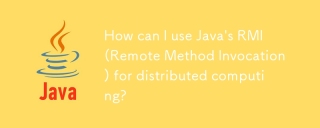 How can I use Java's RMI (Remote Method Invocation) for distributed computing?Mar 11, 2025 pm 05:53 PM
How can I use Java's RMI (Remote Method Invocation) for distributed computing?Mar 11, 2025 pm 05:53 PMThis article explains Java's Remote Method Invocation (RMI) for building distributed applications. It details interface definition, implementation, registry setup, and client-side invocation, addressing challenges like network issues and security.
 How do I use Java's sockets API for network communication?Mar 11, 2025 pm 05:53 PM
How do I use Java's sockets API for network communication?Mar 11, 2025 pm 05:53 PMThis article details Java's socket API for network communication, covering client-server setup, data handling, and crucial considerations like resource management, error handling, and security. It also explores performance optimization techniques, i
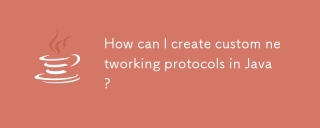 How can I create custom networking protocols in Java?Mar 11, 2025 pm 05:52 PM
How can I create custom networking protocols in Java?Mar 11, 2025 pm 05:52 PMThis article details creating custom Java networking protocols. It covers protocol definition (data structure, framing, error handling, versioning), implementation (using sockets), data serialization, and best practices (efficiency, security, mainta


Hot AI Tools

Undresser.AI Undress
AI-powered app for creating realistic nude photos

AI Clothes Remover
Online AI tool for removing clothes from photos.

Undress AI Tool
Undress images for free

Clothoff.io
AI clothes remover

AI Hentai Generator
Generate AI Hentai for free.

Hot Article

Hot Tools

PhpStorm Mac version
The latest (2018.2.1) professional PHP integrated development tool

ZendStudio 13.5.1 Mac
Powerful PHP integrated development environment

Atom editor mac version download
The most popular open source editor

SecLists
SecLists is the ultimate security tester's companion. It is a collection of various types of lists that are frequently used during security assessments, all in one place. SecLists helps make security testing more efficient and productive by conveniently providing all the lists a security tester might need. List types include usernames, passwords, URLs, fuzzing payloads, sensitive data patterns, web shells, and more. The tester can simply pull this repository onto a new test machine and he will have access to every type of list he needs.

WebStorm Mac version
Useful JavaScript development tools




