Home >Web Front-end >H5 Tutorial >Detailed introduction to why the width and height of the HTML5 canvas are written in the
Detailed introduction to why the width and height of the HTML5 canvas are written in the
- 黄舟Original
- 2017-03-21 16:06:021667browse
In the past, when I used canvas to draw pictures, I always wrote the width and height directly in the canvas tag. There was no problem, but I never explored why the width and height should be written directly in the canvas tag, because each data This is what is written in the examples. Today, Sir Wang raised a question: If the width and height are written in c9ccee2e6ea535a969eb3f532ad9fe89, let’s see what difference there will be. I tried the following myself, and sure enough there is a problem.
Let’s take a look at the code first:
<!DOCTYPE html>
<html>
<head>
<meta charset="utf-8">
<title>canvas</title>
<meta name="Keywords" content="">
<meta name="author" content="@my_programmer">
<style type="text/css">
body{margin:0;}
canvas{margin:20px;
/*width: 400px;
height: 300px;*/
}
</style>
</head>
<body onload="draw()">
<canvas id="canvas" width=400 height=300 style="border:1px solid #f00;"></canvas>
<script>
function draw() {
var canvas=document.getElementById('canvas');
var context=canvas.getContext('2d');
context.beginPath();
context.moveTo(20,20);
context.lineTo(200,100);
context.lineWidth=5;
context.stroke();
}
</script>
</body>
</html>1. Width: 400; Height: 300; The effect of writing directly in 5ba626b379994d53f7acf72a64f9b697:
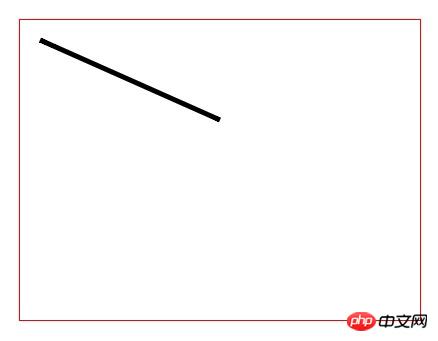
2. Delete the width and height in 5ba626b379994d53f7acf72a64f9b697, width: 400; height: 300; the effect of writing in c9ccee2e6ea535a969eb3f532ad9fe89:
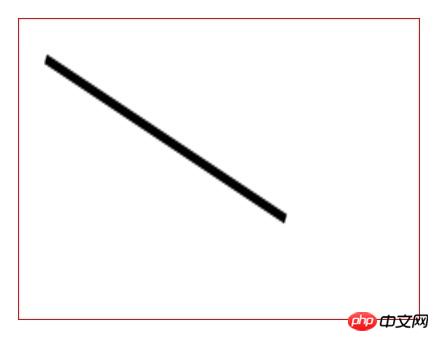
If Under such circumstances, when you perform canvasdrawing, the graphics you get may be deformed. Therefore, when drawing on canvas, should directly define the width and height in the canvas tag.
The above is the detailed content of Detailed introduction to why the width and height of the HTML5 canvas are written in the
Related articles
See more- AlloyTouch full-screen scrolling plug-in creates a smooth H5 page in 30 seconds
- HTML5 actual combat and analysis of touch events (touchstart, touchmove and touchend)
- Detailed explanation of image drawing examples in HTML5 canvas 9
- Regular expressions and new HTML5 elements
- How to combine NodeJS and HTML5 to drag and drop multiple files to upload to the server

