Home >Web Front-end >H5 Tutorial >HTML5 web storage-web SQL sample code analysis
HTML5 web storage-web SQL sample code analysis
- 黄舟Original
- 2017-03-16 16:16:101655browse
What is web SQL?
We often deal with structured data in large quantities in our applications, HTML5 introduces the concept of web SQL database, which Allows applications to access SQLlite databases through the asynchronous Javascriptinterface. But currently web SQL is not in the HTML5 specification, but a separate specification. Safari, Chr#ome, and Oprea browsers support web SQL.
Three core methods
Three core methods defined in the Web SQL Database specification:
- ##op
enDatabase: This method uses an existing database or a new database to create a database object
- trans
action: This method allows us Control transaction commit or rollback according to the situation
- executeSql: This method is used to execute SQL
displayName,estimatedSize,creationCallback);
name: database name
version: database version number
displayName:database description
estimatedSize: database storage data size, in bytes
creationCallback:
Callback function, optional
db.transaction(function (context) {
context.executeSql('CREATE TABLE IF NOT EXISTS testTable (id unique, name)');
context.executeSql('INSERT INTO testTable (id, name) VALUES (0, "Byron")');
context.executeSql('INSERT INTO testTable (id, name) VALUES (1, "Casper")');
context.executeSql('INSERT INTO testTable (id, name) VALUES (2, "Frank")');
});In this example, we create a table testTable and insert three pieces of data into the table. If any of the four execution statements fails, the entire transaction will be rolled back. executeSqlThe executeSql method is used to execute SQL statements and return results. The method has four parameters:
- Query
String
- Parameters used to replace question marks in the query string
- Execution success callback function (optional)
- Execution failure callback function (optional)
grammar:
trans.executeSql(sql,[],function(){trans,data},function(trans,msg){});
<!doctype html>
<html>
<head>
<meta charset="utf-8">
<title>web SQL demo</title>
<script src="jquery-3.0.0.min.js"></script>
<script>
//创建或连接数据库
function getDb()
{
var db = openDatabase("data.db","1.0","demo",1024*1024);
return db;
}
//初始化数据库
function initDb()
{
var db = getDb();
if(db == null)
{
alert("你的浏览器不支持web SQL");
return null;
}
db.transaction(function(trans){
trans.executeSql("create table if not exists demo(name text null,title text null,content text null)",[],function(trans,result){},
function(trans,error){alert(error)})
});
}
$(function(){
var db = getDb();
initDb();
$("#btnSave").click(function(){
var name = $("#name").val();
var title = $("#title").val();
var content = $("#content").val();
//执行sql脚本来插入数据
db.transaction(function(trans){
trans.executeSql("insert into demo(name,title,content)values(?,?,?)",
[name,title,content],
function(trans,success){},
function(trans,error){alert(error);}
);
showAll();
});
});
})
//显示所有数据
function showAll()
{
$("#tblData").empty();
var db = getDb();
db.transaction(function(trans){
trans.executeSql("select * from demo",[],function(trans,data){
//获取查询到的数据
if(data)
{
for(var i=0;i<data.rows.length;i++)
{
//获取一行json数据,将数据拼接成表格
appendDataToTable(data.rows.item(i));
}
}
},function(trans,error){alert(error);});
});
}
function appendDataToTable(data)
{
var name = data.name;
var title = data.title;
var content = data.content;
var strHtml = "";
strHtml += "<tr>";
strHtml += "<td>"+name+"</td>";
strHtml += "<td>"+title+"</td>";
strHtml += "<td>"+content+"</td>";
strHtml += "</tr>";
$("#tblData").append(strHtml);
}
</script>
</head>
<body>
<table>
<tr>
<td>用户名:</td>
<td><input type="text" name="name" id="name" required/></td>
</tr>
<tr>
<td>标题</td>
<td><input type="text" name="title" id="title" required/></td>
</tr>
<tr>
<td>留言</td>
<td><input type="text" name="content" id="content" required/></td>
</tr>
</table>
<input type="button" value="保存" id="btnSave"/>
<br/>
<input type="button" value="展示所有数据" onclick="showAll();"/>
<table id="tblData"></table>
</body>
</html>
The running results are as follows: 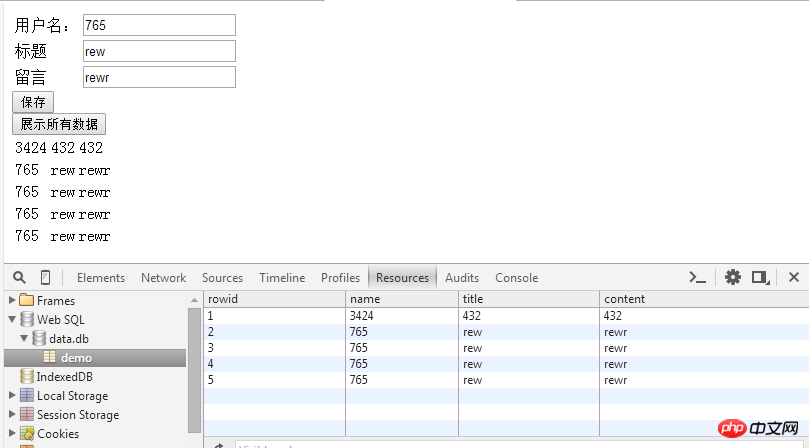
The above is the detailed content of HTML5 web storage-web SQL sample code analysis. For more information, please follow other related articles on the PHP Chinese website!
Related articles
See more- AlloyTouch full-screen scrolling plug-in creates a smooth H5 page in 30 seconds
- HTML5 actual combat and analysis of touch events (touchstart, touchmove and touchend)
- Detailed explanation of image drawing examples in HTML5 canvas 9
- Regular expressions and new HTML5 elements
- How to combine NodeJS and HTML5 to drag and drop multiple files to upload to the server

