 Web Front-end
Web Front-end CSS Tutorial
CSS Tutorial Detailed explanation of the differences and usage of the four values of the Position attribute: static, fixed, relative, absolute
Detailed explanation of the differences and usage of the four values of the Position attribute: static, fixed, relative, absoluteDetailed explanation of the differences and usage of the four values of the Position attribute: static, fixed, relative, absolute
1, static (static positioning): Default value. Without positioning, the element appears in normal document flow (if top, bottom, left, right, z are set -indexThese attributes are not artificial).
2. Relative (relative positioning): Generate relatively positioned elements and position them relative to their original positions through the settings of top, bottom, left, and right. Hierarchical classification can be done through z-index.
3. Absolute (Absolute positioning): Generate an absolutely positioned element and position it relative to the first parent element that contains positioning (except static positioning). The position of the element is set using the "left", "top", "right" and "bottom" properties. Hierarchical grading can also be performed through z-index.
4. Fixed (fixed positioning): Generate absolutely positioned elements and position them relative to the browser window. The position of the element is set using the "left", "top", "right" and "bottom" properties. Hierarchical grading can also be performed through z-index.
z-index attribute sets the stacking order of elements. Elements with a higher stacking order will always appear in front of elements with a lower stacking order. That is, elements with large attribute values are stacked on elements with small attribute values, but the prerequisite is that they are elements of the same level (Note: Z-index can only work on positioned elements, and elements can have negative z-index attributes. value.)
The above is the detailed content of Detailed explanation of the differences and usage of the four values of the Position attribute: static, fixed, relative, absolute. For more information, please follow other related articles on the PHP Chinese website!
 Yet Another JavaScript FrameworkApr 22, 2025 am 09:53 AM
Yet Another JavaScript FrameworkApr 22, 2025 am 09:53 AMOn March 6, 2018, a new bug was added to the official Mozilla Firefox browser bug tracker. A developer had noticed an issue with Mozilla's nightly build. The
 What Are Design Tokens?Apr 22, 2025 am 09:44 AM
What Are Design Tokens?Apr 22, 2025 am 09:44 AMI’ve been hearing a lot about design tokens lately, and although I’ve never had to work on a project that’s needed them, I think they’re super interesting and
 An Illustrated (and Musical) Guide to Map, Reduce, and Filter Array MethodsApr 22, 2025 am 09:41 AM
An Illustrated (and Musical) Guide to Map, Reduce, and Filter Array MethodsApr 22, 2025 am 09:41 AMMap, reduce, and filter are three very useful array methods in JavaScript that give developers a ton of power in a short amount of space. Let’s jump right
 Advanced Tooling for Web ComponentsApr 22, 2025 am 09:37 AM
Advanced Tooling for Web ComponentsApr 22, 2025 am 09:37 AMOver the course of the last four articles in this five-part series, we’ve taken a broad look at the technologies that make up the Web Components standards.
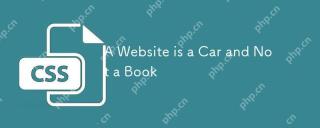 A Website is a Car and Not a BookApr 22, 2025 am 09:36 AM
A Website is a Car and Not a BookApr 22, 2025 am 09:36 AMI’ve been wondering for a good long while why it feels like web design and development isn’t respected as much as native app development, and why the
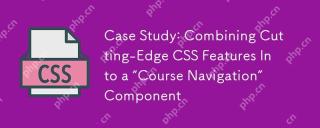 Case Study: Combining Cutting-Edge CSS Features Into a 'Course Navigation” ComponentApr 22, 2025 am 09:34 AM
Case Study: Combining Cutting-Edge CSS Features Into a 'Course Navigation” ComponentApr 22, 2025 am 09:34 AMHaving been tasked with creating a UI component for navigating the content of an online course, Daniel found himself neck-deep in a pool of new CSS features that he wound up using on the project.
 Better Than NativeApr 22, 2025 am 09:32 AM
Better Than NativeApr 22, 2025 am 09:32 AMAndy Bell wrote up his thoughts about the whole web versus native app debate which I think is super interesting. It was hard to make it through the post
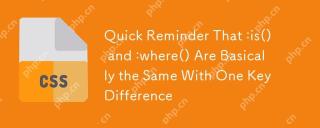 Quick Reminder That :is() and :where() Are Basically the Same With One Key DifferenceApr 22, 2025 am 09:29 AM
Quick Reminder That :is() and :where() Are Basically the Same With One Key DifferenceApr 22, 2025 am 09:29 AMI've seen a handful of recent posts talking about the utility of the :is() relational pseudo-selector. No need to delve into the details other than to say it


Hot AI Tools

Undresser.AI Undress
AI-powered app for creating realistic nude photos

AI Clothes Remover
Online AI tool for removing clothes from photos.

Undress AI Tool
Undress images for free

Clothoff.io
AI clothes remover

Video Face Swap
Swap faces in any video effortlessly with our completely free AI face swap tool!

Hot Article

Hot Tools

DVWA
Damn Vulnerable Web App (DVWA) is a PHP/MySQL web application that is very vulnerable. Its main goals are to be an aid for security professionals to test their skills and tools in a legal environment, to help web developers better understand the process of securing web applications, and to help teachers/students teach/learn in a classroom environment Web application security. The goal of DVWA is to practice some of the most common web vulnerabilities through a simple and straightforward interface, with varying degrees of difficulty. Please note that this software

VSCode Windows 64-bit Download
A free and powerful IDE editor launched by Microsoft

SublimeText3 Mac version
God-level code editing software (SublimeText3)

SAP NetWeaver Server Adapter for Eclipse
Integrate Eclipse with SAP NetWeaver application server.

Dreamweaver Mac version
Visual web development tools




