 Backend Development
Backend Development Python Tutorial
Python Tutorial A calculator method implemented by python3.5 + PyQt5 +Eric6 (with code)
A calculator method implemented by python3.5 + PyQt5 +Eric6 (with code)A calculator method implemented by python3.5 + PyQt5 +Eric6 (with code)
This article mainlyintroducespython3.5 + PyQt5 +Eric6 to implement a calculator method (with code), the calculator can run perfectly on the windows7 32-bit system, with Those who are interested can find out.
Simple calculations can currently be implemented. Please reset before calculating. The default number during design is 0. It took me a long time to get such a result, but there are many bugs. python3.5 + PyQt5 +Eric6 can run the calculator perfectly on Windows 7 32-bit system. It took me a long time to simply learn it and draw a picture to implement it. There are bugs. Some buttons have not been implemented yet and will be optimized in the future.
The code structure is as shown below:

jisuan.py
import re
#匹配整数或小数的乘除法,包括了开头存在减号的情况
mul_p=re.compile("(-?\d+)(\.\d+)?(\*|/)(-?\d+)(\.\d+)?")
#匹配整数或小数的加减法,包括了开头存在减号的情况
plus_minus = re.compile("(-?\d+)(\.\d+)?(-|\+)(-?\d+)(\.\d+)?")
#匹配括号
bracket=re.compile("\([^()]*\)")
#匹配乘法的时候出现乘以负数的情况,包括了开头存在减号的情况
mul_minus_minus = re.compile("(-?\d+)(\.\d+)?(\*-)(\d+)(\.\d+)?")
#匹配除法的时候出现乘以负数的情况,包括了开头存在减号的情况
p_minus_minus = re.compile("(-?\d+)(\.\d+)?(/-)(\d+)(\.\d+)?")
#定义一个两位数的加减乘除法的运算,匹配左边的右边的数字和左边的数字,然后进行计算
def touble_cale(str_expire):
if str_expire.count("+") == 1:
right_num = float(str_expire[(str_expire.find("+")+1):])
left_num = float(str_expire[:str_expire.find("+")])
return str(right_num+left_num)
elif str_expire[1:].count("-") == 1:
right_num = float(str_expire[:str_expire.find("-",1)])
left_num = float(str_expire[(str_expire.find("-", 1) + 1):])
return str(right_num - left_num)
elif str_expire.count("*") == 1:
right_num = float(str_expire[:str_expire.find("*")])
left_num = float(str_expire[(str_expire.find("*")+1):])
return str(right_num * left_num)
elif str_expire.count("/") == 1:
right_num = float(str_expire[:str_expire.find("/")])
left_num = float(str_expire[(str_expire.find("/") + 1):])
return str(right_num / left_num)
#定义一个方法用于判断是否存在乘以负数和除以负数的情况
def judge_mul_minus(str_expire):
#判断公式中乘以负数的部分
if len(re.findall("(\*-)", str_expire)) != 0:
#调用上面的正则取得*-的公式
temp_mul_minus = mul_minus_minus.search(str_expire).group()
#将匹配的部分的*-换成*并将-放到前面
temp_mul_minus_2 = temp_mul_minus.replace(temp_mul_minus,"-" + temp_mul_minus.replace("*-","*"))
#经更改的的部分与原来的部分进行替换
str_expire=str_expire.replace(temp_mul_minus,temp_mul_minus_2)
return judge_mul_minus(str_expire)
#return str_expire
# 判断公式中除以负数的部分
elif len(re.findall(r"(/-)", str_expire)) != 0:
# 调用上面的正则取得/-的公式
temp_dev_minus = p_minus_minus.search(str_expire).group()
# 将匹配的部分的/-换成/并将-放到前面
temp_dev_minus_2 = temp_dev_minus.replace(temp_dev_minus,"-" + temp_dev_minus.replace("/-","/"))
# 经更改的的部分与原来的部分进行替换
str_expire = str_expire.replace(temp_dev_minus,temp_dev_minus_2)
return judge_mul_minus(str_expire)
#调用change_sign将公式中的++换成= +-换成-
return change_sign(str_expire)
#定义一个方法取将--更改为+ +-改为-
def change_sign(str_expire):
if len(re.findall(r"(\+-)", str_expire)) != 0:
str_expire = str_expire.replace("+-", "-")
return change_sign(str_expire)
elif len(re.findall(r"(--)", str_expire)) != 0:
str_expire = str_expire.replace("--", "+")
return change_sign(str_expire)
return str_expire
#定义一个方法用于计算只有加减乘除的公式,优先处理乘法
def cale_mix(str_expire):
#如果公式中出现符号数字的情况即+5 -6 *8 /8的这种情况直接放回数字否则则先计算乘除在处理加减
while len(re.findall("[-+*/]",str_expire[1:])) != 0:
if len(re.findall("(\*|/)",str_expire)) != 0:
str_expire = str_expire.replace(mul_p.search(str_expire).group(),touble_cale(mul_p.search(str_expire).group()))
elif len(re.findall("(\+|-)",str_expire)) !=0:
str_expire = str_expire.replace(plus_minus.search(str_expire).group(),touble_cale(plus_minus.search(str_expire).group()))
return str_expire
#定义一个方法用于去括号,并调用上述的方法进行计算
def remove_bracket(str_expire):
#判断公式中是否有括号
if len(bracket.findall(str_expire)) == 0:
return cale_mix(judge_mul_minus(str_expire))
elif len(bracket.findall(str_expire))!=0:
while len(bracket.findall(str_expire)) !=0:
#print(bracket.search(str_expire).group())
#只有存在括号优先处理括号中的内容并对内容进行替换,直到没有括号位置
str_expire = str_expire.replace(bracket.search(str_expire).group(),cale_mix(judge_mul_minus(bracket.search(str_expire).group()[1:-1])))
str_expire = cale_mix(judge_mul_minus(str_expire))
return str_expire
if name == "main":
while True:
user_input_expire = input("请输入你的公式:(不要带空格,q表示退出):")
print("%s=%s" %(user_input_expire,remove_bracket(user_input_expire)))
continue
untitled.py
# -*- coding: utf-8 -*-
from PyQt5.QtCore import *
from PyQt5.QtWidgets import *
from PyQt5 import QtCore, QtGui, QtWidgets
from Ui_untitled import Ui_Dialog
from jisuan import remove_bracket
class Dialog(QDialog, Ui_Dialog):
def init(self, parent=None):
super(Dialog, self).init(parent)
self.setupUi(self)
@pyqtSlot()
def on_Button_6_clicked(self):
self.Edit_xianshi.insertPlainText('6')
@pyqtSlot()
def on_Button_2_clicked(self):
self.Edit_xianshi.insertPlainText('2')
@pyqtSlot()
def on_Button_3_clicked(self):
self.Edit_xianshi.insertPlainText('3')
@pyqtSlot()
def on_Button_pingfang_clicked(self):
me=self.Edit_xianshi.toPlainText()
m=int(me) *int(me)
self.Edit_xianshi.clear()
self.Edit_xianshi.append(str(m))
@pyqtSlot()
def on_Button_add_clicked(self):
h=self.Edit_xianshi.toPlainText()
self.Edit_xianshi.clear()
self.Edit_xianshi.append(h+'+')
@pyqtSlot()
def on_Button_jian_clicked(self):
h = self.Edit_xianshi.toPlainText()
self.Edit_xianshi.clear()
self.Edit_xianshi.append(h + '-')
@pyqtSlot()
def on_Button_9_clicked(self):
self.Edit_xianshi.insertPlainText('9')
@pyqtSlot()
def on_Button_chu_clicked(self):
h = self.Edit_xianshi.toPlainText()
self.Edit_xianshi.clear()
self.Edit_xianshi.append(h + '/')
@pyqtSlot()
def on_Button_cheng_clicked(self):
h = self.Edit_xianshi.toPlainText()
self.Edit_xianshi.clear()
self.Edit_xianshi.append(h + '*')
@pyqtSlot()
def on_Button_8_clicked(self):
self.Edit_xianshi.insertPlainText('8')
@pyqtSlot()
def on_Button_4_clicked(self):
self.Edit_xianshi.insertPlainText('4')
@pyqtSlot()
def on_Button_esc_clicked(self):
self.Edit_xianshi.clear()
@pyqtSlot()
def on_Button_7_clicked(self):
self.Edit_xianshi.insertPlainText('7')
@pyqtSlot()
def on_Button_1_clicked(self):
self.Edit_xianshi.insertPlainText('1')
@pyqtSlot()
def on_Button_5_clicked(self):
self.Edit_xianshi.insertPlainText('5')
@pyqtSlot()
def on_Button_xiaoshu_clicked(self):
self.Edit_xianshi.insertPlainText('.')
@pyqtSlot()
def on_Button_0_clicked(self):
self.Edit_xianshi.insertPlainText('0')
@pyqtSlot()
def on_Button_dengyu_clicked(self):
pe=self.Edit_xianshi.toPlainText()
m=remove_bracket(pe)
self.Edit_xianshi.clear()
self.Edit_xianshi.append(str(m))
def on_Button_fenzhi_clicked(self):
pe = self.Edit_xianshi.toPlainText()
if int(pe) ==0:
QMessageBox.information(self,u'提示',u'零不能作为分母')
Dialog()
else:
m=1/(int(pe))
self.Edit_xianshi.clear()
self.Edit_xianshi.append(str(m))
Dialog()
if name =="main":
import sys
app = QtWidgets.QApplication(sys.argv)
app.processEvents()
ui = Dialog()
ui.show()
sys.exit(app.exec_())
Ui_untitled.py
# -*- coding: utf-8 -*-
# Form implementation generated from reading ui file 'C:\Users\Administrator\Desktop\pyqt5\untitled.ui'
#
# Created by: PyQt5 UI code generator 5.5
#
# WARNING! All changes made in this file will be lost!
from PyQt5 import QtCore, QtGui, QtWidgets
class Ui_Dialog(object):
def setupUi(self, Dialog):
Dialog.setObjectName("Dialog")
Dialog.resize(357, 320)
Dialog.setStyleSheet("font: 75 16pt \"Aharoni\";\n"
"background-color: rgb(206, 255, 251);")
self.label = QtWidgets.QLabel(Dialog)
self.label.setGeometry(QtCore.QRect(201, 210, 301, 21))
self.label.setText("")
self.label.setObjectName("label")
self.Edit_xianshi = QtWidgets.QTextEdit(Dialog)
self.Edit_xianshi.setGeometry(QtCore.QRect(0, 0, 351, 41))
self.Edit_xianshi.setStyleSheet("font: 75 16pt \"Aharoni\";")
self.Edit_xianshi.setObjectName("Edit_xianshi")
self.gridLayoutWidget = QtWidgets.QWidget(Dialog)
self.gridLayoutWidget.setGeometry(QtCore.QRect(0, 30, 351, 281))
self.gridLayoutWidget.setObjectName("gridLayoutWidget")
self.gridLayout = QtWidgets.QGridLayout(self.gridLayoutWidget)
self.gridLayout.setObjectName("gridLayout")
self.Button_6 = QtWidgets.QPushButton(self.gridLayoutWidget)
self.Button_6.setObjectName("Button_6")
self.gridLayout.addWidget(self.Button_6, 2, 2, 1, 1)
self.Button_2 = QtWidgets.QPushButton(self.gridLayoutWidget)
self.Button_2.setObjectName("Button_2")
self.gridLayout.addWidget(self.Button_2, 3, 1, 1, 1)
self.Button_3 = QtWidgets.QPushButton(self.gridLayoutWidget)
self.Button_3.setObjectName("Button_3")
self.gridLayout.addWidget(self.Button_3, 3, 2, 1, 1)
self.Button_fenzhi = QtWidgets.QPushButton(self.gridLayoutWidget)
self.Button_fenzhi.setObjectName("Button_fenzhi")
self.gridLayout.addWidget(self.Button_fenzhi, 1, 3, 1, 1)
self.Button_pingfang = QtWidgets.QPushButton(self.gridLayoutWidget)
self.Button_pingfang.setObjectName("Button_pingfang")
self.gridLayout.addWidget(self.Button_pingfang, 0, 3, 1, 1)
self.Button_add = QtWidgets.QPushButton(self.gridLayoutWidget)
self.Button_add.setObjectName("Button_add")
self.gridLayout.addWidget(self.Button_add, 2, 3, 1, 1)
self.Button_jian = QtWidgets.QPushButton(self.gridLayoutWidget)
self.Button_jian.setObjectName("Button_jian")
self.gridLayout.addWidget(self.Button_jian, 3, 3, 1, 1)
self.Button_9 = QtWidgets.QPushButton(self.gridLayoutWidget)
self.Button_9.setObjectName("Button_9")
self.gridLayout.addWidget(self.Button_9, 1, 2, 1, 1)
self.Button_chu = QtWidgets.QPushButton(self.gridLayoutWidget)
self.Button_chu.setObjectName("Button_chu")
self.gridLayout.addWidget(self.Button_chu, 0, 2, 1, 1)
self.Button_cheng = QtWidgets.QPushButton(self.gridLayoutWidget)
self.Button_cheng.setObjectName("Button_cheng")
self.gridLayout.addWidget(self.Button_cheng, 0, 1, 1, 1)
self.Button_8 = QtWidgets.QPushButton(self.gridLayoutWidget)
self.Button_8.setObjectName("Button_8")
self.gridLayout.addWidget(self.Button_8, 1, 1, 1, 1)
self.Button_4 = QtWidgets.QPushButton(self.gridLayoutWidget)
self.Button_4.setObjectName("Button_4")
self.gridLayout.addWidget(self.Button_4, 2, 0, 1, 1)
self.Button_esc = QtWidgets.QPushButton(self.gridLayoutWidget)
self.Button_esc.setObjectName("Button_esc")
self.gridLayout.addWidget(self.Button_esc, 0, 0, 1, 1)
self.Button_7 = QtWidgets.QPushButton(self.gridLayoutWidget)
self.Button_7.setObjectName("Button_7")
self.gridLayout.addWidget(self.Button_7, 1, 0, 1, 1)
self.Button_1 = QtWidgets.QPushButton(self.gridLayoutWidget)
self.Button_1.setObjectName("Button_1")
self.gridLayout.addWidget(self.Button_1, 3, 0, 1, 1)
self.Button_5 = QtWidgets.QPushButton(self.gridLayoutWidget)
self.Button_5.setObjectName("Button_5")
self.gridLayout.addWidget(self.Button_5, 2, 1, 1, 1)
self.pushButton_17 = QtWidgets.QPushButton(self.gridLayoutWidget)
self.pushButton_17.setText("")
self.pushButton_17.setObjectName("pushButton_17")
self.gridLayout.addWidget(self.pushButton_17, 4, 0, 1, 1)
self.Button_xiaoshu = QtWidgets.QPushButton(self.gridLayoutWidget)
self.Button_xiaoshu.setObjectName("Button_xiaoshu")
self.gridLayout.addWidget(self.Button_xiaoshu, 4, 1, 1, 1)
self.Button_0 = QtWidgets.QPushButton(self.gridLayoutWidget)
self.Button_0.setStyleSheet("")
self.Button_0.setObjectName("Button_0")
self.gridLayout.addWidget(self.Button_0, 4, 2, 1, 1)
self.Button_dengyu = QtWidgets.QPushButton(self.gridLayoutWidget)
self.Button_dengyu.setObjectName("Button_dengyu")
self.gridLayout.addWidget(self.Button_dengyu, 4, 3, 1, 1)
self.retranslateUi(Dialog)
QtCore.QMetaObject.connectSlotsByName(Dialog)
def retranslateUi(self, Dialog):
_translate = QtCore.QCoreApplication.translate
Dialog.setWindowTitle(_translate("Dialog", "Dialog"))
self.Edit_xianshi.setHtml(_translate("Dialog", "<!DOCTYPE HTML PUBLIC \"-//W3C//DTD HTML 4.0//EN\" \"http://www.w3.org/TR/REC-html40/strict.dtd\">\n"
"<html><head><meta name=\"qrichtext\" content=\"1\" /><style type=\"text/css\">\n"
"p, li { white-space: pre-wrap; }\n"
"</style></head><body style=\" font-family:\'Aharoni\'; font-size:16pt; font-weight:72; font-style:normal;\">\n"
"<p style=\" margin-top:0px; margin-bottom:0px; margin-left:0px; margin-right:0px; -qt-block-indent:0; text-indent:0px;\"><span style=\" font-family:\'SimSun\'; font-weight:400;\">0</span></p></body></html>"))
self.Button_6.setText(_translate("Dialog", "6"))
self.Button_2.setText(_translate("Dialog", "2"))
self.Button_3.setText(_translate("Dialog", "3"))
self.Button_fenzhi.setText(_translate("Dialog", "1/^"))
self.Button_pingfang.setText(_translate("Dialog", "^2"))
self.Button_add.setText(_translate("Dialog", "+"))
self.Button_jian.setText(_translate("Dialog", "-"))
self.Button_9.setText(_translate("Dialog", "9"))
self.Button_chu.setText(_translate("Dialog", "/"))
self.Button_cheng.setText(_translate("Dialog", "*"))
self.Button_8.setText(_translate("Dialog", "8"))
self.Button_4.setText(_translate("Dialog", "4"))
self.Button_esc.setText(_translate("Dialog", "esc"))
self.Button_7.setText(_translate("Dialog", "7"))
self.Button_1.setText(_translate("Dialog", "1"))
self.Button_5.setText(_translate("Dialog", "5"))
self.Button_xiaoshu.setText(_translate("Dialog", "."))
self.Button_0.setText(_translate("Dialog", "0"))
self.Button_dengyu.setText(_translate("Dialog", "="))
if name == "main":
import sys
app = QtWidgets.QApplication(sys.argv)
Dialog = QtWidgets.QDialog()
ui = Ui_Dialog()
ui.setupUi(Dialog)
Dialog.show()
sys.exit(app.exec_())
Rendering:
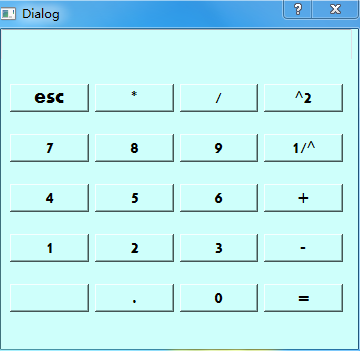
The above is the detailed content of A calculator method implemented by python3.5 + PyQt5 +Eric6 (with code). For more information, please follow other related articles on the PHP Chinese website!
 Merging Lists in Python: Choosing the Right MethodMay 14, 2025 am 12:11 AM
Merging Lists in Python: Choosing the Right MethodMay 14, 2025 am 12:11 AMTomergelistsinPython,youcanusethe operator,extendmethod,listcomprehension,oritertools.chain,eachwithspecificadvantages:1)The operatorissimplebutlessefficientforlargelists;2)extendismemory-efficientbutmodifiestheoriginallist;3)listcomprehensionoffersf
 How to concatenate two lists in python 3?May 14, 2025 am 12:09 AM
How to concatenate two lists in python 3?May 14, 2025 am 12:09 AMIn Python 3, two lists can be connected through a variety of methods: 1) Use operator, which is suitable for small lists, but is inefficient for large lists; 2) Use extend method, which is suitable for large lists, with high memory efficiency, but will modify the original list; 3) Use * operator, which is suitable for merging multiple lists, without modifying the original list; 4) Use itertools.chain, which is suitable for large data sets, with high memory efficiency.
 Python concatenate list stringsMay 14, 2025 am 12:08 AM
Python concatenate list stringsMay 14, 2025 am 12:08 AMUsing the join() method is the most efficient way to connect strings from lists in Python. 1) Use the join() method to be efficient and easy to read. 2) The cycle uses operators inefficiently for large lists. 3) The combination of list comprehension and join() is suitable for scenarios that require conversion. 4) The reduce() method is suitable for other types of reductions, but is inefficient for string concatenation. The complete sentence ends.
 Python execution, what is that?May 14, 2025 am 12:06 AM
Python execution, what is that?May 14, 2025 am 12:06 AMPythonexecutionistheprocessoftransformingPythoncodeintoexecutableinstructions.1)Theinterpreterreadsthecode,convertingitintobytecode,whichthePythonVirtualMachine(PVM)executes.2)TheGlobalInterpreterLock(GIL)managesthreadexecution,potentiallylimitingmul
 Python: what are the key featuresMay 14, 2025 am 12:02 AM
Python: what are the key featuresMay 14, 2025 am 12:02 AMKey features of Python include: 1. The syntax is concise and easy to understand, suitable for beginners; 2. Dynamic type system, improving development speed; 3. Rich standard library, supporting multiple tasks; 4. Strong community and ecosystem, providing extensive support; 5. Interpretation, suitable for scripting and rapid prototyping; 6. Multi-paradigm support, suitable for various programming styles.
 Python: compiler or Interpreter?May 13, 2025 am 12:10 AM
Python: compiler or Interpreter?May 13, 2025 am 12:10 AMPython is an interpreted language, but it also includes the compilation process. 1) Python code is first compiled into bytecode. 2) Bytecode is interpreted and executed by Python virtual machine. 3) This hybrid mechanism makes Python both flexible and efficient, but not as fast as a fully compiled language.
 Python For Loop vs While Loop: When to Use Which?May 13, 2025 am 12:07 AM
Python For Loop vs While Loop: When to Use Which?May 13, 2025 am 12:07 AMUseaforloopwheniteratingoverasequenceorforaspecificnumberoftimes;useawhileloopwhencontinuinguntilaconditionismet.Forloopsareidealforknownsequences,whilewhileloopssuitsituationswithundeterminediterations.
 Python loops: The most common errorsMay 13, 2025 am 12:07 AM
Python loops: The most common errorsMay 13, 2025 am 12:07 AMPythonloopscanleadtoerrorslikeinfiniteloops,modifyinglistsduringiteration,off-by-oneerrors,zero-indexingissues,andnestedloopinefficiencies.Toavoidthese:1)Use'i


Hot AI Tools

Undresser.AI Undress
AI-powered app for creating realistic nude photos

AI Clothes Remover
Online AI tool for removing clothes from photos.

Undress AI Tool
Undress images for free

Clothoff.io
AI clothes remover

Video Face Swap
Swap faces in any video effortlessly with our completely free AI face swap tool!

Hot Article

Hot Tools

MinGW - Minimalist GNU for Windows
This project is in the process of being migrated to osdn.net/projects/mingw, you can continue to follow us there. MinGW: A native Windows port of the GNU Compiler Collection (GCC), freely distributable import libraries and header files for building native Windows applications; includes extensions to the MSVC runtime to support C99 functionality. All MinGW software can run on 64-bit Windows platforms.

SublimeText3 Chinese version
Chinese version, very easy to use

DVWA
Damn Vulnerable Web App (DVWA) is a PHP/MySQL web application that is very vulnerable. Its main goals are to be an aid for security professionals to test their skills and tools in a legal environment, to help web developers better understand the process of securing web applications, and to help teachers/students teach/learn in a classroom environment Web application security. The goal of DVWA is to practice some of the most common web vulnerabilities through a simple and straightforward interface, with varying degrees of difficulty. Please note that this software

Zend Studio 13.0.1
Powerful PHP integrated development environment

PhpStorm Mac version
The latest (2018.2.1) professional PHP integrated development tool





