1. Root selector: root
:root{} is equivalent to html{}. Generally speaking, it is recommended to use: root{}.
<style>
:root {
background:green;
}
</style>
<p>:root选择器的演示</p>2. Negative selector: not
Negative selector, that is, other than that
<style>
input:not([type="submit"]) {
border: 1px solid red;
}
</style>
<form action="#">
<p>
<label for="name">账号:</label>
<input type="text" name="name" id="name" placeholder="请填写账号" />
</p>
<p>
<label for="password">密码:</label>
<input type="password" name="password" id="password" placeholder="请填写密码" />
</p>
<p>
<input type="submit" value="Submit" />
</p>
</form>3. Empty selector:empty
Note: :empty only takes effect on elements with no content at all, even if there is a space.
<style>
p:empty {
border: 1px solid green;
}
</style>
<p>我这里有内容</p>
<p> <!-- 我这里有一个空格 --></p>
<p></p><!-- 我这里任何内容都没有 -->4. Target selector: target
hyperlink address, corresponding to the id
<style>
.not_show{
display: none;
}
#test:target{
display:block;
}
</style>
<h2 id="a-nbsp-href-test-test-a"><a href="#test">test</a></h2>
<p class="not_show" id="test">
这是一个测试
</p>
<style>
#pipi:target {
background: orange;
color: #fff;
}
#ruby:target {
background: blue;
color: #fff;
}
#aaron:target {
background: red;
color: #fff;
}
</style>
<h2 id="a-nbsp-href-pipi-pipi-a"><a href="#pipi">pipi</a></h2>
<p id="pipi">
content for pipi
</p>
<h2 id="a-nbsp-href-ruby-ruby-a"><a href="#ruby">ruby</a></h2>
<p id="ruby">
content for ruby
</p>
<h2 id="a-nbsp-href-aaron-Brand-a"><a href="#aaron">Brand</a></h2>
<p id="aaron">
content for aaron
</p>5. The first one with The last child element: first-child :last-child
<style>
ul li:first-child a {
color:green;
}
ul li:last-child a {
color:red;
}
</style>
<ul>
<li><a href="##">Link1</a></li>
<li><a href="##">Link2</a></li>
<li><a href="##">Link3</a></li>
<li><a href="##">Link4</a></li>
<li><a href="##">Link5</a></li>
</ul>6. Specify the child element selector/odd-even selector:nth-child( n) :nth-last-child(n)
<style>
/*2n 偶数*/
ul li:nth-child(2n) {
color:green;
}
/* 用关键词 odd, 表示偶数, 效果同上
ul li:nth-child(odd) {
color:green;
}
*/
/*2n+1 奇数*/
ul li:nth-child(2n+1) {
color:red;
}
/* 用关键词 even, 表示奇数, 效果同上
ul li:nth-child(even) {
color:red;
}
*/
/* 指定子元素索引 */
ul li:nth-child(5) {
background: #08c;
}
/* 倒数第五个 */
ul li:nth-last-child(5){
background: yellow;
}
</style>
<ul>
<li>item1</li>
<li>item2</li>
<li>item3</li>
<li>item4</li>
<li>item5</li>
<li>item6</li>
<li>item7</li>
<li>item8</li>
<li>item9</li>
<li>item10</li>
</ul>
7. The first and last matching type of child elements first-of-type last-of-type
<style>
.wrapper > p:first-of-type {
background: green;
}
.wrapper > p:last-of-type {
background: orange;
}
</style>
<p class="wrapper">
<p>我是一个块元素,我是.wrapper的第一个子元素</p>
<p>我是一个段落元素,我是不是.wrapper的第一个子元素,但是他的第一个段落元素</p>
<p>我是一个段落元素</p>
<p>我是一个块元素</p>
</p>8. Specify matching type sub-element selector/matching type parity selector:nth-of-type(n) :nth-last-of-type(n )
<style>
.wrapper > p:nth-of-type(2n){
background: orange;
}
</style>
<p class="wrapper">
<p>我是一个p元素</p>
<p>我是一个段落元素</p>
<p>我是一个p元素</p>
<p>我是一个段落</p>
<p>我是一个p元素</p>
<p>我是一个段落</p>
<p>我是一个p元素</p>
<p>我是一个段落</p>
<p>我是一个p元素</p>
<p>我是一个段落</p>
<p>我是一个p元素</p>
<p>我是一个段落</p>
<p>我是一个p元素</p>
<p>我是一个段落</p>
<p>我是一个p元素</p>
<p>我是一个段落</p>
</p>9. The only child element selector only-child
matches the element’s parent element only There is one child element, and it is a unique child element
<style>
.post p:only-child {
background: orange;
}
</style>
<p class="post">
<p>我是一个段落</p>
<p>我是一个段落</p>
</p>
<p class="post">
<p>我是一个段落</p>
</p>10. The only matching child element of type only-of-type
<style>
.wrapper > p:only-of-type {
background: orange;
}
</style>
<p class="wrapper">
<p>我是一个段落</p>
<p>我是一个段落</p>
<p>我是一个段落</p>
<p>我是一个p元素</p>
</p>
<p class="wrapper">
<p>我是一个p</p>
<ul>
<li>我是一个列表项</li>
</ul>
<p>我是一个段落</p>
</p>11. Available selectors:enabled
<style>
p{
margin: 20px;
}
input[type="text"]:enabled {
background: #ccc;
border: 2px solid red;
}
</style>
<form action="#">
<p>
<label for="name">Text Input:</label>
<input type="text" name="name" id="name" placeholder="可用输入框" />
</p>
<p>
<label for="name">Text Input:</label>
<input type="text" name="name" id="name" placeholder="禁用输入框" disabled="disabled" />
</p>
</form>12. Unavailable selector: disabled
<style>
form {
margin: 50px;
}
p {
margin-bottom: 20px;
}
input {
background: #fff;
padding: 10px;
border: 1px solid orange;
border-radius: 3px;
}
input[type="text"]:disabled {
background: rgba(0,0,0,.15);
border: 1px solid rgba(0,0,0,.15);
color: rgba(0,0,0,.15);
}
</style>
<form action="#">
<p>
<input type="text" name="name" id="name" placeholder="我是可用输入框" />
</p>
<p>
<input type="text" name="name" id="name" placeholder="我是不可用输入框" disabled />
</p>
</form>13. Selected selector: checked
<style>
form {
border: 1px solid #ccc;
padding: 20px;
width: 300px;
margin: 30px auto;
}
.wrapper {
margin-bottom: 10px;
}
.box {
display: inline-block;
width: 20px;
height: 20px;
margin-right: 10px;
position: relative;
border: 2px solid orange;
vertical-align: middle;
}
.box input {
opacity: 0;
positon: absolute;
top:0;
left:0;
}
.box span {
position: absolute;
top: -10px;
rightright: 3px;
font-size: 30px;
font-weight: bold;
font-family: Arial;
-webkit-transform: rotate(30deg);
transform: rotate(30deg);
color: orange;
}
input[type="checkbox"] + span {
opacity: 0;
}
input[type="checkbox"]:checked + span {
opacity: 1;
}
</style>
<form action="#">
<p class="wrapper">
<p class="box">
<input type="checkbox" checked="checked" id="usename" /><span>√</span>
</p>
<lable for="usename">我是选中状态</lable>
</p>
<p class="wrapper">
<p class="box">
<input type="checkbox" id="usepwd" /><span>√</span>
</p>
<label for="usepwd">我是未选中状态</label>
</p>
</form>14. Selected by mouse, highlight selector::selection
<style>
::-moz-selection {
background: red;
color: green;
}
::selection {
background: red;
color: green;
}
</style>
<p>拿鼠标选中我, 试试看!</p>15. Read-only selector: read-only
<style>
form {
width: 300px;
padding: 10px;
border: 1px solid #ccc;
margin: 50px auto;
}
form > p {
margin-bottom: 10px;
}
input[type="text"]{
border: 1px solid orange;
padding: 5px;
background: #fff;
border-radius: 5px;
}
input[type="text"]:-moz-read-only{
border-color: #ccc;
}
input[type="text"]:read-only{
border-color: #ccc;
}
</style>
<form action="#">
<p>
<label for="name">姓名:</label>
<input type="text" name="name" id="name" placeholder="大漠" />
</p>
<p>
<label for="address">地址:</label>
<input type="text" name="address" id="address" value="中国上海" readonly />
</p>
</form>16. Non-read-only selector: read-write
<style>
form {
width: 300px;
padding: 10px;
border: 1px solid #ccc;
margin: 50px auto;
}
form > p {
margin-bottom: 10px;
}
input[type="text"]{
border: 1px solid orange;
padding: 5px;
background: #fff;
border-radius: 5px;
}
input[type="text"]:-moz-read-only{
border-color: #ccc;
}
input[type="text"]:read-only{
border-color: #ccc;
}
input[type="text"]:-moz-read-write{
border-color: #f36;
}
input[type="text"]:read-write{
border-color: #f36;
}
</style>
<form action="#">
<p>
<label for="name">姓名:</label>
<input type="text" name="name" id="name" placeholder="大漠" />
</p>
<p>
<label for="address">地址:</label>
<input type="text" name="address" id="address" placeholder="中国上海" readonly="readonly" />
</p>
</form>The above is the detailed content of Share common selector usage examples in CSS3. For more information, please follow other related articles on the PHP Chinese website!
 How Do You Remove Unused CSS From a Site?Apr 14, 2025 am 10:59 AM
How Do You Remove Unused CSS From a Site?Apr 14, 2025 am 10:59 AMHere's what I'd like you to know upfront: this is a hard problem. If you've landed here because you're hoping to be pointed at a tool you can run that tells
 An Introduction to the Picture-in-Picture Web APIApr 14, 2025 am 10:57 AM
An Introduction to the Picture-in-Picture Web APIApr 14, 2025 am 10:57 AMPicture-in-Picture made its first appearance on the web in the Safari browser with the release of macOS Sierra in 2016. It made it possible for a user to pop
 Ways to Organize and Prepare Images for a Blur-Up Effect Using GatsbyApr 14, 2025 am 10:56 AM
Ways to Organize and Prepare Images for a Blur-Up Effect Using GatsbyApr 14, 2025 am 10:56 AMGatsby does a great job processing and handling images. For example, it helps you save time with image optimization because you don’t have to manually
 Oh Hey, Padding Percentage is Based on the Parent Element's WidthApr 14, 2025 am 10:55 AM
Oh Hey, Padding Percentage is Based on the Parent Element's WidthApr 14, 2025 am 10:55 AMI learned something about percentage-based (%) padding today that I had totally wrong in my head! I always thought that percentage padding was based on the
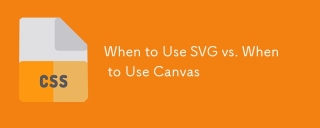 When to Use SVG vs. When to Use CanvasApr 14, 2025 am 10:43 AM
When to Use SVG vs. When to Use CanvasApr 14, 2025 am 10:43 AMSVG and canvas are both technologies that can draw stuff in web browsers, so they are worth comparing and understanding when one is more suitable than the
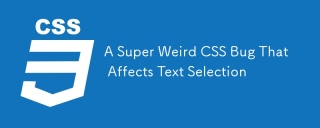 A Super Weird CSS Bug That Affects Text SelectionApr 14, 2025 am 10:41 AM
A Super Weird CSS Bug That Affects Text SelectionApr 14, 2025 am 10:41 AMYou know how you can style (to some degree) selected text with ::selection? Well, Jeff Starr uncovered a heck of a weird CSS bug.
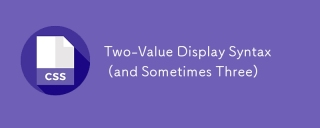 Two-Value Display Syntax (and Sometimes Three)Apr 14, 2025 am 10:40 AM
Two-Value Display Syntax (and Sometimes Three)Apr 14, 2025 am 10:40 AMYou know the single-value syntax: .thing { display: block; }. The value "block" being a single value. There are lots of single values for display. For
 Filtering Lists Dynamically With Vue on the Server Side is Easier Than You'd ThinkApr 14, 2025 am 10:39 AM
Filtering Lists Dynamically With Vue on the Server Side is Easier Than You'd ThinkApr 14, 2025 am 10:39 AMI recently attended the ARTIFACT conference in Austin, TX, and was inspired by a few talks about accessibility through the lens of site performance. It became


Hot AI Tools

Undresser.AI Undress
AI-powered app for creating realistic nude photos

AI Clothes Remover
Online AI tool for removing clothes from photos.

Undress AI Tool
Undress images for free

Clothoff.io
AI clothes remover

AI Hentai Generator
Generate AI Hentai for free.

Hot Article

Hot Tools

PhpStorm Mac version
The latest (2018.2.1) professional PHP integrated development tool

MantisBT
Mantis is an easy-to-deploy web-based defect tracking tool designed to aid in product defect tracking. It requires PHP, MySQL and a web server. Check out our demo and hosting services.

WebStorm Mac version
Useful JavaScript development tools

Notepad++7.3.1
Easy-to-use and free code editor

MinGW - Minimalist GNU for Windows
This project is in the process of being migrated to osdn.net/projects/mingw, you can continue to follow us there. MinGW: A native Windows port of the GNU Compiler Collection (GCC), freely distributable import libraries and header files for building native Windows applications; includes extensions to the MSVC runtime to support C99 functionality. All MinGW software can run on 64-bit Windows platforms.






