Home >Web Front-end >H5 Tutorial >Detailed explanation of the realistic HTML5 leaf falling animation graphic code
Detailed explanation of the realistic HTML5 leaf falling animation graphic code
- 黄舟Original
- 2017-03-04 16:48:433236browse
This is an animation of falling leaves based on HTML5. The leaves are all pictures, not drawn with CSS3, but the animation effect of falling leaves is very realistic. This HTML5 leaf falling animation is based on the webkit kernel, which means that this animation can only be used on a browser with a webkit kernel.
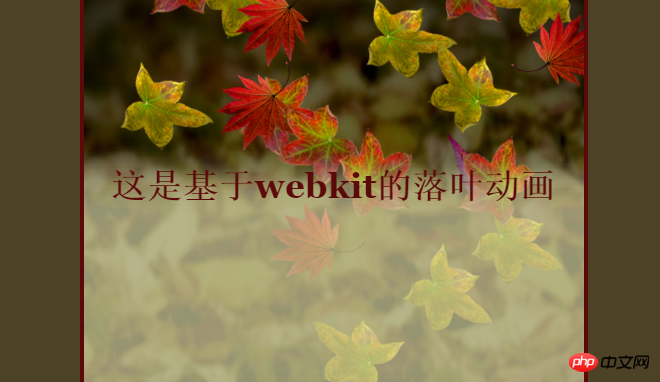
Online demo source code download
HTML code
<p id="container"> <!-- The container is dynamically populated using the init function in leaves.js --> <!-- Its dimensions and position are defined using its id selector in leaves.css --> <p id="leafContainer"></p> <!-- its appearance, dimensions, and position are defined using its id selector in leaves.css --> <p id="message"> <em>这是基于webkit的落叶动画</em> </p> </p>
CSS code
#container {
position: relative;
height: 700px;
width: 500px;
margin: 10px auto;
overflow: hidden;
border: 4px solid #5C090A;
background: #4E4226 url('images/backgroundLeaves.jpg') no-repeat top left;
}
/* Defines the position and dimensions of the leafContainer p */
#leafContainer
{
position: absolute;
width: 100%;
height: 100%;
}
/* Defines the appearance, position, and dimensions of the message p */
#message
{
position: absolute;
top: 160px;
width: 100%;
height: 300px;
background:transparent url('images/textBackground.png') repeat-x center;
color: #5C090A;
font-size: 220%;
font-family: 'Georgia';
text-align: center;
padding: 20px 10px;
-webkit-box-sizing: border-box;
-webkit-background-size: 100% 100%;
z-index: 1;
}
p {
margin: 15px;
}
a
{
color: #5C090A;
text-decoration: none;
}
/* Sets the color of the "Dino's Gardening Service" message */
em
{
font-weight: bold;
font-style: normal;
}
.phone {
font-size: 150%;
vertical-align: middle;
}
/* This CSS rule is applied to all p elements in the leafContainer p.
It styles and animates each leafp.
*/
#leafContainer > p
{
position: absolute;
width: 100px;
height: 100px;
/* We use the following properties to apply the fade and drop animations to each leaf.
Each of these properties takes two values. These values respectively match a setting
for fade and drop.
*/
-webkit-animation-iteration-count: infinite, infinite;
-webkit-animation-direction: normal, normal;
-webkit-animation-timing-function: linear, ease-in;
}
/* This CSS rule is applied to all img elements directly inside p elements which are
directly inside the leafContainer p. In other words, it matches the 'img' elements
inside the leafps which are created in the createALeaf() function.
*/
#leafContainer > p > img {
position: absolute;
width: 100px;
height: 100px;
/* We use the following properties to adjust the clockwiseSpin or counterclockwiseSpinAndFlip
animations on each leaf.
The createALeaf function in the Leaves.js file determines whether a leaf has the
clockwiseSpin or counterclockwiseSpinAndFlip animation.
*/
-webkit-animation-iteration-count: infinite;
-webkit-animation-direction: alternate;
-webkit-animation-timing-function: ease-in-out;
-webkit-transform-origin: 50% -100%;
}
/* Hides a leaf towards the very end of the animation */
@-webkit-keyframes fade
{
/* Show a leaf while into or below 95 percent of the animation and hide it, otherwise */
0% { opacity: 1; }
95% { opacity: 1; }
100% { opacity: 0; }
}
/* Makes a leaf fall from -300 to 600 pixels in the y-axis */
@-webkit-keyframes drop
{
/* Move a leaf to -300 pixels in the y-axis at the start of the animation */
0% { -webkit-transform: translate(0px, -50px); }
/* Move a leaf to 600 pixels in the y-axis at the end of the animation */
100% { -webkit-transform: translate(0px, 650px); }
}
/* Rotates a leaf from -50 to 50 degrees in 2D space */
@-webkit-keyframes clockwiseSpin
{
/* Rotate a leaf by -50 degrees in 2D space at the start of the animation */
0% { -webkit-transform: rotate(-50deg); }
/* Rotate a leaf by 50 degrees in 2D space at the end of the animation */
100% { -webkit-transform: rotate(50deg); }
}
/* Flips a leaf and rotates it from 50 to -50 degrees in 2D space */
@-webkit-keyframes counterclockwiseSpinAndFlip
{
/* Flip a leaf and rotate it by 50 degrees in 2D space at the start of the animation */
0% { -webkit-transform: scale(-1, 1) rotate(50deg); }
/* Flip a leaf and rotate it by -50 degrees in 2D space at the end of the animation */
100% { -webkit-transform: scale(-1, 1) rotate(-50deg); }
}JavaScript code
/* Define the number of leaves to be used in the animation */
const NUMBER_OF_LEAVES = 30;
/*
Called when the "Falling Leaves" page is completely loaded.
*/
function init()
{
/* Get a reference to the element that will contain the leaves */
var container = document.getElementById('leafContainer');
/* Fill the empty container with new leaves */
for (var i = 0; i < NUMBER_OF_LEAVES; i++)
{
container.appendChild(createALeaf());
}
}
/*
Receives the lowest and highest values of a range and
returns a random integer that falls within that range.
*/
function randomInteger(low, high)
{
return low + Math.floor(Math.random() * (high - low));
}
/*
Receives the lowest and highest values of a range and
returns a random float that falls within that range.
*/
function randomFloat(low, high)
{
return low + Math.random() * (high - low);
}
/*
Receives a number and returns its CSS pixel value.
*/
function pixelValue(value)
{
return value + 'px';
}
/*
Returns a duration value for the falling animation.
*/
function durationValue(value)
{
return value + 's';
}
/*
Uses an img element to create each leaf. "Leaves.css" implements two spin
animations for the leaves: clockwiseSpin and counterclockwiseSpinAndFlip. This
function determines which of these spin animations should be applied to each leaf.
*/
function createALeaf()
{
/* Start by creating a wrapper p, and an empty img element */
var leafp = document.createElement('p');
var image = document.createElement('img');
/* Randomly choose a leaf image and assign it to the newly created element */
image.src = 'images/realLeaf' + randomInteger(1, 5) + '.png';
leafp.style.top = "-100px";
/* Position the leaf at a random location along the screen */
leafp.style.left = pixelValue(randomInteger(0, 500));
/* Randomly choose a spin animation */
var spinAnimationName = (Math.random() < 0.5) ? 'clockwiseSpin' : 'counterclockwiseSpinAndFlip';
/* Set the -webkit-animation-name property with these values */
leafp.style.webkitAnimationName = 'fade, drop';
image.style.webkitAnimationName = spinAnimationName;
/* Figure out a random duration for the fade and drop animations */
var fadeAndDropDuration = durationValue(randomFloat(5, 11));
/* Figure out another random duration for the spin animation */
var spinDuration = durationValue(randomFloat(4, 8));
/* Set the -webkit-animation-duration property with these values */
leafp.style.webkitAnimationDuration = fadeAndDropDuration + ', ' + fadeAndDropDuration;
var leafDelay = durationValue(randomFloat(0, 5));
leafp.style.webkitAnimationDelay = leafDelay + ', ' + leafDelay;
image.style.webkitAnimationDuration = spinDuration;
// add the <img> to the <p>
leafp.appendChild(image);
/* Return this img element so it can be added to the document */
return leafp;
}
/* Calls the init function when the "Falling Leaves" page is full loaded */
window.addEventListener('load', init, false); The above is the detailed explanation of the realistic HTML5 leaf falling animation graphic code. For more related content, please pay attention to the PHP Chinese website (www.php.cn)!
Statement:
The content of this article is voluntarily contributed by netizens, and the copyright belongs to the original author. This site does not assume corresponding legal responsibility. If you find any content suspected of plagiarism or infringement, please contact admin@php.cn
Previous article:Multi-view 3D rotatable HTML5 Logo animation sample code detailsNext article:Multi-view 3D rotatable HTML5 Logo animation sample code details
Related articles
See more- AlloyTouch full-screen scrolling plug-in creates a smooth H5 page in 30 seconds
- HTML5 actual combat and analysis of touch events (touchstart, touchmove and touchend)
- Detailed explanation of image drawing examples in HTML5 canvas 9
- Regular expressions and new HTML5 elements
- How to combine NodeJS and HTML5 to drag and drop multiple files to upload to the server

