 Web Front-end
Web Front-end H5 Tutorial
H5 Tutorial [HTML5 Game Development] Challenge the horizontal version of ACT (1): Huang Zhongchu appears in Kaitiandi
[HTML5 Game Development] Challenge the horizontal version of ACT (1): Huang Zhongchu appears in Kaitiandi鄙人虽然不是专职的游戏开发者,但是自己也尝试着开发过各种各样类型的游戏,不过横版类游戏还没有尝试过,本次就使用lufylegend引擎来挑战一下横版ACT类游戏的开发,
大家可以到
http://lufylegend.com/lufylegend
下载lufylegend引擎的最新版本,
由于鄙人也是第一次开发此类游戏,所以有不妥的地方,欢迎大家回帖探讨和指正。
该系列文章目录(更新中)
(一):开天地黄忠初登场
http://www.php.cn/html5-tutorial-354344.html
(二):秀身手勇猛如当年
http://www.php.cn/html5-tutorial-354345.html
(三):遇红颜英雄亦多情
http://www.php.cn/html5-tutorial-354347.html
首先,素材问题,苦寻半个月,一直没找到满意的素材,不得已求助于黄忠黄老将军,黄老将军跟我说自从被马忠那个孙子暗算之后,已经有几百年没上战场了,一听说要上战场,立刻兴奋的不得了,直接就跳着《江南style》来了首《好汉歌》,那架势真有像是从梁山泊穿越而来的李逵,唱完后抄起家伙吼了声:“Go”,我也不敢怠慢,赶紧拿起电脑,准备起来。本次估且先拿黄老将军来挡一下,如果哪位朋友有好的素材,希望能提供一下,好让一把年纪的黄老将军休息一下。
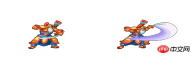



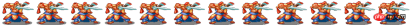
由于黄老将军过于兴奋,只顾着一个劲儿的向前冲,所以只有向右的动作,没有向左的动作,为此我不得不使用lufylegend引擎中的LAnimation对象,因为LAnimation对象可以使用图片的镜像,来显示与上面的图片相反的动作。
考虑到战场上有各种各样的士兵武将,但是他们都属于人,有一些共通的属性,况且黄老将军过于兴奋,为了便于管理和操作,本次开发依然以OOP思想为基础(黄老将军听了后自言自语道,哦哦屁?),先来建一个人物的父类Character
function Character(dataList,coordinateList,locationList,speed){
base(this,LSprite,[]);
};来看看这四个参数:
dataList:举个例子,看上面黄老将军的图片,有很多组动作,每组动作为一张图片,参数dataList就是这几组图片
coordinateList:LAnimation对象需要根据坐标来顺序显示图片,以形成动画,这个即使要传入LAnimation对象的坐标数组
locationList:考虑到人物的每个动作的图片的大小都不一样,位置也不一样,这个数组用来调整相对应动作组图片的显示位置
speed:方便控制人物动作在时间轴上每帧的频率
下面是Character类的完整构造器
function Character(dataList,coordinateList,locationList,speed){
base(this,LSprite,[]);
var self = this;
//初始化
//动作
self.action = ACTION.STAND;
//方向
self.direction = DIRECTION.RIGHT;
//保存参数
self.coordinateList = coordinateList;
self.locationList = locationList;
self.dataList = dataList;
self.speed = speed==null?1:speed;
//保存初始化动作的图片
self.data = dataList[ACTION.STAND];
self.speedIndex = 0;
//利用LAnimation对象来显示连贯的动作
self.anime = new LAnimation(self,self.data,self.coordinateList[0]);
self.anime.setAction(0);
self.anime.x = -self.data.width*0.5;
self.anime.y = -self.data.height;
};其中ACTION变量和DIRECTION变量为别如下
//动作
var ACTION = {STAND:0,MOVE:1,RUN:2,JUMP:3,ATTACK:4};
//方向
var DIRECTION = {RIGHT:"right",LEFT:"left"};下面详细介绍下LAnimation类,LAnimation类是通过顺序或倒序播放一组图片来形成动画,它的官方解释如下
LAnimation类 LAnimation(layer,data,list)
■作用:
■参数:
上面的三个参数中,layer是一个LSprite对象,data是一个LBitmapData对象,这些都比较好理解,第三个参数list是一个二维数组,它的格式如下
[
[{x:0,y:0},{x:0,y:0},{x:0,y:0}],
[{x:0,y:0},{x:0,y:0},{x:0,y:0}],
[{x:0,y:0},{x:0,y:0},{x:0,y:0}]
]LAnimation对象的setAction函数,有四个参数,分别为
LAnimation.setAction(rowIndex,colIndex,mode,isMirror) 参数: rowIndex:播放动画的行号 colIndex:播放动画的列号 mode:(1,0,-1)分别代表(正序播放,静止,倒序播放) isMirror:Boolean型,当设定为true的时候,图片显示为水平翻转后的镜像
当然,光有一个构造器是不行的,因为LAnimation对象是通过调用onframe函数来实现播放的,所以给Character类添加一个函数,如下
Character.prototype.onframe = function (){
var self = this;
//人物动作速度控制
if(self.speedIndex++ < self.speed)return;
self.speedIndex = 0;
//人物动画播放
self.anime.onframe();
};如此一来,只要不断的调用Character的实例的onframe函数,就能实现动态播放了。
黄老将军可能对比不感兴趣,此时已经在一旁打起了呼噜,我必须加快速度了......
考虑到战场上敌方和我方会有不同处理,建立一个继承自Character类的子类,如下
function Player(datalist,coordinateList,locationList,speed){
base(this,Character,[datalist,coordinateList,locationList,speed]);
};因为想要实例化这个类,需要三个参数,我再新建一个对象来获取这三个参数
var CharacterList = {
huangzhong:function(){
//图片数据
var dataList = new Array();
dataList.push(new LBitmapData(imglist["player_stand"],0,0,106,77));
dataList.push(new LBitmapData(imglist["player_move"],0,0,115,85));
dataList.push(new LBitmapData(imglist["player_run"],0,0,125,87));
dataList.push(new LBitmapData(imglist["player_jump"],0,0,131,212));
dataList.push(new LBitmapData(imglist["player_attack"],0,0,242,143));
//图片分割数据
var coordinateList = new Array();
coordinateList.push(LGlobal.pideCoordinate(1272,77,1,12));
coordinateList.push(LGlobal.pideCoordinate(920,85,1,8));
coordinateList.push(LGlobal.pideCoordinate(750,87,1,6));
coordinateList.push(LGlobal.pideCoordinate(786,212,1,6));
var attackList = LGlobal.pideCoordinate(484,143,1,2);
coordinateList.push([[attackList[0][0],attackList[0][1],attackList[0][1],attackList[0][1]]]);
//图片位置数据
var locationList = new Array();
locationList.push({x:0,y:0});
locationList.push({x:0,y:0});
locationList.push({x:0,y:0});
locationList.push({x:0,y:0});
locationList.push({x:20,y:20});
return [dataList,coordinateList,locationList];
}
}所以我们要得到黄老将军的参数的话,就直接CharacterList.huangzhong()就可以了。
这时候,耳旁突然一声大吼,用什么拼音,要用English,怎么的也得叫Mr.Huang或者Huang Sir吧,由于英语太差,所以我假装没听到,继续写代码......
下面,开始就马上开始游戏初始化的工作。
//初始化层 baseLayer = new LSprite(); addChild(baseLayer); //背景层 backLayer = new LSprite(); backLayer.graphics.drawRect(1,"#000",[0,0,LGlobal.width,LGlobal.height],true,"#000"); baseLayer.addChild(backLayer); //人物层 charaLayer = new LSprite(); baseLayer.addChild(charaLayer); addHero(); //添加贞事件 baseLayer.addEventListener(LEvent.ENTER_FRAME,onframe);
暂时没有准备背景图片,所以就画了一个黑色矩形当做背景了,下面看addHero函数和onframe函数
function addHero(){
var heroData = CharacterList.huangzhong();
hero = new Player(heroData[0],heroData[1],heroData[2]);
hero.x = 200;
hero.y = 200;
charaLayer.addChild(hero);
}
function onframe(){
var key = null;
for(key in charaLayer.childList){
charaLayer.childList[key].onframe();
}
}运行代码,得到效果如下

话说,黄老将军正在呼呼地睡大觉,突然被我弄进了游戏里,并且四种漆黑一片,立刻就想到跑,但是由于我没有添加动作变换代码,它只能傻傻的站在那里,脑子里各种问号,为了不欺负人家,我必须赶紧写下去。
游戏中,有走,跑,跳,攻击等各种动作,咱们就用键盘的wsad来控制上下左右,j控制攻击,k控制跳,首先要添加键盘事件
//添加键盘事件 LEvent.addEventListener(LGlobal.window,LKeyboardEvent.KEY_DOWN,onkeydown); LEvent.addEventListener(LGlobal.window,LKeyboardEvent.KEY_UP,onkeyup);
function onkeydown(e){
if(keylock)return;
switch(e.keyCode){
case KEY.LEFT:
hero.setAction(ACTION.MOVE,DIRECTION.LEFT);
break;
case KEY.RIGHT:
hero.setAction(ACTION.MOVE,DIRECTION.RIGHT);
break;
case KEY.UP:
hero.setAction(ACTION.MOVE,hero.direction);
break;
case KEY.DOWN:
hero.setAction(ACTION.MOVE,hero.direction);
break;
case KEY.ATTACK:
keylock = true;
hero.setAction(ACTION.ATTACK,hero.direction);
break;
case KEY.JUMP:
keylock = true;
hero.setAction(ACTION.JUMP,hero.direction);
break;
}
}
function onkeyup(e){
if(hero.action == ACTION.MOVE || hero.action == ACTION.RUN)hero.setAction(ACTION.STAND,hero.direction);
keylock = false;
}hero是Player对象的一个实例,既然调用了Player对象的setAction函数,那就必须给Player对象添加这个函数,不过我依然将函数添加到它的父类Character里面
/**
* 动作变换
* @param action 动作
* @param direction 方向
*/
Character.prototype.setAction = function (action,direction){
var self = this;
//动作和方向都没有改变,则不做变换
if(self.action == action && self.direction == direction)return;
//重新设定保存在LAnimation对象中的图片和坐标数组
self.data = self.dataList[action];
self.anime.bitmap.bitmapData = self.data;
self.anime.bitmap.bitmapData.setCoordinate(0,0);
self.anime.imageArray = self.coordinateList[action];
self.action = action;
self.direction = direction;
//如果方向向左则必须使用镜像
self.anime.setAction(0,0,null,self.direction == DIRECTION.LEFT);
//调整位置
self.setLocation();
//如果被添加了事件,则将事件移除
self.anime.removeEventListener(LEvent.COMPLETE,self.overAction);
//除了走和跑,其他动作要保持连贯性,在一个动作结束之前,不能再次变换,所以添加动画播放结束事件,来控制keylock的值
if(self.action != ACTION.MOVE && self.action != ACTION.RUN){
self.anime.addEventListener(LEvent.COMPLETE,self.overAction);
}
};
Character.prototype.setLocation = function (){
var self = this;
self.anime.x = self.locationList[self.action].x*(self.direction == DIRECTION.LEFT ? -1 : 1)-self.data.width*0.5;
self.anime.y = self.locationList[self.action].y-self.data.height;
};
Character.prototype.overAction = function (anime){
var self = anime.parent;
self.anime.removeEventListener(LEvent.COMPLETE,self.overAction);
self.setAction(ACTION.STAND,self.direction);
keylock = false;
};也许是黄老将军太久没有上战场了,现在已经开始活蹦乱跳了
测试连接
http://lufy.netne.net/lufylegend-js/act/index.html



黄老将军虽然无比兴奋,但是很快就发现了不对劲儿,因为无论走,跳,向左,向右,他只能在同一个地方折腾,急得他满头大汗,于是我在他回头看我之前,我就先闪人了,身后传来黄老将军的一声怒吼:“我X”。
本次丫丫就到这里了,要想知道黄老将军在战场上究竟做了什么,请听下回分析。
本次源码下载
http://fsanguo.comoj.com/download.php?i=act01.rar
以上就是[HTML5游戏开发]挑战横版ACT(一):开天地黄忠初登场的内容,更多相关内容请关注PHP中文网(www.php.cn)!
 HTML5 and H5: Understanding the Common UsageApr 22, 2025 am 12:01 AM
HTML5 and H5: Understanding the Common UsageApr 22, 2025 am 12:01 AMThere is no difference between HTML5 and H5, which is the abbreviation of HTML5. 1.HTML5 is the fifth version of HTML, which enhances the multimedia and interactive functions of web pages. 2.H5 is often used to refer to HTML5-based mobile web pages or applications, and is suitable for various mobile devices.
 HTML5: The Building Blocks of the Modern Web (H5)Apr 21, 2025 am 12:05 AM
HTML5: The Building Blocks of the Modern Web (H5)Apr 21, 2025 am 12:05 AMHTML5 is the latest version of the Hypertext Markup Language, standardized by W3C. HTML5 introduces new semantic tags, multimedia support and form enhancements, improving web structure, user experience and SEO effects. HTML5 introduces new semantic tags, such as, ,, etc., to make the web page structure clearer and the SEO effect better. HTML5 supports multimedia elements and no third-party plug-ins are required, improving user experience and loading speed. HTML5 enhances form functions and introduces new input types such as, etc., which improves user experience and form verification efficiency.
 H5 Code: Writing Clean and Efficient HTML5Apr 20, 2025 am 12:06 AM
H5 Code: Writing Clean and Efficient HTML5Apr 20, 2025 am 12:06 AMHow to write clean and efficient HTML5 code? The answer is to avoid common mistakes by semanticizing tags, structured code, performance optimization and avoiding common mistakes. 1. Use semantic tags such as, etc. to improve code readability and SEO effect. 2. Keep the code structured and readable, using appropriate indentation and comments. 3. Optimize performance by reducing unnecessary tags, using CDN and compressing code. 4. Avoid common mistakes, such as the tag not closed, and ensure the validity of the code.
 H5: How It Enhances User Experience on the WebApr 19, 2025 am 12:08 AM
H5: How It Enhances User Experience on the WebApr 19, 2025 am 12:08 AMH5 improves web user experience with multimedia support, offline storage and performance optimization. 1) Multimedia support: H5 and elements simplify development and improve user experience. 2) Offline storage: WebStorage and IndexedDB allow offline use to improve the experience. 3) Performance optimization: WebWorkers and elements optimize performance to reduce bandwidth consumption.
 Deconstructing H5 Code: Tags, Elements, and AttributesApr 18, 2025 am 12:06 AM
Deconstructing H5 Code: Tags, Elements, and AttributesApr 18, 2025 am 12:06 AMHTML5 code consists of tags, elements and attributes: 1. The tag defines the content type and is surrounded by angle brackets, such as. 2. Elements are composed of start tags, contents and end tags, such as contents. 3. Attributes define key-value pairs in the start tag, enhance functions, such as. These are the basic units for building web structure.
 Understanding H5 Code: The Fundamentals of HTML5Apr 17, 2025 am 12:08 AM
Understanding H5 Code: The Fundamentals of HTML5Apr 17, 2025 am 12:08 AMHTML5 is a key technology for building modern web pages, providing many new elements and features. 1. HTML5 introduces semantic elements such as, , etc., which enhances web page structure and SEO. 2. Support multimedia elements and embed media without plug-ins. 3. Forms enhance new input types and verification properties, simplifying the verification process. 4. Offer offline and local storage functions to improve web page performance and user experience.
 H5 Code: Best Practices for Web DevelopersApr 16, 2025 am 12:14 AM
H5 Code: Best Practices for Web DevelopersApr 16, 2025 am 12:14 AMBest practices for H5 code include: 1. Use correct DOCTYPE declarations and character encoding; 2. Use semantic tags; 3. Reduce HTTP requests; 4. Use asynchronous loading; 5. Optimize images. These practices can improve the efficiency, maintainability and user experience of web pages.
 H5: The Evolution of Web Standards and TechnologiesApr 15, 2025 am 12:12 AM
H5: The Evolution of Web Standards and TechnologiesApr 15, 2025 am 12:12 AMWeb standards and technologies have evolved from HTML4, CSS2 and simple JavaScript to date and have undergone significant developments. 1) HTML5 introduces APIs such as Canvas and WebStorage, which enhances the complexity and interactivity of web applications. 2) CSS3 adds animation and transition functions to make the page more effective. 3) JavaScript improves development efficiency and code readability through modern syntax of Node.js and ES6, such as arrow functions and classes. These changes have promoted the development of performance optimization and best practices of web applications.


Hot AI Tools

Undresser.AI Undress
AI-powered app for creating realistic nude photos

AI Clothes Remover
Online AI tool for removing clothes from photos.

Undress AI Tool
Undress images for free

Clothoff.io
AI clothes remover

Video Face Swap
Swap faces in any video effortlessly with our completely free AI face swap tool!

Hot Article

Hot Tools

Notepad++7.3.1
Easy-to-use and free code editor

Dreamweaver Mac version
Visual web development tools

ZendStudio 13.5.1 Mac
Powerful PHP integrated development environment

SAP NetWeaver Server Adapter for Eclipse
Integrate Eclipse with SAP NetWeaver application server.

DVWA
Damn Vulnerable Web App (DVWA) is a PHP/MySQL web application that is very vulnerable. Its main goals are to be an aid for security professionals to test their skills and tools in a legal environment, to help web developers better understand the process of securing web applications, and to help teachers/students teach/learn in a classroom environment Web application security. The goal of DVWA is to practice some of the most common web vulnerabilities through a simple and straightforward interface, with varying degrees of difficulty. Please note that this software





