Home >Web Front-end >JS Tutorial >CSS3 implements waterfall flow layout and unlimited loading of picture albums
CSS3 implements waterfall flow layout and unlimited loading of picture albums
- 高洛峰Original
- 2017-02-25 14:37:061628browse
Directory
1. The pic1.html page code is as follows:
2. The entity class Photoes.cs code that simulates database data is as follows:
3. The general handler Handler1.ashx code for the server to return data to the client is as follows:
4. Sample download:
5. Learn more about waterfall flow layout
First Let me show you the effect of waterfall flow layout and infinite loading picture album:
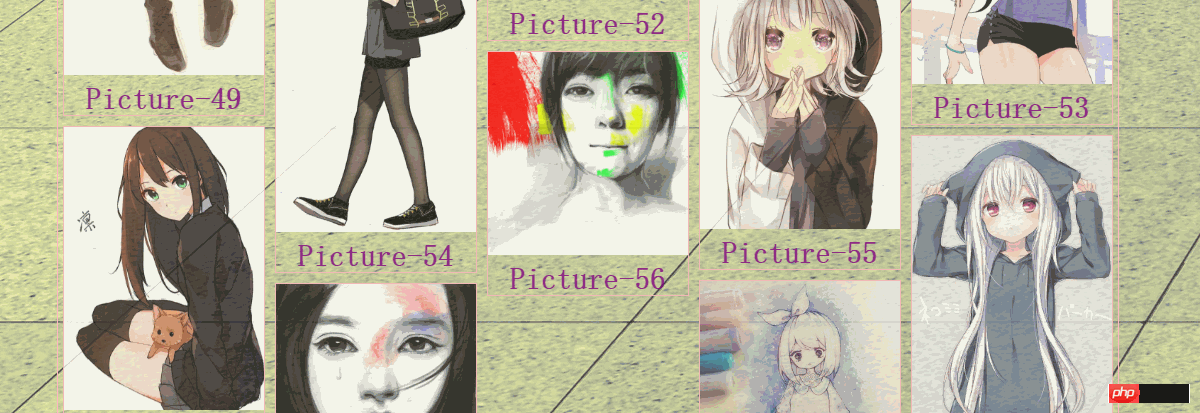
## 1. The pic1.html page code is as follows:
<!DOCTYPE html>
<html>
<head>
<meta charset="UTF-8">
<title>瀑布流布局与无限加载图片相册</title>
<style type="text/css">
* {
margin: 0;
padding: 0;
}
body {
background: url(../img/bg5.jpg);
}
#items {
width: 1060px;
margin: 0 auto;
border: 1px solid lightpink;
}
.item {
border: 1px solid lightpink;
width: 200px;
color: purple;
font-size: 30px;
font-weight: bolder;
margin: 5px;
text-align: center;
opacity: 0.8;
}
img {
width: 200px;
}
</style>
</head>
<body>
<p id="items">
<p class="item"><img src="/static/imghwm/default1.png" data-src="img/1.jpg" class="lazy" / alt="CSS3 implements waterfall flow layout and unlimited loading of picture albums" >picture-1</p>
<p class="item"><img src="/static/imghwm/default1.png" data-src="img/2.jpg" class="lazy" / alt="CSS3 implements waterfall flow layout and unlimited loading of picture albums" >picture-2</p>
<p class="item"><img src="/static/imghwm/default1.png" data-src="img/3.jpg" class="lazy" / alt="CSS3 implements waterfall flow layout and unlimited loading of picture albums" >picture-3</p>
<p class="item"><img src="/static/imghwm/default1.png" data-src="img/4.jpg" class="lazy" / alt="CSS3 implements waterfall flow layout and unlimited loading of picture albums" >picture-4</p>
<p class="item"><img src="/static/imghwm/default1.png" data-src="img/5.jpg" class="lazy" / alt="CSS3 implements waterfall flow layout and unlimited loading of picture albums" >picture-5</p>
<p class="item"><img src="/static/imghwm/default1.png" data-src="img/6.jpg" class="lazy" / alt="CSS3 implements waterfall flow layout and unlimited loading of picture albums" >picture-6</p>
<p class="item"><img src="/static/imghwm/default1.png" data-src="img/7.jpg" class="lazy" / alt="CSS3 implements waterfall flow layout and unlimited loading of picture albums" >picture-7</p>
<p class="item"><img src="/static/imghwm/default1.png" data-src="img/8.jpg" class="lazy" / alt="CSS3 implements waterfall flow layout and unlimited loading of picture albums" >picture-8</p>
<p class="item"><img src="/static/imghwm/default1.png" data-src="img/9.jpg" class="lazy" / alt="CSS3 implements waterfall flow layout and unlimited loading of picture albums" >picture-9</p>
<p class="item"><img src="/static/imghwm/default1.png" data-src="img/10.jpg" class="lazy" / alt="CSS3 implements waterfall flow layout and unlimited loading of picture albums" >picture-10</p>
<p class="item"><img src="/static/imghwm/default1.png" data-src="img/11.jpg" class="lazy" / alt="CSS3 implements waterfall flow layout and unlimited loading of picture albums" >picture-11</p>
<p class="item"><img src="/static/imghwm/default1.png" data-src="img/12.jpg" class="lazy" / alt="CSS3 implements waterfall flow layout and unlimited loading of picture albums" >picture-12</p>
<p class="item"><img src="/static/imghwm/default1.png" data-src="img/13.jpg" class="lazy" / alt="CSS3 implements waterfall flow layout and unlimited loading of picture albums" >picture-13</p>
<p class="item"><img src="/static/imghwm/default1.png" data-src="img/14.jpg" class="lazy" / alt="CSS3 implements waterfall flow layout and unlimited loading of picture albums" >picture-14</p>
<p class="item"><img src="/static/imghwm/default1.png" data-src="img/15.jpg" class="lazy" / alt="CSS3 implements waterfall flow layout and unlimited loading of picture albums" >picture-15</p>
<p class="item"><img src="/static/imghwm/default1.png" data-src="img/16.jpg" class="lazy" / alt="CSS3 implements waterfall flow layout and unlimited loading of picture albums" >picture-16</p>
<p class="item"><img src="/static/imghwm/default1.png" data-src="img/17.jpg" class="lazy" / alt="CSS3 implements waterfall flow layout and unlimited loading of picture albums" >picture-17</p>
<p class="item"><img src="/static/imghwm/default1.png" data-src="img/18.jpg" class="lazy" / alt="CSS3 implements waterfall flow layout and unlimited loading of picture albums" >picture-18</p>
<p class="item"><img src="/static/imghwm/default1.png" data-src="img/19.jpg" class="lazy" / alt="CSS3 implements waterfall flow layout and unlimited loading of picture albums" >picture-19</p>
<p class="item"><img src="/static/imghwm/default1.png" data-src="img/20.jpg" class="lazy" / alt="CSS3 implements waterfall flow layout and unlimited loading of picture albums" >picture-20</p>
</p>
<a href="Handler1.ashx" id="next">下一页</a>
<script src="js/jquery-3.1.1.js" type="text/javascript" charset="utf-8"></script>
<!--插件的引用-->
<script src="js/masonry.pkgd.min.js" type="text/javascript"></script>
<script src="js/imagesloaded.pkgd.min.js" type="text/javascript" charset="utf-8"></script>
<script src="js/jquery.infinitescroll.min.js"></script>
<script>
//此方法用来初始化图片(图片全部加载完成时调用)
var init = function () {
imagesLoaded(document.querySelector('#items'), function (instance) {
//此方法用来设置瀑布流布局
var msnry = new Masonry("#items", {
itemSelector: ".item",
columnWidth: 0 //列与列之间的宽度
});
//alert('所有的图片都加载完成了');
});
}
init();
var num = 0;
//此方法是无限加载的方法
$("#items").infinitescroll({
navSelector: "#next",
nextSelector: "a#next",
itemSelector: ".item",
debug: true,
dataType: "json",
maxPage: 10,
appendCallback: false,
path: function (index) {
console.log(index);
return "Handler1.ashx?page=" + index;
}
}, function (data) {
num -= 20;
for (var i = 0; i < data.length; i++) {
$("<p class='item'><img src='img/" + (data[i].imgUrl + num) + ".jpg' / alt="CSS3 implements waterfall flow layout and unlimited loading of picture albums" >" + data[i].Name + "</p>").appendTo("#items")
console.log(data[i].imgUrl + "--" + data[i].Name);
}
init();
});
</script>
</body>
</html>
2. The code of entity class Photoes.cs to simulate database data is as follows:
using System;
using System.Collections.Generic;
using System.Linq;
using System.Web;
namespace 瀑布流布局与无限加载图片相册
{
public class Photoes
{
public int imgUrl { get; set; }
public string Name { get; set; }
//模拟数据库有两百条数据
public static List<Photoes> GetData()
{
List<Photoes> list = new List<Photoes>();
Photoes pic = null;
for (int i= 21; i <=200; i++)
{
pic = new Photoes();
pic.imgUrl = i;
pic.Name = "Picture-" + i;
list.Add(pic);
}
return list;
}
}
}
3. The general handler Handler1.ashx code for the server to return data to the client is as follows:
using System;
using System.Collections.Generic;
using System.Linq;
using System.Web;
using System.Web.Script.Serialization;
namespace 瀑布流布局与无限加载图片相册
{
/// <summary>
/// 服务器返回数据给客户端的一般处理程序
/// </summary>
public class Handler1 : IHttpHandler
{
public void ProcessRequest(HttpContext context)
{
context.Response.ContentType = "text/plain";
List<Photoes> result = Photoes.GetData();
int pageIndex = Convert.ToInt32(context.Request["page"]);
var filtered = result.Where(p => p.imgUrl >= pageIndex * 20 - 19 && p.imgUrl <= pageIndex * 20).ToList();
JavaScriptSerializer ser = new JavaScriptSerializer();
string jsonData = ser.Serialize(filtered);
context.Response.Write(jsonData);
}
public bool IsReusable
{
get
{
return false;
}
}
}
}
Summary: I learned about waterfall flow layout and image loading some time ago, and made a simple example, hoping to consolidate the knowledge I have learned. The above is the entire content of this article. I hope it will be helpful to everyone's learning. I also hope that everyone will support the PHP Chinese website. For more articles related to CSS3 implementation of waterfall flow layout and unlimited loading of image albums, please pay attention to the PHP Chinese website! Statement:
The content of this article is voluntarily contributed by netizens, and the copyright belongs to the original author. This site does not assume corresponding legal responsibility. If you find any content suspected of plagiarism or infringement, please contact admin@php.cn
Previous article:7 High-Performance JavaScript Code Highlighting PluginsNext article:7 High-Performance JavaScript Code Highlighting Plugins
Related articles
See more- An in-depth analysis of the Bootstrap list group component
- Detailed explanation of JavaScript function currying
- Complete example of JS password generation and strength detection (with demo source code download)
- Angularjs integrates WeChat UI (weui)
- How to quickly switch between Traditional Chinese and Simplified Chinese with JavaScript and the trick for websites to support switching between Simplified and Traditional Chinese_javascript skills

