Home >Web Front-end >JS Tutorial >Amap - display multiple information windows
Amap - display multiple information windows
- 黄舟Original
- 2017-02-18 13:09:253519browse
1. Problem background
Amap, set a small icon, and click the icon to display the information
2. Implementation source code
<!doctype html>
<html>
<head>
<meta charset="utf-8">
<meta http-equiv="X-UA-Compatible" content="IE=edge">
<meta name="viewport" content="initial-scale=1.0, user-scalable=no, width=device-width">
<title>高德地图展示多个信息窗口</title>
<link rel="stylesheet" href="http://cache.amap.com/lbs/static/main1119.css"/>
<script type="text/javascript" src="http://webapi.amap.com/maps?v=1.3&key=key值"></script>
<script type="text/javascript" src="http://cache.amap.com/lbs/static/addToolbar.js"></script>
</head>
<body>
<p id="container"></p>
<script type="text/javascript">
//初始化地图对象,加载地图
var map = new AMap.Map("container", {
resizeEnable: true,
zoom:10
});
//经度纬度
var lnglats = [
[114.069919,30.564255],
[114.461307,30.618634],
[114.509372,30.492096],
[114.525165,30.742646],
[114.620609,30.712543],
[114.547138,30.412779],
[113.902378,30.396789],
[114.15163,30.779228],
[114.676227,30.857067],
[114.162616,30.96782]
];
//人员信息
var student = [
{name:"张思",age:"22",sex:"女"},
{name:"李磊",age:"21",sex:"男"},
{name:"吴雪",age:"22",sex:"女"},
{name:"思雨",age:"23",sex:"女"},
{name:"赵华",age:"24",sex:"男"},
{name:"孙杨",age:"26",sex:"男"},
{name:"钱思思",age:"20",sex:"女"},
{name:"郑武",age:"22",sex:"男"},
{name:"胡迪",age:"21",sex:"男"},
{name:"司马云",age:"22",sex:"女"}
];
//初始化信息窗口
var infoWindow = new AMap.InfoWindow({offset: new AMap.Pixel(0, -30)});
//循环遍历
for (var i = 0, marker; i < lnglats.length; i++)
{
var marker = new AMap.Marker({
position: lnglats[i],
map: map
});
marker.content = "人员位置<br><br>姓名:"+student[i].name+"<br>年龄:"+student[i].age+"<br>性别:"+student[i].sex;
marker.on('click', markerClick);
marker.emit('click', {target: marker});
}
//点击事件
function markerClick(e)
{
infoWindow.setContent(e.target.content);
infoWindow.open(map, e.target.getPosition());
}
map.setFitView();
</script>
</body>
</html>
3. Implementation result
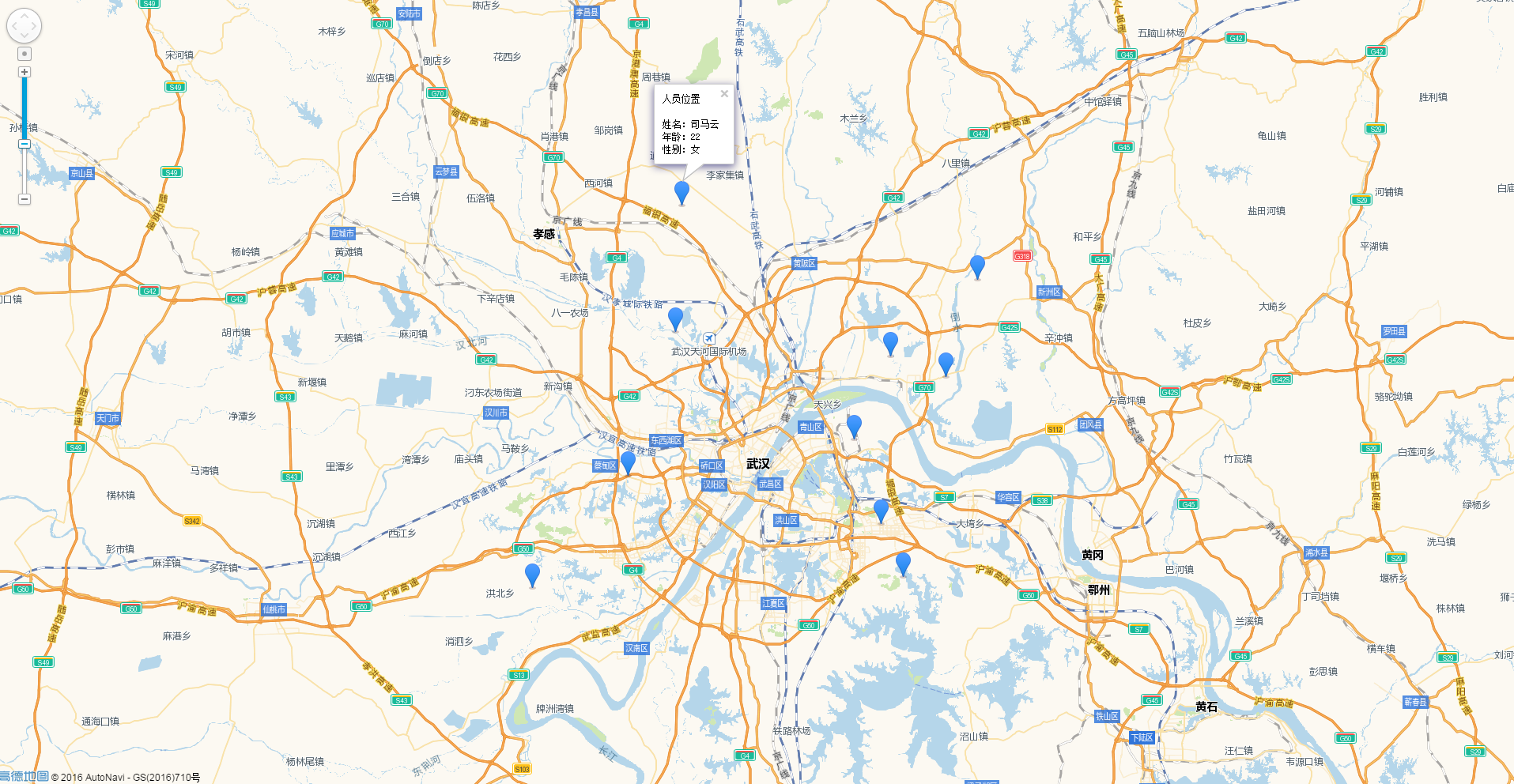
The above is the content of Amap - displaying multiple information windows. For more related content, please pay attention to PHP Chinese Net (www.php.cn)!
Statement:
The content of this article is voluntarily contributed by netizens, and the copyright belongs to the original author. This site does not assume corresponding legal responsibility. If you find any content suspected of plagiarism or infringement, please contact admin@php.cn
Previous article:js controls whether a button is clickable (can be used) disabled instanceNext article:js controls whether a button is clickable (can be used) disabled instance
Related articles
See more- An in-depth analysis of the Bootstrap list group component
- Detailed explanation of JavaScript function currying
- Complete example of JS password generation and strength detection (with demo source code download)
- Angularjs integrates WeChat UI (weui)
- How to quickly switch between Traditional Chinese and Simplified Chinese with JavaScript and the trick for websites to support switching between Simplified and Traditional Chinese_javascript skills

