Home >Web Front-end >JS Tutorial >AngularJS ng-show directive
AngularJS ng-show directive
- 黄舟Original
- 2017-02-16 13:35:171283browse
1. Problem background
The ng-show instruction of AngularJS, when the value is true, the HTML element is displayed; when the value is false, the HTML element is hidden
2. Implementation source code
<!DOCTYPE html>
<html>
<head>
<meta charset="UTF-8">
<title>AngularJS之ng-show指令</title>
<script src="http://cdn.static.runoob.com/libs/angular.js/1.4.6/angular.min.js"></script>
</head>
<body>
<p ng-app="" ng-init="flag=true">
<button ng-show="flag">查询</button><br>
<input type="checkbox" ng-model="flag" />老鼠<br>
<input type="radio" ng-show="!flag" />猫<br>
<label>{{flag}}</label>
</p>
</body>
</html>
3. Implement the source code
(1) Check the check box
Check the check box, the button will be displayed, and the radio button will be hidden
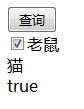
(2) Uncheck the check box
Uncheck the check box, the button is hidden, and the radio button is displayed

Statement:
The content of this article is voluntarily contributed by netizens, and the copyright belongs to the original author. This site does not assume corresponding legal responsibility. If you find any content suspected of plagiarism or infringement, please contact admin@php.cn
Previous article:AngularJS ng-hide directiveNext article:AngularJS ng-hide directive
Related articles
See more- An in-depth analysis of the Bootstrap list group component
- Detailed explanation of JavaScript function currying
- Complete example of JS password generation and strength detection (with demo source code download)
- Angularjs integrates WeChat UI (weui)
- How to quickly switch between Traditional Chinese and Simplified Chinese with JavaScript and the trick for websites to support switching between Simplified and Traditional Chinese_javascript skills

