Like most relational databases, log files are an important part of the MySQL database. MySQL has several different log files, usually including error log files, binary logs, general logs, slow query logs, etc. These logs can help us locate mysqld internal events, database performance failures, record data change history, user recovery of the database, etc. This article mainly describes the general query log.
1. Composition of MySQL log file system
a. Error log: record startup and operation Or problems when stopping mysqld.
b. General log: records the established client connection and executed statements.
c. Update log: records statements that change data. This log is deprecated in MySQL 5.1.
d. Binary log: records all statements that change data. Also used for copying.
e. Slow query log: records all queries whose execution time exceeds long_query_time seconds or queries that do not use indexes.
f. Innodb log: innodb redo log
By default, all logs are created in the mysqld data directory.
You can force mysqld to close and reopen the log file (or switch to a new log in some cases) by flushing the log.
When you execute a FLUSH LOGS statement or execute mysqladmin flush-logs or mysqladmin refresh, the log is aged.
For the case where MySQL replication exists, the slave replication server will maintain more log files, called replacement logs.
2. General query log
The general query log can be stored in a text file or table , all connections and statements are recorded to this log file or table, and this log is not enabled by default.
Start it with the --log[=file_name] or -l [file_name] option. If no file_name value is given, the default name is host_name.log.
Mysqld records statements to the query log in the order it is received. This may differ from the order of execution.
Unlike update logs and binary logs, they log after the query is executed but before any lock is released.
The query log contains all statements, while the binary log does not contain statements that only query data.
Server restart and log refresh will not generate new general query log files.
3. System variables for general query logs
log_output=[none|file|table| file, table] #General query log output format
general_log=[on|off]
#4. Backup of general query log
In Linux or Unix, you can rename the file through the following command and Create a new file: shell> mv hostname.log hostname-old.log shell> mysqladmin flush-logs
shell> cp hostname-old.log to-backup-directory
shell> rm hostname-old.log
In Windows, the log file cannot be renamed while the server is opening the log file. You must first stop the server and then rename the log files. Then restart the server to create the new log file.
5. Demonstrate the use of general query log
a、启用通用查询日志
--演示环境
root@localhost[(none)]> show variables like '%version%';
+-------------------------+------------------------------+
| Variable_name | Value |
+-------------------------+------------------------------+
| innodb_version | 5.5.39 |
| protocol_version | 10 |
| slave_type_conversions | |
| version | 5.5.39-log |
| version_comment | MySQL Community Server (GPL) |
| version_compile_machine | x86_64 |
| version_compile_os | Linux |
+-------------------------+------------------------------+
--查看系统变量
root@localhost[(none)]> show variables like '%general%';
+------------------+----------------------------+
| Variable_name | Value |
+------------------+----------------------------+
| general_log | OFF |
| general_log_file | /var/lib/mysql/suse11b.log |
+------------------+----------------------------+
--查看当前的通用日志,显示无日志文件
root@localhost[(none)]> system ls /var/lib/mysql/suse11b.log
ls: cannot access /var/lib/mysql/suse11b.log: No such file or directory
--设置变量general_log以开启通用查询日志
root@localhost[(none)]> set @@global.general_log=1;
Query OK, 0 rows affected (0.00 sec)
--再次查看通用日志文件已存在
root@localhost[(none)]> system ls /var/lib/mysql/suse11b.log
/var/lib/mysql/suse11b.log
root@localhost[(none)]> select * from tempdb.tb1; --执行查询
+------+------+
| id | val |
+------+------+
| 1 | jack |
+------+------+
--查看通用日志文件内容
root@localhost[(none)]> system more /var/lib/mysql/suse11b.log
/usr/sbin/mysqld, Version: 5.5.39-log (MySQL Community Server (GPL)). started with:
Tcp port: 3306 Unix socket: /var/lib/mysql/mysql.sock
Time Id Command Argument
141003 16:18:12 4 Query show variables like '%general%'
141003 16:18:55 4 Query select * from tempdb.tb1
b、更改通用查询日志位置
root@localhost[(none)]> exit
Bye
suse11b:~ # service mysql stop
Shutting down MySQL... done
suse11b:~ # mysqld --general_log_file=/tmp/suse11b.log --user=mysql &
[1] 47009
suse11b:~ # ps -ef|grep mysql|grep -v grep
mysql 47009 44514 1 16:22 pts/0 00:00:00 mysqld --general_log_file=/tmp/suse11b.log --user=mysql
root 47053 44514 0 16:22 pts/0 00:00:00 grep mysql
suse11b:~ # mysql
root@localhost[(none)]> system ls /tmp/suse11b.log
ls: cannot access /tmp/suse11b.log: No such file or directory
root@localhost[(none)]> show variables like '%gener%';
+------------------+------------------+
| Variable_name | Value |
+------------------+------------------+
| general_log | OFF |
| general_log_file | /tmp/suse11b.log |
+------------------+------------------+
root@localhost[(none)]> set global general_log=on;
Query OK, 0 rows affected (0.01 sec)
--此时从系统变量看出,通用日志已经到/tmp目录下
root@localhost[(none)]> show variables like '%gener%';
+------------------+------------------+
| Variable_name | Value |
+------------------+------------------+
| general_log | ON |
| general_log_file | /tmp/suse11b.log |
+------------------+------------------+
--发布查询
root@localhost[(none)]> select count(*) from tempdb.tb1;
+----------+
| count(*) |
+----------+
| 1 |
+----------+
--查看通用日志文件内容
root@localhost[(none)]> system more /tmp/suse11b.log
mysqld, Version: 5.5.39-log (MySQL Community Server (GPL)). started with:
Tcp port: 3306 Unix socket: /var/lib/mysql/mysql.sock
Time Id Command Argument
141003 16:30:03 1 Query show variables like '%gener%'
141003 16:30:09 1 Query select count(*) from tempdb.tb1
c、通用查询日志输出方式
--可以输出为文件,表以及不输出,即TABLE,FILE,NONE
--系统变量log_output
root@localhost[(none)]> show variables like 'log_output';
+---------------+-------+
| Variable_name | Value |
+---------------+-------+
| log_output | FILE |
+---------------+-------+
--下面修改为输出为表方式
root@localhost[(none)]> set global log_output='TABLE';
Query OK, 0 rows affected (0.00 sec)
root@localhost[(none)]> show variables like 'log_output';
+---------------+-------+
| Variable_name | Value |
+---------------+-------+
| log_output | TABLE |
+---------------+-------+
--发布查询
root@localhost[(none)]> select * from tempdb.tb1;
+------+------+
| id | val |
+------+------+
| 1 | jack |
+------+------+
--Author: Leshami
--Blog : http://www.php.cn/
root@localhost[(none)]> system more /tmp/suse11b.log
mysqld, Version: 5.5.39-log (MySQL Community Server (GPL)). started with:
Tcp port: 3306 Unix socket: /var/lib/mysql/mysql.sock
Time Id Command Argument
141003 16:30:03 1 Query show variables like '%gener%'
141003 16:30:09 1 Query select count(*) from tempdb.tb1
141003 16:31:00 1 Query show variables like 'log_output'
141003 17:00:48 1 Query set global log_output='TABLE' #通用查询日志输出到文件仅仅记录到全局变量的修改
--mysql.general_log记录了通用查询日志的信息
root@localhost[(none)]> desc mysql.general_log;
+--------------+------------------+------+-----+-------------------+-----------------------------+
| Field | Type | Null | Key | Default | Extra |
+--------------+------------------+------+-----+-------------------+-----------------------------+
| event_time | timestamp | NO | | CURRENT_TIMESTAMP | on update CURRENT_TIMESTAMP |
| user_host | mediumtext | NO | | NULL | |
| thread_id | int(11) | NO | | NULL | |
| server_id | int(10) unsigned | NO | | NULL | |
| command_type | varchar(64) | NO | | NULL | |
| argument | mediumtext | NO | | NULL | |
+--------------+------------------+------+-----+-------------------+-----------------------------+
--从通用查询日志表里查看通用查询日志的内容
root@localhost[(none)]> select thread_id,command_type,argument from mysql.general_log;
+-----------+--------------+---------------------------------------------------------------+
| thread_id | command_type | argument |
+-----------+--------------+---------------------------------------------------------------+
| 1 | Query | show variables like 'log_output' |
| 1 | Query | select * from tempdb.tb1 |
| 1 | Query | desc mysql.general_log |
| 1 | Query | select thread_id,command_type,argument from mysql.general_log |
+-----------+--------------+---------------------------------------------------------------+
root@localhost[(none)]> show variables like 'log_output';
+---------------+-------+
| Variable_name | Value |
+---------------+-------+
| log_output | TABLE |
+---------------+-------+
--使用FILE,TABLE 2者混合输出通用日志
root@localhost[(none)]> set global log_output='file,table';
Query OK, 0 rows affected (0.00 sec)
root@localhost[(none)]> select @@global.log_output;
+---------------------+
| @@global.log_output |
+---------------------+
| FILE,TABLE |
+---------------------+
root@localhost[(none)]> insert into tempdb.tb1 values(2,'robinson');
Query OK, 1 row affected (0.06 sec)
root@localhost[(none)]> commit;
Query OK, 0 rows affected (0.01 sec)
--验证结果,表和文件里边存在通用的日志记录
root@localhost[(none)]> system tail /tmp/suse11b.log|grep robinson
141003 17:41:54 2 Query insert into tempdb.tb1 values(2,'robinson')
root@localhost[(none)]> select thread_id,command_type,argument from mysql.general_log
-> where argument like '%robinson%';
+-----------+--------------+------------------------------------------------------------------------+
| thread_id | command_type | argument |
+-----------+--------------+------------------------------------------------------------------------+
| 2 | Query | insert into tempdb.tb1 values(2,'robinson') |
| 2 | Query | select thread_id,command_type,argument from mysql.general_log |
| | | where argument like ''robinson'' |
+-----------+--------------+------------------------------------------------------------------------+
d、关闭通用查询日志
--可以通过设置系统变量general_log来关闭通用查询日志,此时日志输出设置为FILE,TABLE
root@localhost[(none)]> show variables like 'log_output';
+---------------+------------+
| Variable_name | Value |
+---------------+------------+
| log_output | FILE,TABLE |
+---------------+------------+
root@localhost[(none)]> set global general_log=off;
Query OK, 0 rows affected (0.01 sec)
root@localhost[(none)]> show variables like '%gener%';
+------------------+------------------+
| Variable_name | Value |
+------------------+------------------+
| general_log | OFF |
| general_log_file | /tmp/suse11b.log |
+------------------+------------------+
root@localhost[(none)]> delete from tempdb.tb1 where id=2;
Query OK, 1 row affected (0.12 sec)
root@localhost[(none)]> commit;
Query OK, 0 rows affected (0.00 sec)
root@localhost[(none)]> system tail -n 1 /tmp/suse11b.log
141003 17:45:13 2 Query set global general_log=off
root@localhost[(none)]> select thread_id,command_type,argument from mysql.general_log
-> where argument like '%delete%';
Empty set (0.00 sec)
--从上面的演示可知,尽管我们设置了log_output为FILE,TABLE,但general_log为OFF,通用日志无任何记录产生
root@localhost[(none)]> set global log_output=none;
Query OK, 0 rows affected (0.00 sec)
root@localhost[(none)]> set global general_log=1;
Query OK, 0 rows affected (0.00 sec)
root@localhost[(none)]> truncate table tempdb.tb1;
Query OK, 0 rows affected (0.01 sec)
root@localhost[(none)]> system tail -n 1 /tmp/suse11b.log
Time Id Command Argument
--通过上面的演示,在log_output=none,general_log=on的清下下无任何通用日志输出。
 How do you create and manage user accounts in MySQL?Apr 22, 2025 pm 06:05 PM
How do you create and manage user accounts in MySQL?Apr 22, 2025 pm 06:05 PMThe steps to create and manage user accounts in MySQL are as follows: 1. Create a user: Use CREATEUSER'newuser'@'localhost'IDENTIFIEDBY'password'; 2. Assign permissions: Use GRANTSELECT, INSERT, UPDATEONmydatabase.TO'newuser'@'localhost'; 3. Fix permission error: Use REVOKEALLPRIVILEGESONmydatabase.FROM'newuser'@'localhost'; then reassign permissions; 4. Optimization permissions: Use SHOWGRA
 How does MySQL differ from Oracle?Apr 22, 2025 pm 05:57 PM
How does MySQL differ from Oracle?Apr 22, 2025 pm 05:57 PMMySQL is suitable for rapid development and small and medium-sized applications, while Oracle is suitable for large enterprises and high availability needs. 1) MySQL is open source and easy to use, suitable for web applications and small and medium-sized enterprises. 2) Oracle is powerful and suitable for large enterprises and government agencies. 3) MySQL supports a variety of storage engines, and Oracle provides rich enterprise-level functions.
 What are the disadvantages of using MySQL compared to other relational databases?Apr 22, 2025 pm 05:49 PM
What are the disadvantages of using MySQL compared to other relational databases?Apr 22, 2025 pm 05:49 PMThe disadvantages of MySQL compared to other relational databases include: 1. Performance issues: You may encounter bottlenecks when processing large-scale data, and PostgreSQL performs better in complex queries and big data processing. 2. Scalability: The horizontal scaling ability is not as good as Google Spanner and Amazon Aurora. 3. Functional limitations: Not as good as PostgreSQL and Oracle in advanced functions, some functions require more custom code and maintenance.
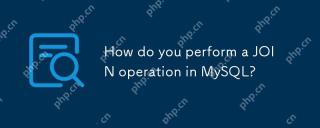 How do you perform a JOIN operation in MySQL?Apr 22, 2025 pm 05:41 PM
How do you perform a JOIN operation in MySQL?Apr 22, 2025 pm 05:41 PMMySQL supports four JOIN types: INNERJOIN, LEFTJOIN, RIGHTJOIN and FULLOUTERJOIN. 1.INNERJOIN is used to match rows in two tables and return results that meet the criteria. 2.LEFTJOIN returns all rows in the left table, even if the right table does not match. 3. RIGHTJOIN is opposite to LEFTJOIN and returns all rows in the right table. 4.FULLOUTERJOIN returns all rows in the two tables that meet or do not meet the conditions.
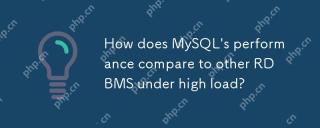 How does MySQL's performance compare to other RDBMS under high load?Apr 22, 2025 pm 05:37 PM
How does MySQL's performance compare to other RDBMS under high load?Apr 22, 2025 pm 05:37 PMMySQL's performance under high load has its advantages and disadvantages compared with other RDBMSs. 1) MySQL performs well under high loads through the InnoDB engine and optimization strategies such as indexing, query cache and partition tables. 2) PostgreSQL provides efficient concurrent read and write through the MVCC mechanism, while Oracle and Microsoft SQLServer improve performance through their respective optimization strategies. With reasonable configuration and optimization, MySQL can perform well in high load environments.
 Explain the InnoDB Buffer Pool and its importance for performance.Apr 19, 2025 am 12:24 AM
Explain the InnoDB Buffer Pool and its importance for performance.Apr 19, 2025 am 12:24 AMInnoDBBufferPool reduces disk I/O by caching data and indexing pages, improving database performance. Its working principle includes: 1. Data reading: Read data from BufferPool; 2. Data writing: After modifying the data, write to BufferPool and refresh it to disk regularly; 3. Cache management: Use the LRU algorithm to manage cache pages; 4. Reading mechanism: Load adjacent data pages in advance. By sizing the BufferPool and using multiple instances, database performance can be optimized.
 MySQL vs. Other Programming Languages: A ComparisonApr 19, 2025 am 12:22 AM
MySQL vs. Other Programming Languages: A ComparisonApr 19, 2025 am 12:22 AMCompared with other programming languages, MySQL is mainly used to store and manage data, while other languages such as Python, Java, and C are used for logical processing and application development. MySQL is known for its high performance, scalability and cross-platform support, suitable for data management needs, while other languages have advantages in their respective fields such as data analytics, enterprise applications, and system programming.
 Learning MySQL: A Step-by-Step Guide for New UsersApr 19, 2025 am 12:19 AM
Learning MySQL: A Step-by-Step Guide for New UsersApr 19, 2025 am 12:19 AMMySQL is worth learning because it is a powerful open source database management system suitable for data storage, management and analysis. 1) MySQL is a relational database that uses SQL to operate data and is suitable for structured data management. 2) The SQL language is the key to interacting with MySQL and supports CRUD operations. 3) The working principle of MySQL includes client/server architecture, storage engine and query optimizer. 4) Basic usage includes creating databases and tables, and advanced usage involves joining tables using JOIN. 5) Common errors include syntax errors and permission issues, and debugging skills include checking syntax and using EXPLAIN commands. 6) Performance optimization involves the use of indexes, optimization of SQL statements and regular maintenance of databases.


Hot AI Tools

Undresser.AI Undress
AI-powered app for creating realistic nude photos

AI Clothes Remover
Online AI tool for removing clothes from photos.

Undress AI Tool
Undress images for free

Clothoff.io
AI clothes remover

Video Face Swap
Swap faces in any video effortlessly with our completely free AI face swap tool!

Hot Article

Hot Tools

PhpStorm Mac version
The latest (2018.2.1) professional PHP integrated development tool

ZendStudio 13.5.1 Mac
Powerful PHP integrated development environment

WebStorm Mac version
Useful JavaScript development tools

Safe Exam Browser
Safe Exam Browser is a secure browser environment for taking online exams securely. This software turns any computer into a secure workstation. It controls access to any utility and prevents students from using unauthorized resources.

Notepad++7.3.1
Easy-to-use and free code editor





