Home >Web Front-end >JS Tutorial >The simplest tab switching example code
The simplest tab switching example code
- 高洛峰Original
- 2017-02-08 16:31:301291browse
The following editor will bring you the simplest tab switching example code. The editor thinks it’s pretty good, so I’d like to share it with you now and give it as a reference. Let’s follow the editor and take a look.
JS:
$(".con").eq(0).show();
$(".btn span").click(function(){
var num =$(".btn span").index(this);
$(".con").hide();
$(".con").eq(num).show().slblings().hide();
})
CSS:
body { cursor:default; -webkit-text-size-adjust:none; font-size:12px; font-family:Arial; background:#FFF; }
.clear { zoom:1; }
.clear:after { visibility:hidden; display:block; font-size:0; content:"1"; clear:both; height:0; }
.main { width:500px; margin:20px auto; }
.btn span { width:35px; text-align:center; color:#fff; background:#f00; cursor:pointer; margin:0 5px; display:block; float:left; }
.con { display:none; border:#033 1px solid; height:100px; width:200px; }
HTML:
<p class="main"> <p class="btn clear"><span>1</span><span>2</span><span>3</span></p> <p class="con">第一个<br /> </p> <p class="con">第二个<br /> </p> <p class="con">第三个<br /> </p> </p>
Screenshot
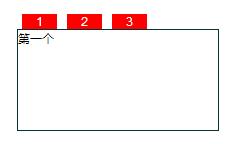
The above article is the most The simple tab switching example code is all the content shared by the editor. I hope it can give you a reference, and I hope you will support the PHP Chinese website.
For more articles related to the simplest tab switching example code, please pay attention to the PHP Chinese website!
Statement:
The content of this article is voluntarily contributed by netizens, and the copyright belongs to the original author. This site does not assume corresponding legal responsibility. If you find any content suspected of plagiarism or infringement, please contact admin@php.cn
Previous article:Tab switching effects commonly used in jsNext article:Tab switching effects commonly used in js
Related articles
See more- An in-depth analysis of the Bootstrap list group component
- Detailed explanation of JavaScript function currying
- Complete example of JS password generation and strength detection (with demo source code download)
- Angularjs integrates WeChat UI (weui)
- How to quickly switch between Traditional Chinese and Simplified Chinese with JavaScript and the trick for websites to support switching between Simplified and Traditional Chinese_javascript skills

