The example of this article describes the method of calling WebService by android. Share it with everyone for your reference. The details are as follows:
WebService is a remote calling standard based on the SOAP protocol. Through webservice, different operating system platforms, different languages, and different technologies can be integrated. There is no library for calling WebService in the Android SDK, so you need to use a third-party SDK to call WebService. The PC version of WEbservice client libraries are very rich, such as Axis2, CXF, etc., but these development kits are too large for the Android system and may not be easily transplanted to the Android system. Therefore, these development kits are not within the scope of our consideration. There are some SDKs for WebService clients suitable for mobile phones. The more commonly used one is Ksoap2, which can be downloaded from http://code.google.com/p/ksoap2-android/downloads/list; the downloaded ksoap2-android-assembly-2.4 -jar-with-dependencies.jar package is copied to the lib directory of the Eclipse project. Of course, it can also be placed in other directories. At the same time, reference this jar package in the Eclipse project.
The java code is as follows:
package com.arg;
import java.util.ArrayList;
import java.util.HashMap;
import java.util.Iterator;
import java.util.List;
import java.util.Map;
import java.util.Map.Entry;
import android.app.Activity;
import android.app.ProgressDialog;
import android.os.Bundle;
import android.os.Handler;
import android.os.Message;
import android.view.View;
import android.view.View.OnClickListener;
import android.widget.Button;
import android.widget.EditText;
import android.widget.ListView;
import android.widget.SimpleAdapter;
public class CallWebServiceActivity extends Activity {
//显示结果的listview
ListView listView=null;
//输入文本框
EditText provinceEdit=null;
//用于存放数据的集合list
List<Map<String, Object>> data=null;
//提示对话框
ProgressDialog myDialog=null;
//搜索按钮
Button searchButton=null;
/** Called when the activity is first created. */
@Override
public void onCreate(Bundle savedInstanceState) {
super.onCreate(savedInstanceState);
setContentView(R.layout.main);
//获得文本输入框
provinceEdit=(EditText) this.findViewById(R.id.provinceEdit);
//获得搜索按钮
searchButton=(Button) this.findViewById(R.id.searchButton);
//为搜索按钮添加单击监听事件
searchButton.setOnClickListener(new OnClickListener(){
public void onClick(View v) {
//响应按钮单击事件的函数
ResponseOnClick();
}
});
}
//响应按钮单击事件的函数
public void ResponseOnClick(){
//创建一个线程
HttpThread thread=new HttpThread(handler);
//构造请求参数
HashMap <String ,Object> params=new HashMap<String ,Object>();
try{
CharSequence etValue=provinceEdit.getText();
String name="";
if(etValue!=null){
//字符转码
name=new String(etValue.toString().getBytes(),"UTF-8");
}
params.put("byProvinceName", name);
}catch(Exception ex){
ex.printStackTrace();
}
//
String url="http://webservice.webxml.com.cn/WebServices/WeatherWebService.asmx";
// String url = "http://webservice.webxml.com.cn/WebServices/WeatherWebService.asmx";
String nameSpace = "http://WebXml.com.cn/";
String methodName = "getSupportCity";
// 开始新线程进行WebService请求
thread.doStart(url, nameSpace, methodName, params);
}
/**
* 捕获消息队列
*
*/
Handler handler=new Handler(){
public void handleMessage(Message m){
ArrayList <String> myList=(ArrayList<String>)m.getData().getStringArrayList("data");
if(myList !=null){
if(data !=null){
data.clear();
}else{
data=new ArrayList<Map <String, Object>>();
}
for(int i=0;i<myList.size();i++){
Map<String, Object> item=new HashMap<String, Object>();
item.put("text", myList.get(i));
data.add(item);
}
/**
* 列表显示
*
*/
SimpleAdapter simpleAdapter=new SimpleAdapter(CallWebServiceActivity.this
,data,R.layout.listlayout,new String[] {"text"},new int []{R.id.showData});
listView=(ListView) findViewById(R.id.showListView);
listView.setAdapter(simpleAdapter);
}
}
};
/**
* 线程类
* @author Administrator
*
*/
public class HttpThread extends Thread{
private Handler handle=null;
String url=null;
String nameSpace=null;
String methodName=null;
HashMap <String ,Object> params=null;
ProgressDialog progressDialog=null;
//构造函数
public HttpThread(Handler hander){
handle=hander;
}
/**
* 启动线程
*/
public void doStart(String url, String nameSpace, String methodName,
HashMap<String, Object> params) {
// TODO Auto-generated method stub
this.url=url;
this.nameSpace=nameSpace;
this.methodName=methodName;
this.params=params;
progressDialog=ProgressDialog.show(CallWebServiceActivity.this, "提示","正在请求请稍等……", true);
this.start();
}
/**
* 线程运行
*/
@Override
public void run() {
// TODO Auto-generated method stub
System.out.println("jack");
super.run();
try{
//web service请求
SoapObject result=(SoapObject) CallWebService();
//构造数据
ArrayList<String> list=null;
if(result !=null && result.getPropertyCount() > 0){
list=new ArrayList<String>();
for(int i=0;i<result.getPropertyCount();i++){
SoapPrimitive value=(SoapPrimitive) result.getProperty(i);
list.add(value.toString());
}
//a取消进度对话框
progressDialog.dismiss();
//构造消息
Message message=handle.obtainMessage();
Bundle b=new Bundle();
b.putStringArrayList("data", list);
message.setData(b);
handle.sendMessage(message);
}
}catch(Exception ex){
ex.printStackTrace();
}finally{
}
}
/**
* 请求web service
*/
protected Object CallWebService(){
String SOAP_ACTION = nameSpace + methodName;
//创建SoapObject实例
SoapObject request=new SoapObject(nameSpace,methodName);
//生成调用web service方法的soap请求消息
SoapSerializationEnvelope envelope=new SoapSerializationEnvelope(SoapEnvelope.VER11);
//设置.net web service
envelope.dotNet=true;
//发送请求
envelope.setOutputSoapObject(request);
//请求参数
if(params != null && !params.isEmpty() ){
for(Iterator it=params.entrySet().iterator();it.hasNext();){
Map.Entry e=(Entry) it.next();
request.addProperty(e.getKey().toString(),e.getValue());
}
}
//
AndroidHttpTransport androidHttpTrandsport=new AndroidHttpTransport(url);
SoapObject result=null;
try{
//web service请求
androidHttpTrandsport.call(SOAP_ACTION, envelope);
//得到返回结果
result=(SoapObject) envelope.getResponse();
}catch(Exception ex){
ex.printStackTrace();
}
return result;
}
}
}I hope this article will be helpful to everyone’s Android programming design.
For more articles related to android calling WebService instance analysis, please pay attention to the PHP Chinese website!
 Top 4 JavaScript Frameworks in 2025: React, Angular, Vue, SvelteMar 07, 2025 pm 06:09 PM
Top 4 JavaScript Frameworks in 2025: React, Angular, Vue, SvelteMar 07, 2025 pm 06:09 PMThis article analyzes the top four JavaScript frameworks (React, Angular, Vue, Svelte) in 2025, comparing their performance, scalability, and future prospects. While all remain dominant due to strong communities and ecosystems, their relative popul
 Spring Boot SnakeYAML 2.0 CVE-2022-1471 Issue FixedMar 07, 2025 pm 05:52 PM
Spring Boot SnakeYAML 2.0 CVE-2022-1471 Issue FixedMar 07, 2025 pm 05:52 PMThis article addresses the CVE-2022-1471 vulnerability in SnakeYAML, a critical flaw allowing remote code execution. It details how upgrading Spring Boot applications to SnakeYAML 1.33 or later mitigates this risk, emphasizing that dependency updat
 Node.js 20: Key Performance Boosts and New FeaturesMar 07, 2025 pm 06:12 PM
Node.js 20: Key Performance Boosts and New FeaturesMar 07, 2025 pm 06:12 PMNode.js 20 significantly enhances performance via V8 engine improvements, notably faster garbage collection and I/O. New features include better WebAssembly support and refined debugging tools, boosting developer productivity and application speed.
 How do I implement multi-level caching in Java applications using libraries like Caffeine or Guava Cache?Mar 17, 2025 pm 05:44 PM
How do I implement multi-level caching in Java applications using libraries like Caffeine or Guava Cache?Mar 17, 2025 pm 05:44 PMThe article discusses implementing multi-level caching in Java using Caffeine and Guava Cache to enhance application performance. It covers setup, integration, and performance benefits, along with configuration and eviction policy management best pra
 How does Java's classloading mechanism work, including different classloaders and their delegation models?Mar 17, 2025 pm 05:35 PM
How does Java's classloading mechanism work, including different classloaders and their delegation models?Mar 17, 2025 pm 05:35 PMJava's classloading involves loading, linking, and initializing classes using a hierarchical system with Bootstrap, Extension, and Application classloaders. The parent delegation model ensures core classes are loaded first, affecting custom class loa
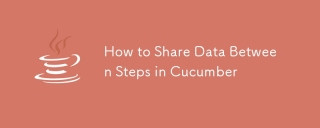 How to Share Data Between Steps in CucumberMar 07, 2025 pm 05:55 PM
How to Share Data Between Steps in CucumberMar 07, 2025 pm 05:55 PMThis article explores methods for sharing data between Cucumber steps, comparing scenario context, global variables, argument passing, and data structures. It emphasizes best practices for maintainability, including concise context use, descriptive
 How can I implement functional programming techniques in Java?Mar 11, 2025 pm 05:51 PM
How can I implement functional programming techniques in Java?Mar 11, 2025 pm 05:51 PMThis article explores integrating functional programming into Java using lambda expressions, Streams API, method references, and Optional. It highlights benefits like improved code readability and maintainability through conciseness and immutability
 Iceberg: The Future of Data Lake TablesMar 07, 2025 pm 06:31 PM
Iceberg: The Future of Data Lake TablesMar 07, 2025 pm 06:31 PMIceberg, an open table format for large analytical datasets, improves data lake performance and scalability. It addresses limitations of Parquet/ORC through internal metadata management, enabling efficient schema evolution, time travel, concurrent w


Hot AI Tools

Undresser.AI Undress
AI-powered app for creating realistic nude photos

AI Clothes Remover
Online AI tool for removing clothes from photos.

Undress AI Tool
Undress images for free

Clothoff.io
AI clothes remover

AI Hentai Generator
Generate AI Hentai for free.

Hot Article

Hot Tools

ZendStudio 13.5.1 Mac
Powerful PHP integrated development environment

MinGW - Minimalist GNU for Windows
This project is in the process of being migrated to osdn.net/projects/mingw, you can continue to follow us there. MinGW: A native Windows port of the GNU Compiler Collection (GCC), freely distributable import libraries and header files for building native Windows applications; includes extensions to the MSVC runtime to support C99 functionality. All MinGW software can run on 64-bit Windows platforms.

Notepad++7.3.1
Easy-to-use and free code editor

VSCode Windows 64-bit Download
A free and powerful IDE editor launched by Microsoft

SAP NetWeaver Server Adapter for Eclipse
Integrate Eclipse with SAP NetWeaver application server.





